Handleiding
Je bekijkt pagina 52 van 68
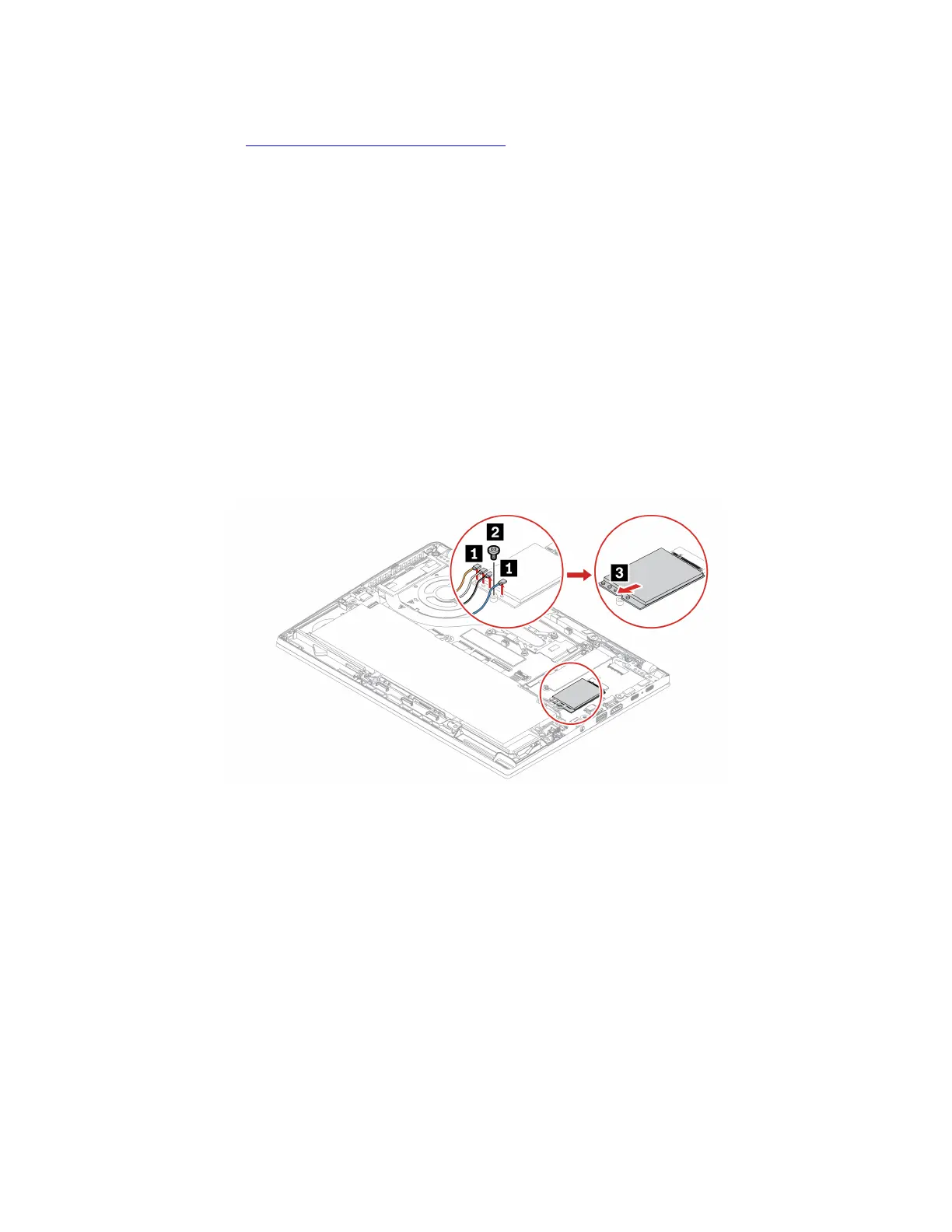
Prerequisite
Before you start, read
Generic Safety and Compliance Notices and print the following instructions.
Attention: Do not touch the contact edge of the wireless WAN card. Otherwise, the wireless WAN card
might get damaged.
For access, do the following:
1. Disable the built-in battery. See “Disable Fast Startup and the built-in battery” on page 41.
2. Turn off the computer and disconnect the computer from ac power and all connected cables.
3. Close the computer display and turn the computer over.
4. Remove the base cover assembly. See “Base cover assembly” on page 42.
Removal procedure
Note: A Mylar film might cover the wireless WAN card. To access the wireless WAN card, peel off the film
first.
Depending on your computer model, do one of the following to remove the wireless WAN card:
• Type 1
46 T14s Gen 3 and X13 Gen 3 User Guide
Bekijk gratis de handleiding van Lenovo ThinkPad X13 Gen 3, stel vragen en lees de antwoorden op veelvoorkomende problemen, of gebruik onze assistent om sneller informatie in de handleiding te vinden of uitleg te krijgen over specifieke functies.
Productinformatie
| Merk | Lenovo |
| Model | ThinkPad X13 Gen 3 |
| Categorie | Laptop |
| Taal | Nederlands |
| Grootte | 8037 MB |







