Lenovo ThinkPad X1 2-in-1 Gen 9 handleiding
Handleiding
Je bekijkt pagina 74 van 98
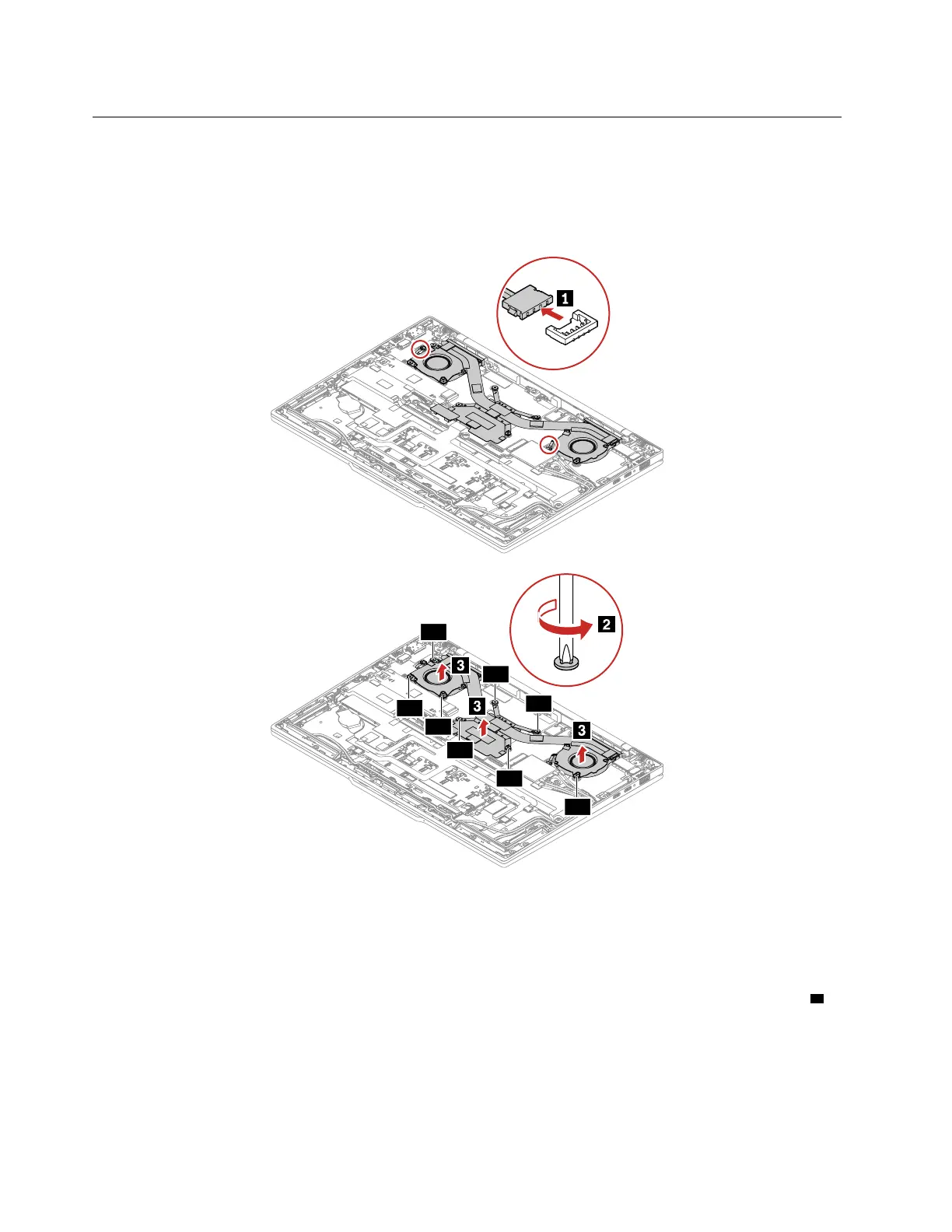
1050 Thermal fan assembly
For access, remove this FRU:
• “1010 Base cover assembly” on page 60
• “1020 Built-in battery” on page 61
Removal steps of the thermal fan assembly
2a
2h
2d
2e
2b
2c
2f
2g
When installing:
• Ensure that the connector is attached firmly.
• Do not press the top of the fan cover and the fan hub.
• Before you attach the fan assembly to the computer, clean all thermal grease that has been used and then
apply new thermal grease. Apply new thermal grease at an amount of 0.2 grams, on the parts marked
a
as shown in the following illustrations. Either too much or too less application of grease can cause a
thermal problem due to imperfect contact with a component.
Note: It’s recommended that the thickness of the thermal grease is less than 0.2 mm.
68
ThinkPad X1 Carbon Gen 12 and ThinkPad X1 2-in-1 Gen 9 Hardware Maintenance Manual
Bekijk gratis de handleiding van Lenovo ThinkPad X1 2-in-1 Gen 9, stel vragen en lees de antwoorden op veelvoorkomende problemen, of gebruik onze assistent om sneller informatie in de handleiding te vinden of uitleg te krijgen over specifieke functies.
Productinformatie
| Merk | Lenovo |
| Model | ThinkPad X1 2-in-1 Gen 9 |
| Categorie | Niet gecategoriseerd |
| Taal | Nederlands |
| Grootte | 12424 MB |
Caratteristiche Prodotto
| Kleur van het product | Grijs |
| Gewicht | 1350 g |
| Breedte | 312.8 mm |
| Diepte | 217.65 mm |
| Hoogte | 15.49 mm |







