Lenovo ThinkPad X1 2-in-1 Gen 9 handleiding
Handleiding
Je bekijkt pagina 50 van 98
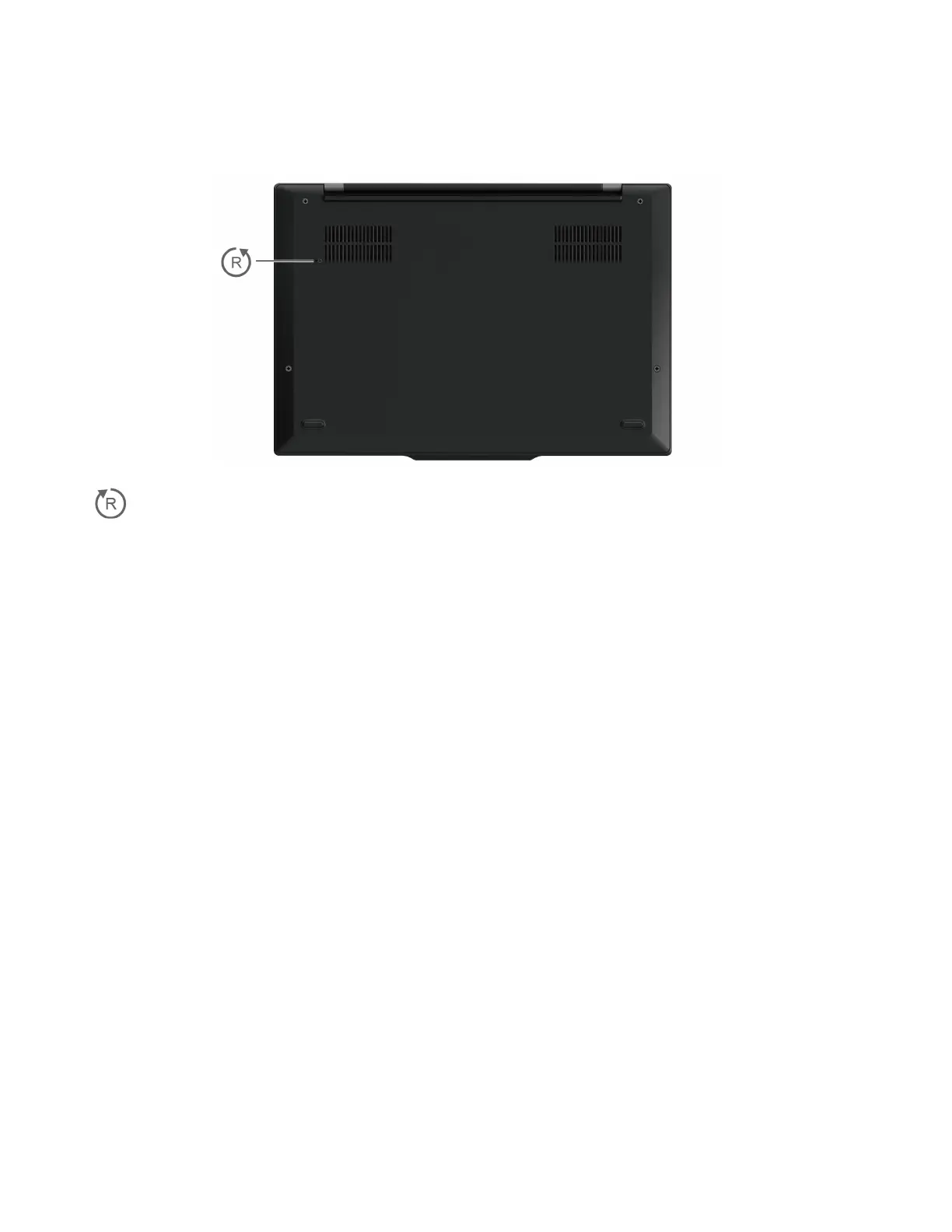
* for selected models
Bottom
Emergency-reset hole
If the computer stops responding and you cannot turn it off by pressing the power button, reset your
computer:
1. Disconnect your computer from ac power.
2. Insert a straightened paper clip into the hole to cut off power supply temporarily.
3. Connect your computer to ac power and then turn on your computer.
CAUTION:
When the computer is operating, it should be placed on a hard and flat surface with its bottom area
not in contact with user’s bare skin. Under normal operating conditions, the temperature of the
bottom surface will remain within an acceptable range as defined in IEC 62368-1, but such
temperatures can still be high enough to cause discomfort or harm to the user if directly touched for
over one minute at a time. As such, it is recommended that users avoid prolonged direct contact with
the bottom of the computer.
44
ThinkPad X1 Carbon Gen 12 and ThinkPad X1 2-in-1 Gen 9 Hardware Maintenance Manual
Bekijk gratis de handleiding van Lenovo ThinkPad X1 2-in-1 Gen 9, stel vragen en lees de antwoorden op veelvoorkomende problemen, of gebruik onze assistent om sneller informatie in de handleiding te vinden of uitleg te krijgen over specifieke functies.
Productinformatie
| Merk | Lenovo |
| Model | ThinkPad X1 2-in-1 Gen 9 |
| Categorie | Niet gecategoriseerd |
| Taal | Nederlands |
| Grootte | 12424 MB |
Caratteristiche Prodotto
| Kleur van het product | Grijs |
| Gewicht | 1350 g |
| Breedte | 312.8 mm |
| Diepte | 217.65 mm |
| Hoogte | 15.49 mm |







