Lenovo ThinkPad X1 2-in-1 Gen 9 handleiding
Handleiding
Je bekijkt pagina 40 van 98
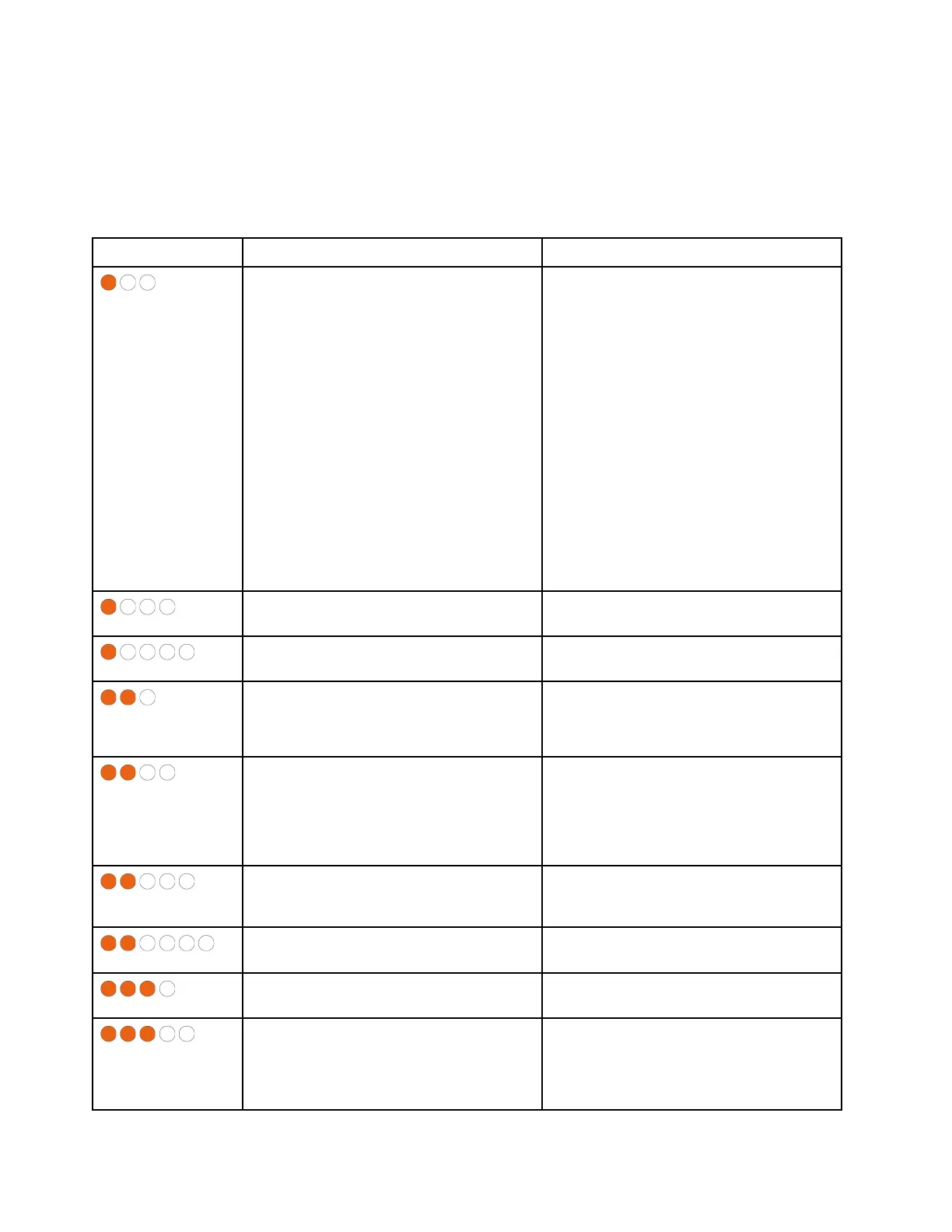
• The LED indicator blinks continually until the computer turns off. If you need to interrupt the process,
press power button for a few seconds.
• Do not attempt to service a computer yourself unless instructed to do so by the Customer Support Center
or product documentation. Only use a Lenovo-authorized service provider to repair your computer.
Refer to the blinking patterns and error codes in the table below to solve your computer problems.
Blinking patterns Error codes Solutions
0001: Reset error (platform reset not de-
asserted)
1. Remove the ac power adapter and the
removable battery if your computer has
one. Then, reset the computer by doing
one of the following:
• For models with the emergency-reset
hole, insert a straightened paper clip
into the emergency-reset hole. Wait
for one minute. Then, reconnect all
power resources and restart the
computer.
• For models without the emergency-
reset hole, press and hold the power
button for about seven seconds.
Then, reconnect to all power
resources and restart the computer.
2. If step 1 does not work, replace the
system board (service provider only).
0002: Internal bus error
Replace the system board (service provider
only).
0003: Non-Volatile Memory programming
error in system power circuit
Replace the system board (service provider
only).
0282: Memory module error
1. Reinstall or replace the memory module.
2. If step 1 does not work, replace the
system board (service provider only).
0283: PCI resource error
1. Remove PCIe devices (the M.2 card,
PCIe card, and so on) (service provider
only).
2. If step 1 does not work, replace the
system board (service provider only).
0284: TCG-compliant functionality-related
error (might be the BIOS code validation
failure)
Replace the system board (service provider
only).
0285: TCG-compliant functionality-related
error (might be the TPM initialization failure)
Replace the system board (service provider
only).
0286: Integrated graphics error Replace the system board (service provider
only).
0287: Discrete graphics error
1. Reinstall or replace the discrete graphics
card (service provider only).
2. If step 1 does not work, replace the
system board (service provider only).
34 ThinkPad X1 Carbon Gen 12 and ThinkPad X1 2-in-1 Gen 9 Hardware Maintenance Manual
Bekijk gratis de handleiding van Lenovo ThinkPad X1 2-in-1 Gen 9, stel vragen en lees de antwoorden op veelvoorkomende problemen, of gebruik onze assistent om sneller informatie in de handleiding te vinden of uitleg te krijgen over specifieke functies.
Productinformatie
| Merk | Lenovo |
| Model | ThinkPad X1 2-in-1 Gen 9 |
| Categorie | Niet gecategoriseerd |
| Taal | Nederlands |
| Grootte | 12424 MB |
Caratteristiche Prodotto
| Kleur van het product | Grijs |
| Gewicht | 1350 g |
| Breedte | 312.8 mm |
| Diepte | 217.65 mm |
| Hoogte | 15.49 mm |







