Handleiding
Je bekijkt pagina 22 van 126
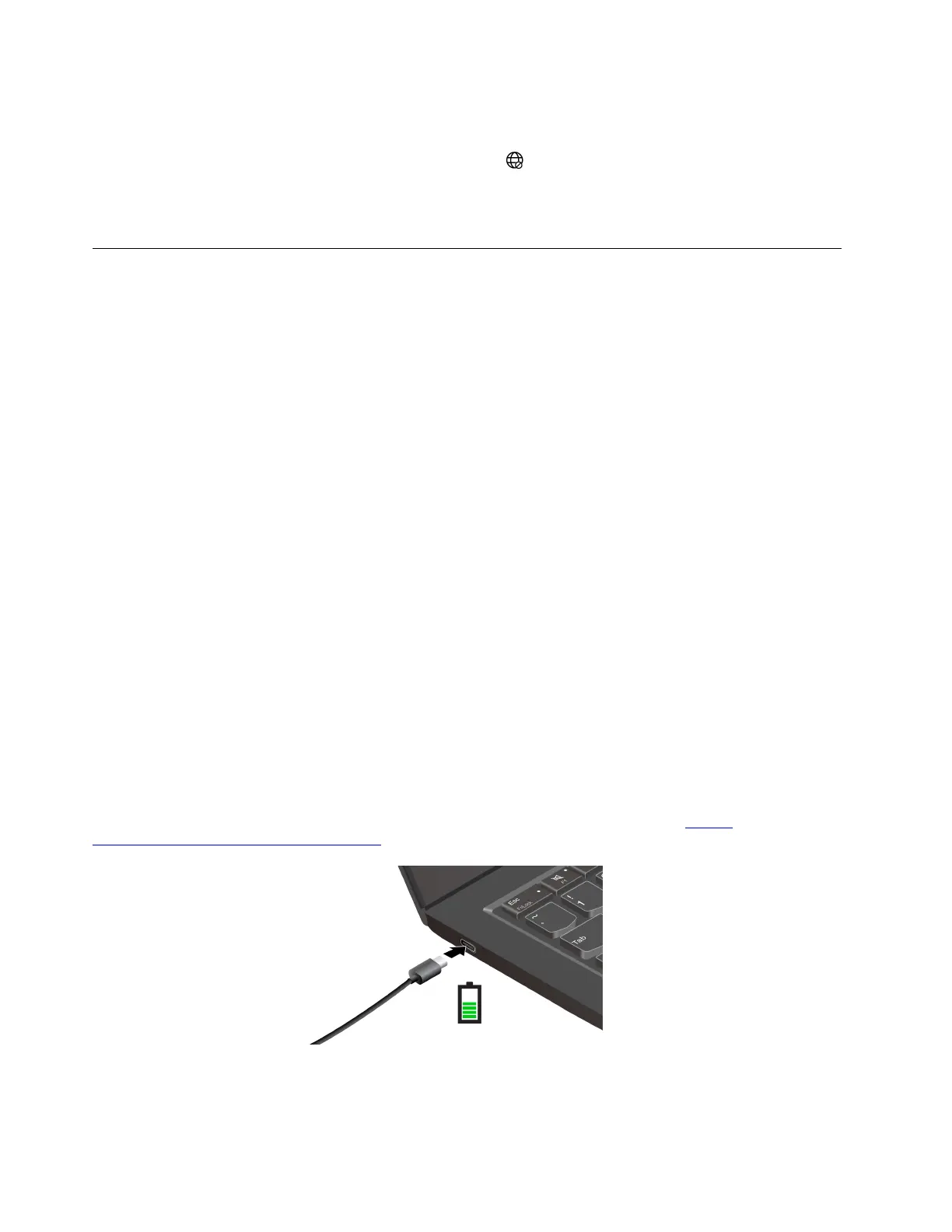
Turn on Airplane mode
You might need to turn on Airplane mode if you board an airplane. When Airplane mode is on, all wireless
features are turned off automatically. Click the network icon
on the bottom right of your display to turn on
Airplane mode.
Note: You can enable Wi-Fi networks in this mode according to your actual needs.
Manage power
Use the information in this section to achieve the best balance between performance and power efficiency.
Check the battery status
Check the battery status to help use computer properly.
Go to Settings ➙ System to check the battery status. For more details about your battery, refer to the
Vantage app.
Charge the computer with ac power
Power source of the ac power adapter:
• Power: 65 W
• Sine-wave input at 50 Hz to 60 Hz
• Input rating of the ac power adapter: 100 V to 240 V ac, 50 Hz to 60 Hz
• Output rating of the ac power adapter: 20 V dc, 3.25 A
When the battery power is low, charge your battery by connecting your computer to ac power with the
supplied power adapter. The 65 W ac power adapter supports the rapid charge function, the battery is 80%
charged in about one hour when the computer is turned off. The actual charging time depends on the battery
size, the physical environment, and whether you are using the computer.
Battery charging is also affected by its temperature. The recommended temperature range for charging the
battery is between 10°C (50°F) and 35°C (95°F).
Note: Some models might not ship with ac adapters or power cords. Use only the certified adapters and
power cords provided by Lenovo that comply with the requirements of relevant national standards to charge
the product. It is recommended to use the Lenovo qualified adapters. You can refer to
https://
www.lenovo.com/us/en/compliance/eu-doc
.
Maximize the life of the battery
Follow the instructions to maximize the life of the battery.
14
ThinkPad X1 Carbon Gen 13 and ThinkPad X1 2-in-1 Gen 10 User Guide
Bekijk gratis de handleiding van Lenovo ThinkPad X1 2-in-1 Gen 10, stel vragen en lees de antwoorden op veelvoorkomende problemen, of gebruik onze assistent om sneller informatie in de handleiding te vinden of uitleg te krijgen over specifieke functies.
Productinformatie
| Merk | Lenovo |
| Model | ThinkPad X1 2-in-1 Gen 10 |
| Categorie | Laptop |
| Taal | Nederlands |
| Grootte | 13865 MB |







