Handleiding
Je bekijkt pagina 90 van 102
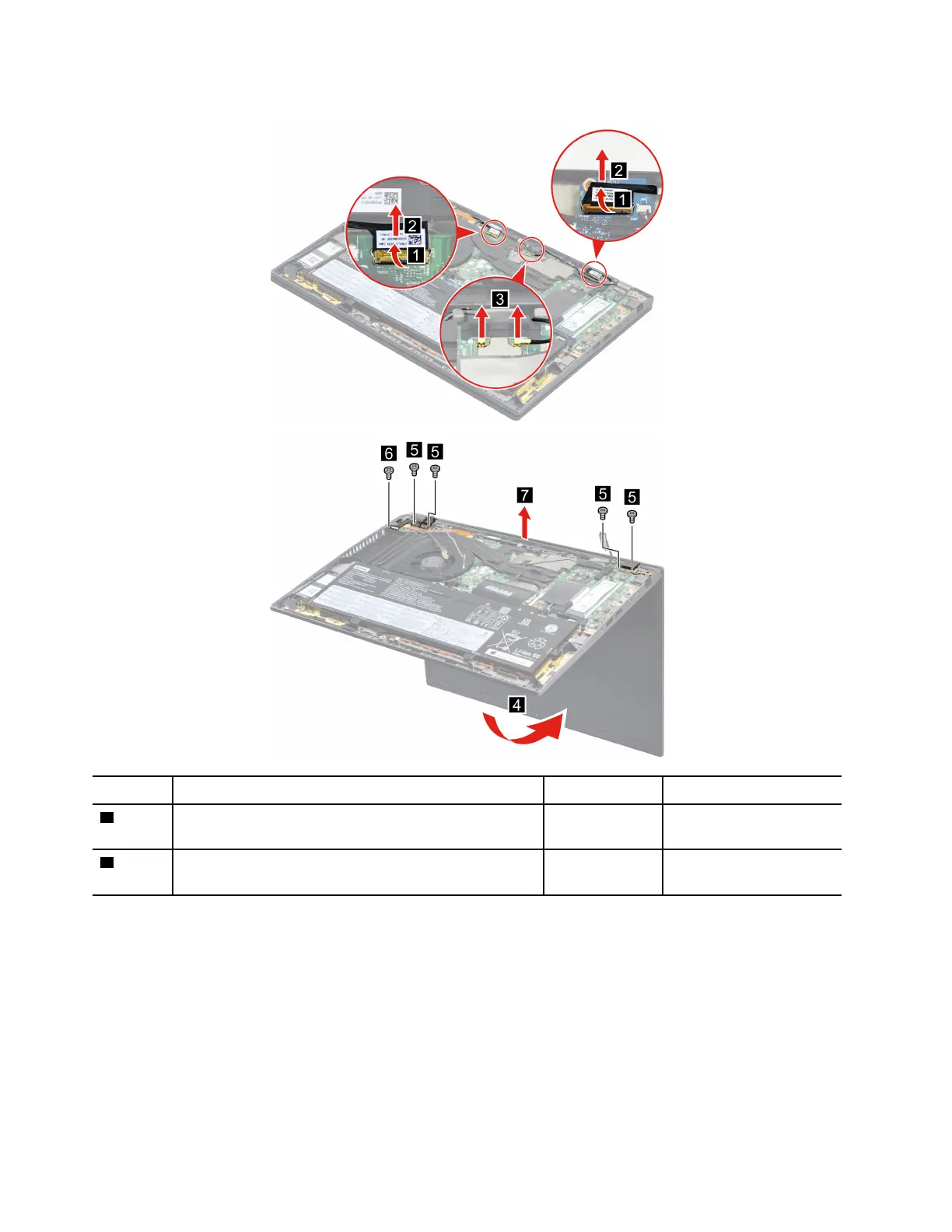
Removal procedure
Step Screw (quantity) Color Torque
5
M 2.5 × 4.0 mm, flat-head, nylon-coated (4)
Black
0.29 +/- 0.03 Nm
(3.0 +/-0.3 kgf-cm)
6
M 2.0× 5.0 mm, flat-head, nylon-coated (1)
Black
0.18 +/- 0.015 Nm
(1.85 +/- 0.15 kgf-cm)
When installing: Ensure that the connectors are attached firmly.
Attention: When you route the cables, ensure that they are not subject to any tension. Tension could cause
the cables to be damaged by the cable guides, or a wire to be broken.
Notes: OLED LCD unit comes with the factory color calibration feature, do the following to install new color
profiles:
1. Connect your computer to a network and close the X-Rite Color Assistant program.
2. Go to C:\Program files (x86)\X-Rite Color Assistant and locate the
ProfileUpdaterForDisplayReplacement exe file.
84
ThinkPad T16 Gen 2 and ThinkPad P16s Gen 2 Hardware Maintenance Manual
Bekijk gratis de handleiding van Lenovo ThinkPad T16 Gen 2, stel vragen en lees de antwoorden op veelvoorkomende problemen, of gebruik onze assistent om sneller informatie in de handleiding te vinden of uitleg te krijgen over specifieke functies.
Productinformatie
| Merk | Lenovo |
| Model | ThinkPad T16 Gen 2 |
| Categorie | Laptop |
| Taal | Nederlands |
| Grootte | 16213 MB |







