Handleiding
Je bekijkt pagina 66 van 102
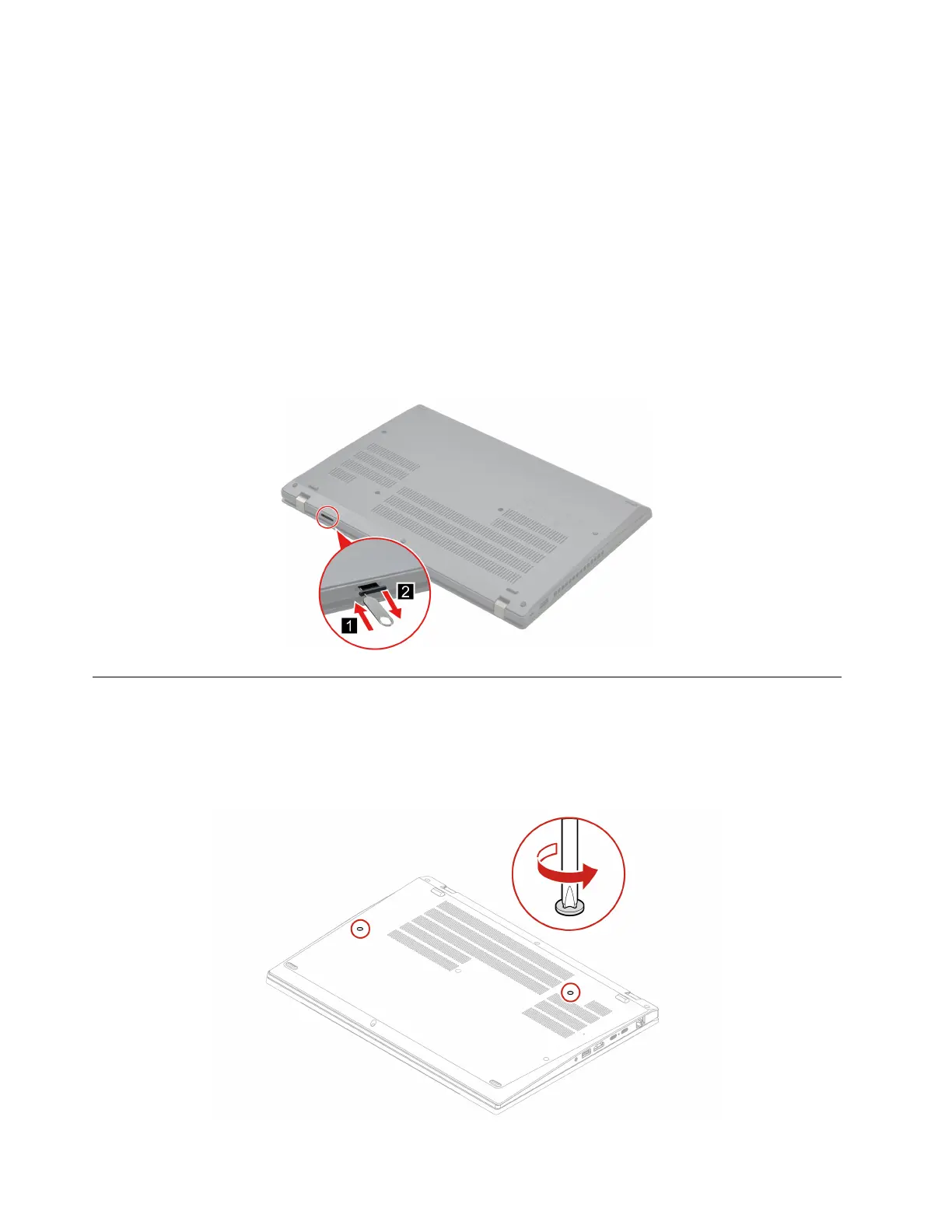
5. Clear the Turn on fast startup check box, and then click Save changes.
To disable the built-in battery:
1. Restart your computer. When the logo screen is displayed, immediately press F1 to enter the UEFI BIOS
menu.
2. Select Config ➙ Power. The Power submenu is displayed.
3. Select Disable built-in battery and press Enter.
4. Select Yes in the Setup Confirmation window. The built-in battery is disabled and the computer turns off
automatically. Wait three to five minutes to let the computer cool.
Removing the nano-SIM-card and nano-SIM-card tray
Note: If the computer you are servicing has a nano-SIM card installed, remove the card with the tray
together.
1010 Keyboard
Note: You might be instructed to slide the keyboard frame forward or backward in some of the following
steps. In this case, ensure that you do not press or hold the keys while sliding the keyboard frame.
Otherwise, the keyboard frame cannot be moved.
Removal procedure
60 ThinkPad T16 Gen 2 and ThinkPad P16s Gen 2 Hardware Maintenance Manual
Bekijk gratis de handleiding van Lenovo ThinkPad T16 Gen 2, stel vragen en lees de antwoorden op veelvoorkomende problemen, of gebruik onze assistent om sneller informatie in de handleiding te vinden of uitleg te krijgen over specifieke functies.
Productinformatie
| Merk | Lenovo |
| Model | ThinkPad T16 Gen 2 |
| Categorie | Laptop |
| Taal | Nederlands |
| Grootte | 16213 MB |







