Handleiding
Je bekijkt pagina 35 van 88
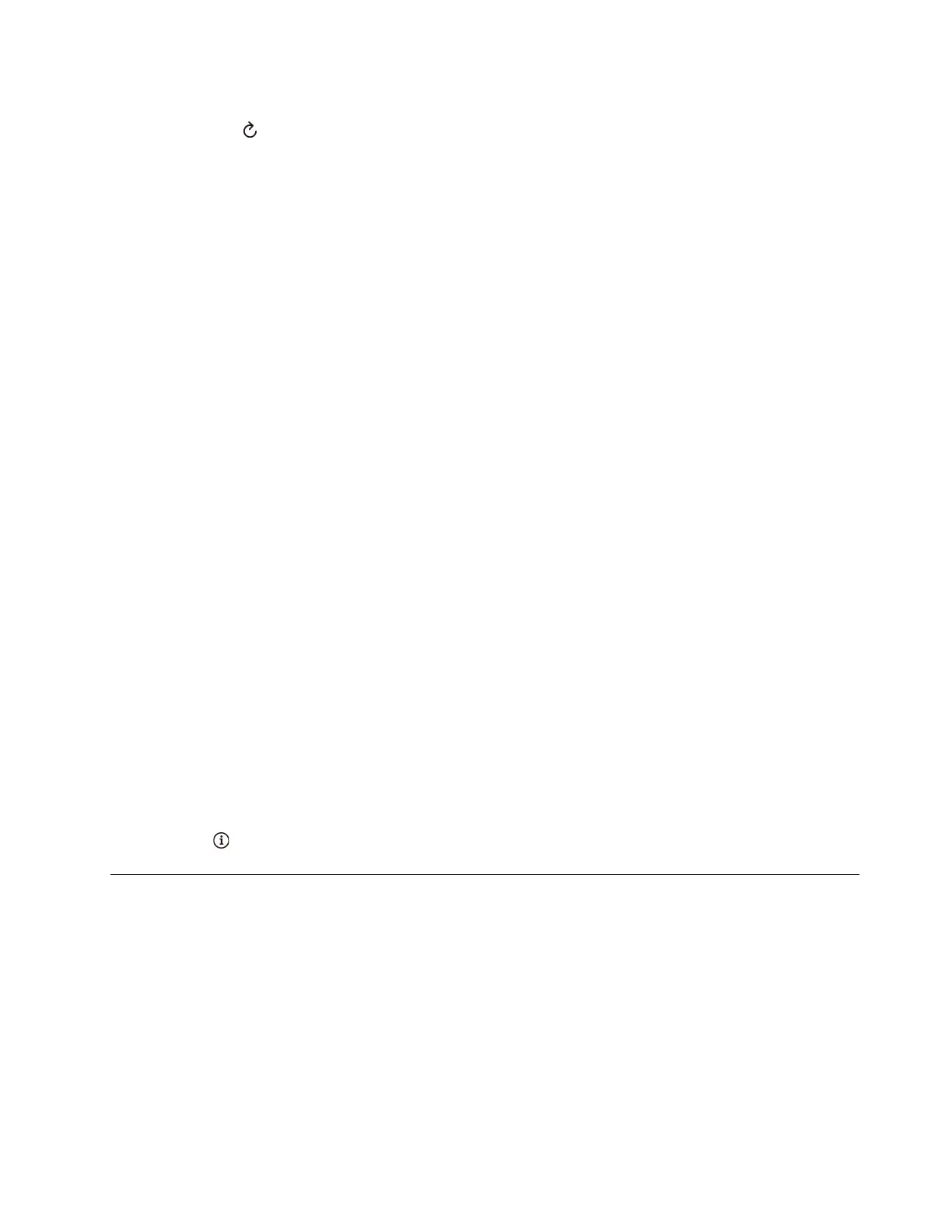
You can adjust the brightness and contrast of the camera, and restore the settings to default by tapping
the reset button
.
• Microphone
You can mute your computer, and adjust the sound effect of your microphone by selecting the following
modes:
– Center mode: Capture the speaker’s voice.
– Spatial mode: Capture the speaker’s voice and the ambience.
Note: When internal microphone is not supported by Dolby or the Dolby driver is disabled, an input
device list will be displayed instead. The list provides options and one volume bar to test your
microphone.
• Voice typing
You can convert the speech to text in the text box. Click START VOICE TYPING to invoke the text box.
• Battery
You can extend the battery lifespan and health by setting the charging threshold below 100%.
To set the threshold, enable the feature and click ADJUST THRESHOLD. Then set the charge threshold
in the Vantage app.
• Audio playback
You can select the output device of your preference and set the volume of your selected channel or mute
it.
• Noise suppression
You can suppress your own background noise and the noise from other meeting participants.
– Off: Disable noise suppression.
– Low: Suppress low-level background noise.
– High: Suppress all non-speech background noise.
Note: The feature does not work when Dolby Voice is off. Click the link in NOISE SUPPRESSION to help
you enable it.
• Quick Clean
You can temporarily disable the keyboard, screen, Trackpad, and TrackPoint pointing device to clean your
computer.
Note: The features might vary due to periodic updates. For details of the version installed on your computer,
click the flyout
at the top-right corner of the page and click LEARN MORE.
Color calibration (for selected models)
The factory color calibration feature is available on computer models with the embedded display. This
feature enables you to render color images or graphics on your display close to the original intent as much as
possible.
For computer with the factory color calibration feature, the AICCP color profiles are preinstalled. You can
switch between calibrated color profiles and non-calibrated color profiles as desired:
1. Open the Start menu, and then click Settings ➙ Display.
2. Follow the on-screen instructions to select a color profile as desired.
Note: The calibration data is stored in the embedded display nonvolatile memory. It can be restored after
you reset the computer.
Chapter 3. Explore your computer 29
Bekijk gratis de handleiding van Lenovo ThinkPad L16, stel vragen en lees de antwoorden op veelvoorkomende problemen, of gebruik onze assistent om sneller informatie in de handleiding te vinden of uitleg te krijgen over specifieke functies.
Productinformatie
| Merk | Lenovo |
| Model | ThinkPad L16 |
| Categorie | Laptop |
| Taal | Nederlands |
| Grootte | 9580 MB |







