Handleiding
Je bekijkt pagina 28 van 88
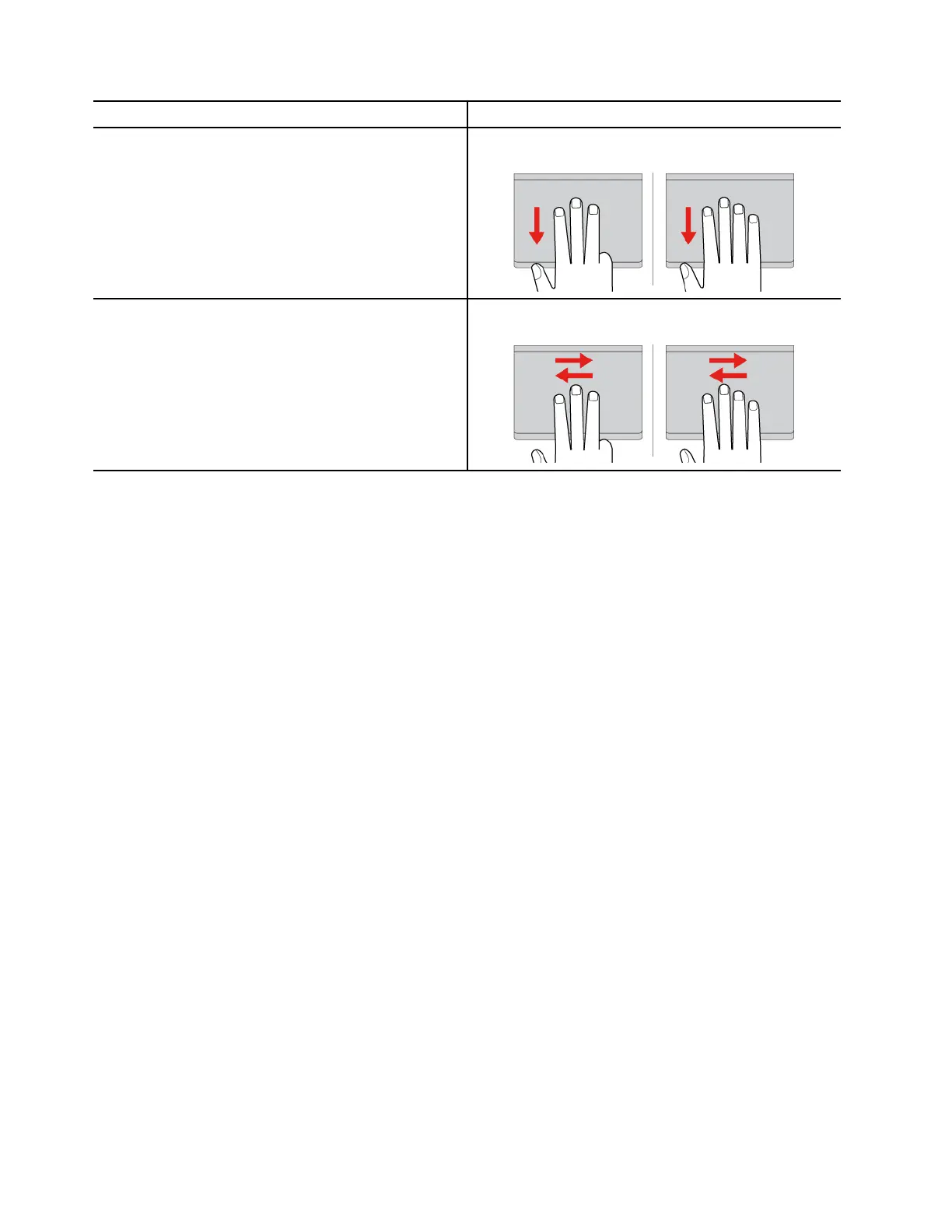
To do this Gesture
Show the desktop.
Three- or four-finger swipes down.
Switch between open apps or windows.
Three- or four-finger swipes left or right.
Disable the Trackpad
The Trackpad is enabled by default. To disable the device:
Step 1. Open the Start menu, and then click Settings ➙ Bluetooth & devices ➙ Touchpad.
Step 2. In the Touchpad section, turn off the Touchpad control.
Use the touch screen (for selected models)
For computers with a touch-enabled screen, you can touch the screen directly with your fingers and interact
with computer in a simple way. The following sections introduce frequently used touch gestures.
Notes:
• Some gestures might not be available when you are using certain apps.
• Do not use gloved fingers or incompatible pens for input on the screen. Otherwise, the touch screen might
be not sensitive or does not respond.
• The touch screen is delicate. Do not apply pressure on the screen or touch the screen with anything hard
or sharp. Otherwise, the touch panel might malfunction or get damaged.
22
ThinkPad L14 Gen 5 and ThinkPad L16 Gen 1 User Guide
Bekijk gratis de handleiding van Lenovo ThinkPad L16, stel vragen en lees de antwoorden op veelvoorkomende problemen, of gebruik onze assistent om sneller informatie in de handleiding te vinden of uitleg te krijgen over specifieke functies.
Productinformatie
| Merk | Lenovo |
| Model | ThinkPad L16 |
| Categorie | Laptop |
| Taal | Nederlands |
| Grootte | 9580 MB |







