Handleiding
Je bekijkt pagina 86 van 128
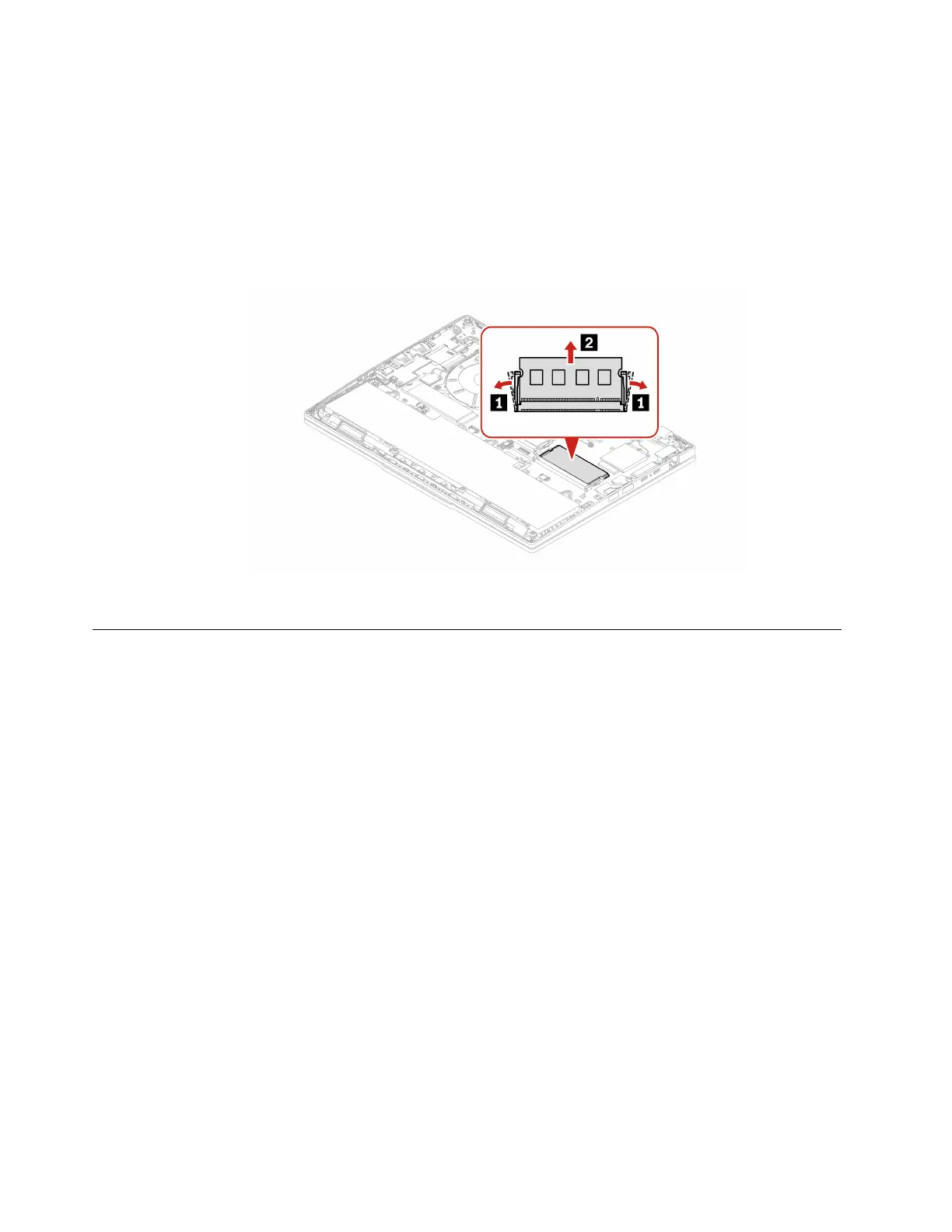
• “Base cover assembly” on page 72
Attention: Do not touch the contact edge of the memory module. Otherwise, the memory module might get
damaged.
Note: A Mylar film might cover the memory module. To access the memory module, peel off the film first. Do
not damage the mylar film and attach it in place after installation.
Step 1. Remove the memory module as shown below.
Step 2. Install the memory module in reverse order.
Speaker assembly
Follow the instructions to replace the speaker assembly.
For access, remove this FRU:
• “Base cover assembly” on page 72
Step 1. Remove the speaker assembly as shown below.
80
ThinkPad L14 Gen 5 and ThinkPad L16 Gen 1 Hardware Maintenance Manual
Bekijk gratis de handleiding van Lenovo ThinkPad L14 Gen 5, stel vragen en lees de antwoorden op veelvoorkomende problemen, of gebruik onze assistent om sneller informatie in de handleiding te vinden of uitleg te krijgen over specifieke functies.
Productinformatie
| Merk | Lenovo |
| Model | ThinkPad L14 Gen 5 |
| Categorie | Laptop |
| Taal | Nederlands |
| Grootte | 16343 MB |







