Handleiding
Je bekijkt pagina 76 van 128
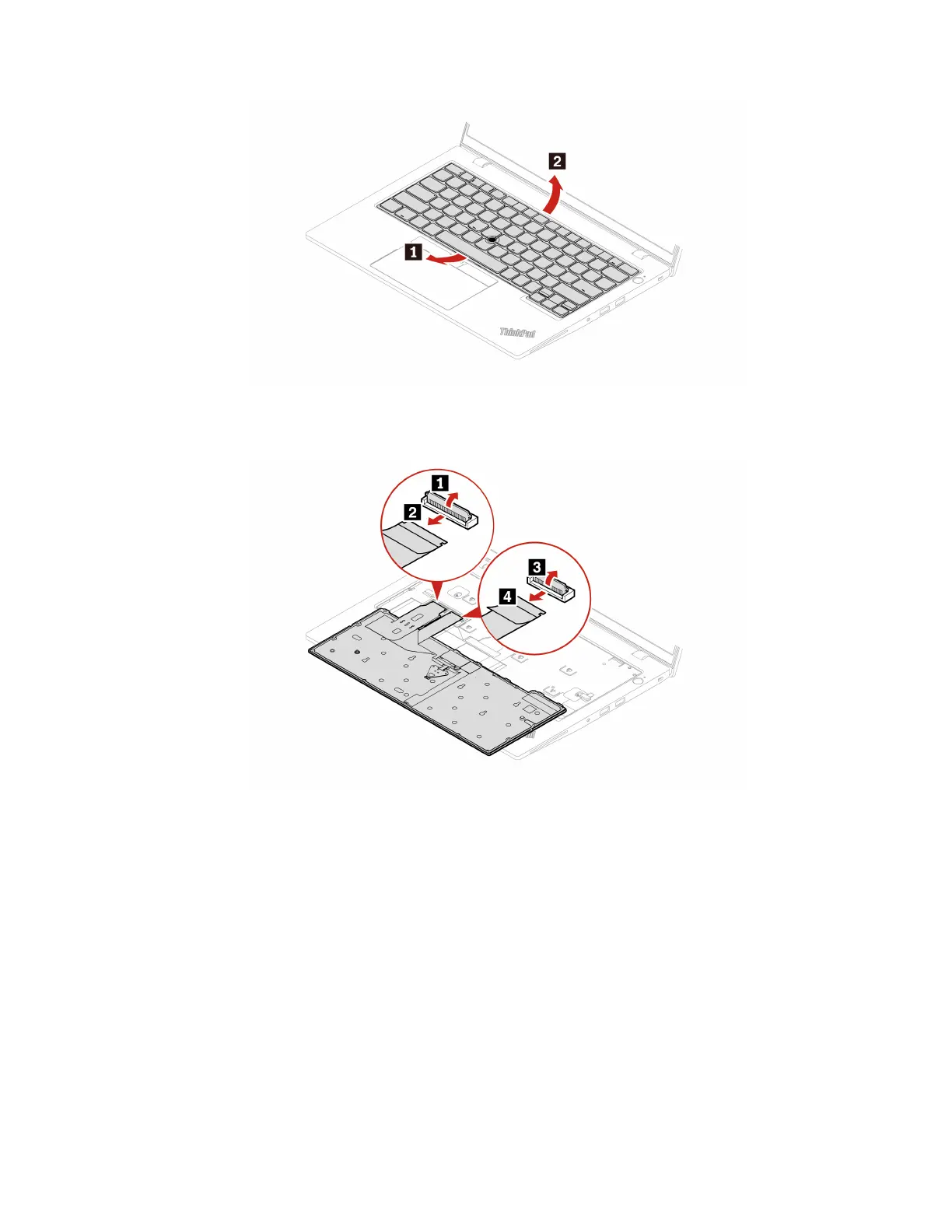
Step 4. Put the keyboard on the palm rest as shown and detach the connectors. Then, remove the
keyboard.
Install the keyboard
Follow the instructions to install the keyboard.
Step 1. Attach the connectors and then turn over the keyboard.
70
ThinkPad L14 Gen 5 and ThinkPad L16 Gen 1 Hardware Maintenance Manual
Bekijk gratis de handleiding van Lenovo ThinkPad L14 Gen 5, stel vragen en lees de antwoorden op veelvoorkomende problemen, of gebruik onze assistent om sneller informatie in de handleiding te vinden of uitleg te krijgen over specifieke functies.
Productinformatie
| Merk | Lenovo |
| Model | ThinkPad L14 Gen 5 |
| Categorie | Laptop |
| Taal | Nederlands |
| Grootte | 16343 MB |







