Handleiding
Je bekijkt pagina 105 van 128
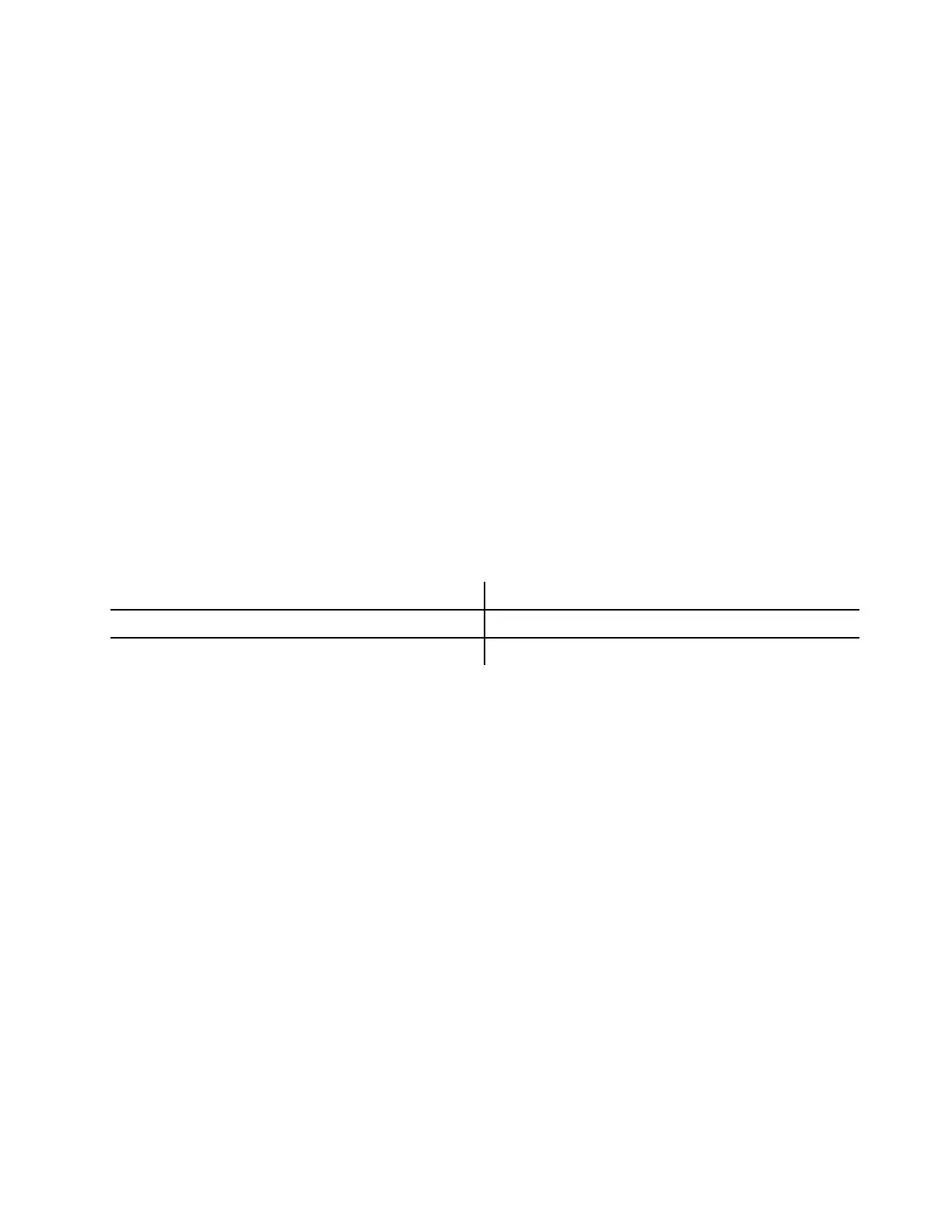
• Avoid rough handling of any kind.
• At every point in the process, be sure not to drop or stack the system board.
• If you put a system board down, be sure to put it only on a padded surface such as an ESD mat or a
corrugated conductive surface.
• Avoid bending a system board and hard pushing to prevent cracking at each BGA (Ball Grid Array)
chipset.
For access, remove these FRUs in order:
• “Removing the nano-SIM card and nano-SIM-card tray” on page 68
• “Keyboard” on page 68
• “Base cover assembly” on page 72
• “M.2 solid-state drive and its bracket (for selected models)” on page 76
• “Wireless WAN card (for selected models)” on page 78
• “Memory module” on page 79
• “Built-in battery” on page 81
• “Thermal fan” on page 82
• “Heat sink” on page 84
• “USB bracket” on page 86
• “System board I/O bracket” on page 89
This computer shares a common system board with another computer. After replacing the system board,
you will be prompted to input a brand name to correctly identify the machine type. The following table
contains the brand name required to complete this step.
Note: Input the exact brand name as shown in this table.
Product name
Machine type (MT)
ThinkPad L14 Gen 5
21L1, 21L2, 21L5, and 21L6
ThinkPad L16 Gen 1
21L3, 21L4, 21L7, and 21L8
For ThinkPad L14 Gen 5
Follow the instructions to replace the system board.
Step 1. Remove the system board as shown below.
Chapter 8. Removing or replacing a FRU 99
Bekijk gratis de handleiding van Lenovo ThinkPad L14 Gen 5, stel vragen en lees de antwoorden op veelvoorkomende problemen, of gebruik onze assistent om sneller informatie in de handleiding te vinden of uitleg te krijgen over specifieke functies.
Productinformatie
| Merk | Lenovo |
| Model | ThinkPad L14 Gen 5 |
| Categorie | Laptop |
| Taal | Nederlands |
| Grootte | 16343 MB |







