Handleiding
Je bekijkt pagina 19 van 62
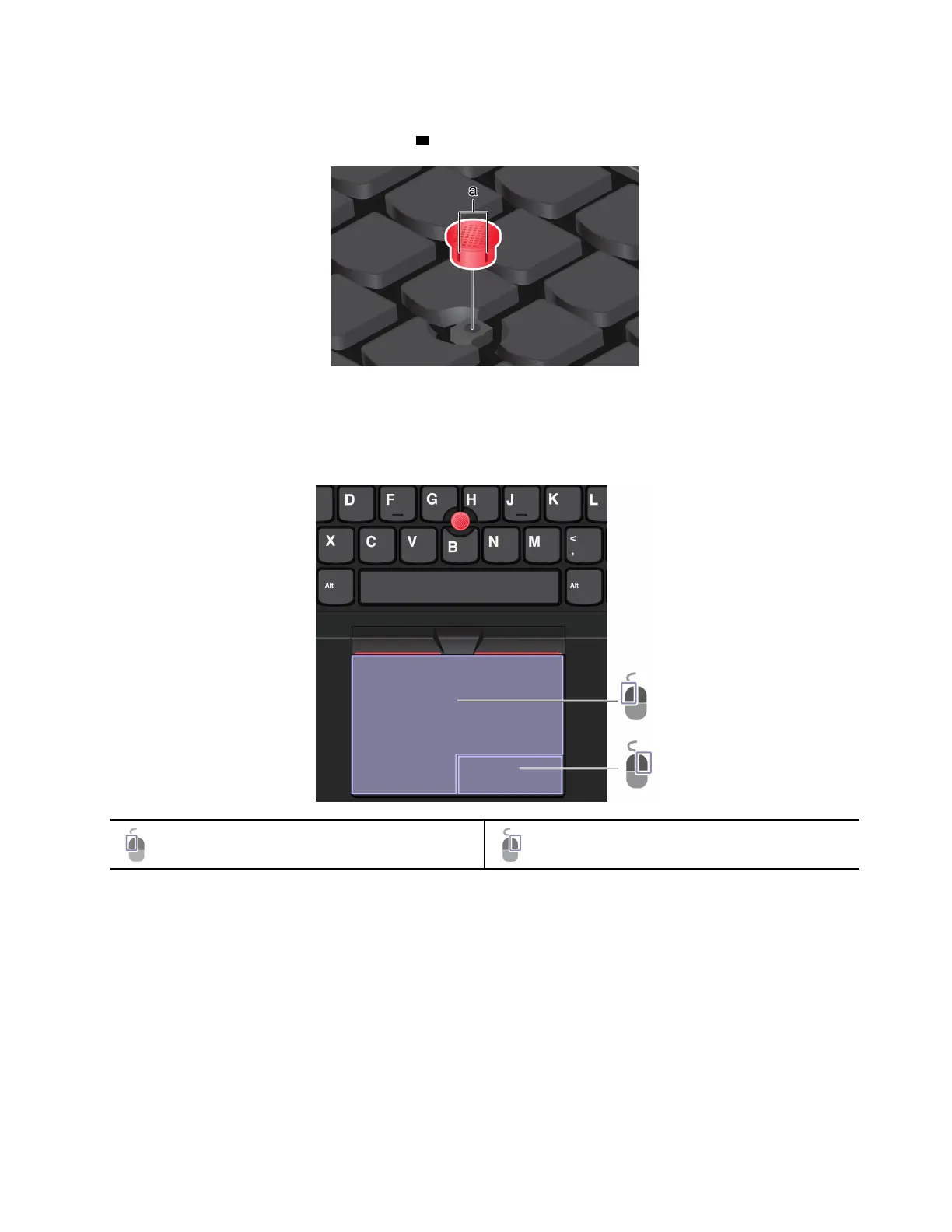
Replace the pointing-stick nonslip cap
Note: Ensure that the new cap has grooves
a .
Use the trackpad
You can use the trackpad to perform all the pointing, clicking, and scrolling functions of a traditional mouse.
Use the trackpad
Left-click zone
Right-click zone
Chapter 2. Get started with your computer 13
Bekijk gratis de handleiding van Lenovo ThinkPad E15 Gen 4, stel vragen en lees de antwoorden op veelvoorkomende problemen, of gebruik onze assistent om sneller informatie in de handleiding te vinden of uitleg te krijgen over specifieke functies.
Productinformatie
| Merk | Lenovo |
| Model | ThinkPad E15 Gen 4 |
| Categorie | Laptop |
| Taal | Nederlands |
| Grootte | 6933 MB |







