Handleiding
Je bekijkt pagina 97 van 126
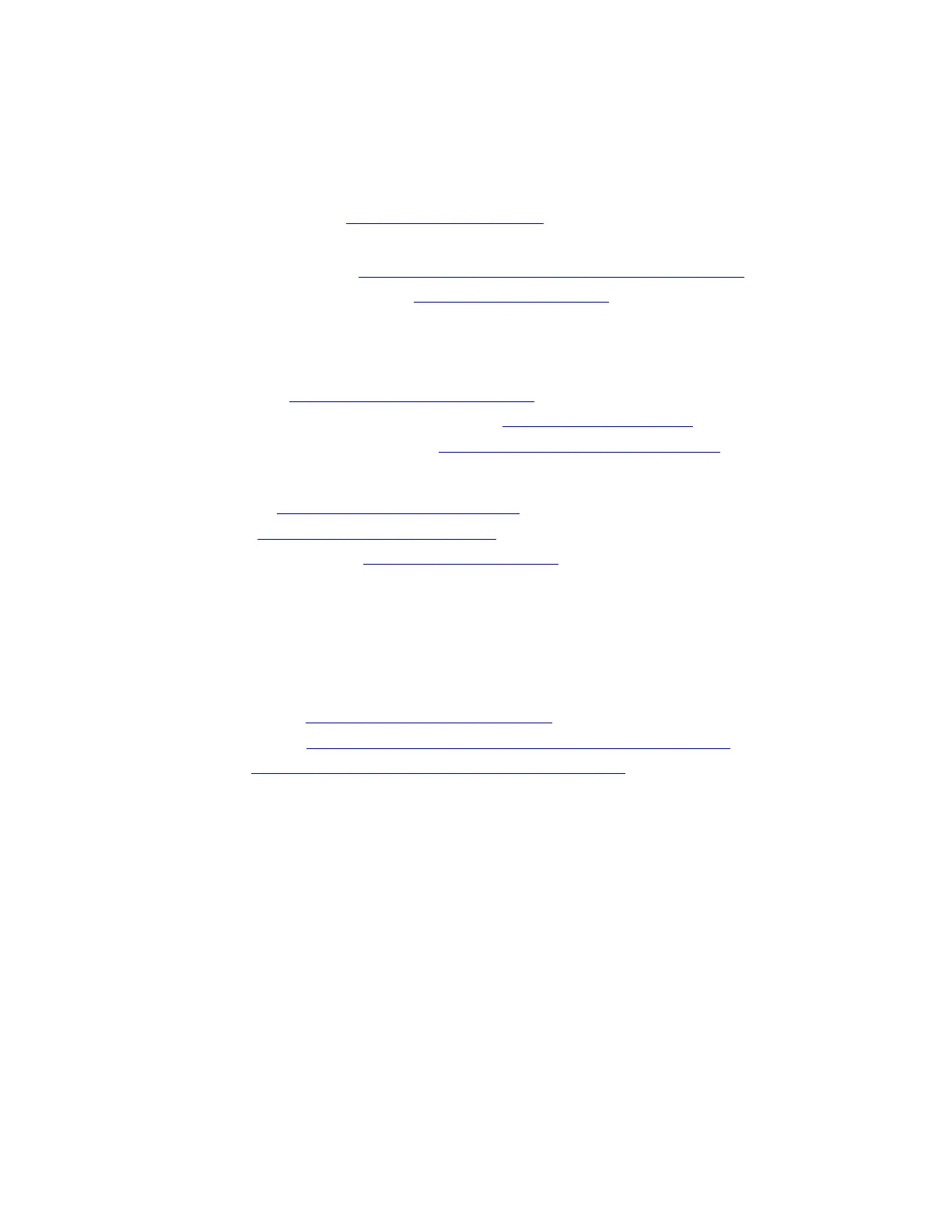
Operating system support resource
• Windows help information
– Type get help in the Windows search box
– Use Windows Search
– Microsoft Support Web site:
https://support.microsoft.com
• Reset or restore Windows
– Use Lenovo recovery options:
https://support.lenovo.com/HowToCreateLenovoRecovery
– Use Windows recovery options: Go to https://pcsupport.lenovo.com and search by the product name or
serial number. Then, navigate to the troubleshooting menu to diagnose the operating system for
recovery instructions.
Accessory information
• Purchase accessories:
https://www.lenovo.com/accessories
• Service recommendation and accessory configurator: https://smartfind.lenovo.com
• Accessories and option compatibility matrix: https://www.lenovo.com/accessoriesguide
Legal and compliance information
• Product compliance:
https://www.lenovo.com/compliance
• Legal information: https://www.lenovo.com/us/en/legal
• Regulatory documentation: Go to https://pcsupport.lenovo.com and search by the product name or serial
number. Then, click Guides & Manuals.
– Safety and Warranty Guide: Safety, warranty, recycling, and other information
– Generic Safety and Compliance Notices: Compliance, accessibility, RoHS, and other information
– Regulatory Notice: Regulatory notices for wireless modules
Lenovo responsibility
• Accessibility information:
https://www.lenovo.com/accessibility
• Environment information: https://www.lenovo.com/us/en/sustainability-operational-impact
• Product security: https://www.lenovo.com/us/en/product-security/landing/
Chapter 6. Frequently asked questions 89
Bekijk gratis de handleiding van Lenovo ThinkPad E14 Gen 7, stel vragen en lees de antwoorden op veelvoorkomende problemen, of gebruik onze assistent om sneller informatie in de handleiding te vinden of uitleg te krijgen over specifieke functies.
Productinformatie
| Merk | Lenovo |
| Model | ThinkPad E14 Gen 7 |
| Categorie | Laptop |
| Taal | Nederlands |
| Grootte | 13369 MB |







