Handleiding
Je bekijkt pagina 90 van 126
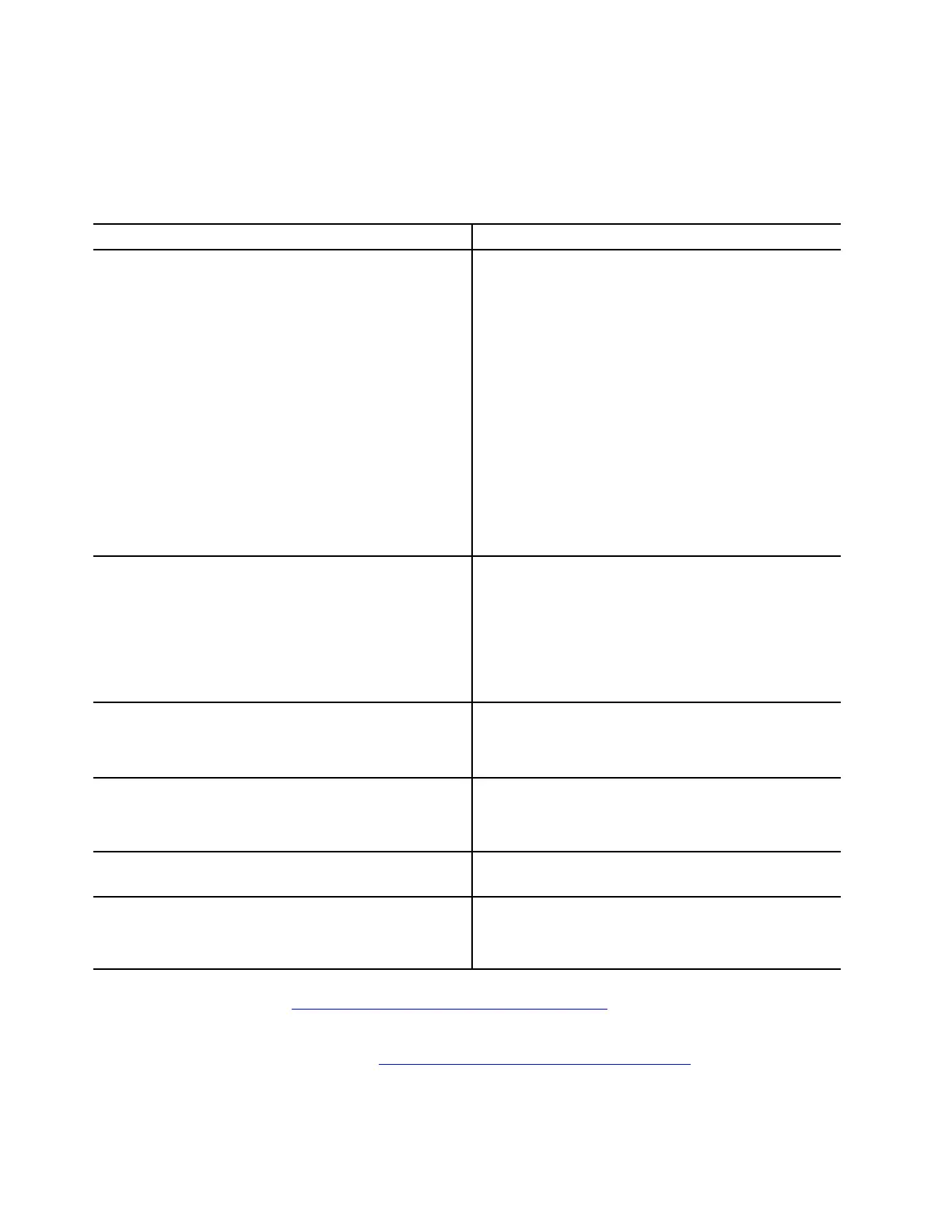
Driver installation error
Problem: What should I do if I encounter driver installation errors?
Solution: If you encounter driver installation errors, try the following solutions to troubleshoot and fix the
issue according to your case:
Cases Solutions
The device cannot be recognized by the system. Try the following solutions one by one:
1. Ensure that the driver you just installed matches
your computer and system version in Lenovo
Support Web site.
2. Restart your computer.
3. Reinstall the driver. Take the following steps:
a. Type device manager in the Windows search
box.
b. Click Device Manager from the list of results.
The Device Manager window opens.
c. Right-click the device that cannot be recognized.
Then, select Uninstall device.
d. After the driver is uninstalled, restart your
computer. Windows will automatically install the
latest driver.
An error message is displayed. Take the following steps:
1. Read the error message to figure out the specific
cause.
2. Download the appropriate driver version from
Lenovo support Web site according to the error
message.
3. Reinstall the driver.
There is an exception in Device Manager. Try the following solutions one by one:
1. Reinstall the driver.
2. Roll back to the previously installed driver.
There are some system stability issues, for example:
• The system frequently crashes.
• Blue Screen of Death occurs.
For detailed operations, refer to the “Display problems”
in this User Guide.
Performance degradation For detailed operations, refer to the “Performance
problems” in this User Guide.
The installation progress is stuck. Try the following solutions one by one:
1. Restart your computer.
2. Reinstall the driver.
Find general solutions, go to https://support.lenovo.com/solutions/HT105331
If the problem persists, do not hesitate to call Lenovo Customer Center. For the latest Lenovo Support phone
numbers for your country or region, go to
https://pcsupport.lenovo.com/supportphonelist.
82
User Guide
Bekijk gratis de handleiding van Lenovo ThinkPad E14 Gen 7, stel vragen en lees de antwoorden op veelvoorkomende problemen, of gebruik onze assistent om sneller informatie in de handleiding te vinden of uitleg te krijgen over specifieke functies.
Productinformatie
| Merk | Lenovo |
| Model | ThinkPad E14 Gen 7 |
| Categorie | Laptop |
| Taal | Nederlands |
| Grootte | 13369 MB |







