Handleiding
Je bekijkt pagina 36 van 126
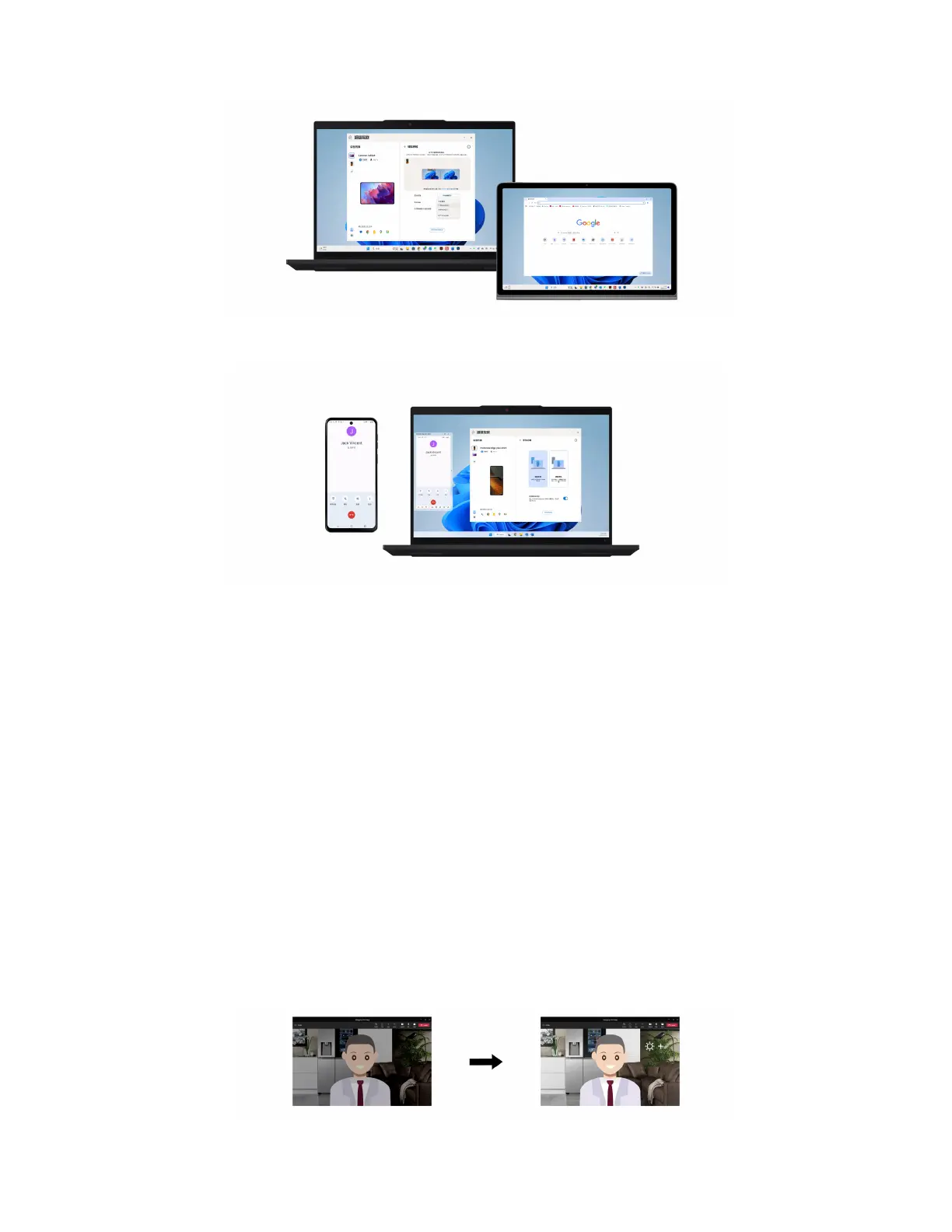
• Phone on PC: Mirror or virtualize your phone on your computer to access mobile functions.
Notes:
• The available features vary depending on the computer model, the phone model, and the tablet model.
• Lenovo Smart Connect periodically updates features to improve device collaboration experience. The
feature description might be different from that on your actual user interface.
Lenovo Smart Meeting
Lenovo Smart Meeting is a video conferencing app for working scenarios. It integrates multiple features to
help enhance your professional image, protect your privacy, and reduce power consumption.
If you want your configurations of the app also take effect on other mainstream video call apps, such as
Microsoft Teams and Zoom, ensure that you select Lenovo Virtual Camera in the app.
Access the app
Type Lenovo Smart Meeting in the Windows search box and then press Enter.
Explore key features
• Smart appearance
– Video enhancer: Adjust the brightness automatically for better image quality in the video call.
28 User Guide
Bekijk gratis de handleiding van Lenovo ThinkPad E14 Gen 7, stel vragen en lees de antwoorden op veelvoorkomende problemen, of gebruik onze assistent om sneller informatie in de handleiding te vinden of uitleg te krijgen over specifieke functies.
Productinformatie
| Merk | Lenovo |
| Model | ThinkPad E14 Gen 7 |
| Categorie | Laptop |
| Taal | Nederlands |
| Grootte | 13369 MB |







