Handleiding
Je bekijkt pagina 33 van 126
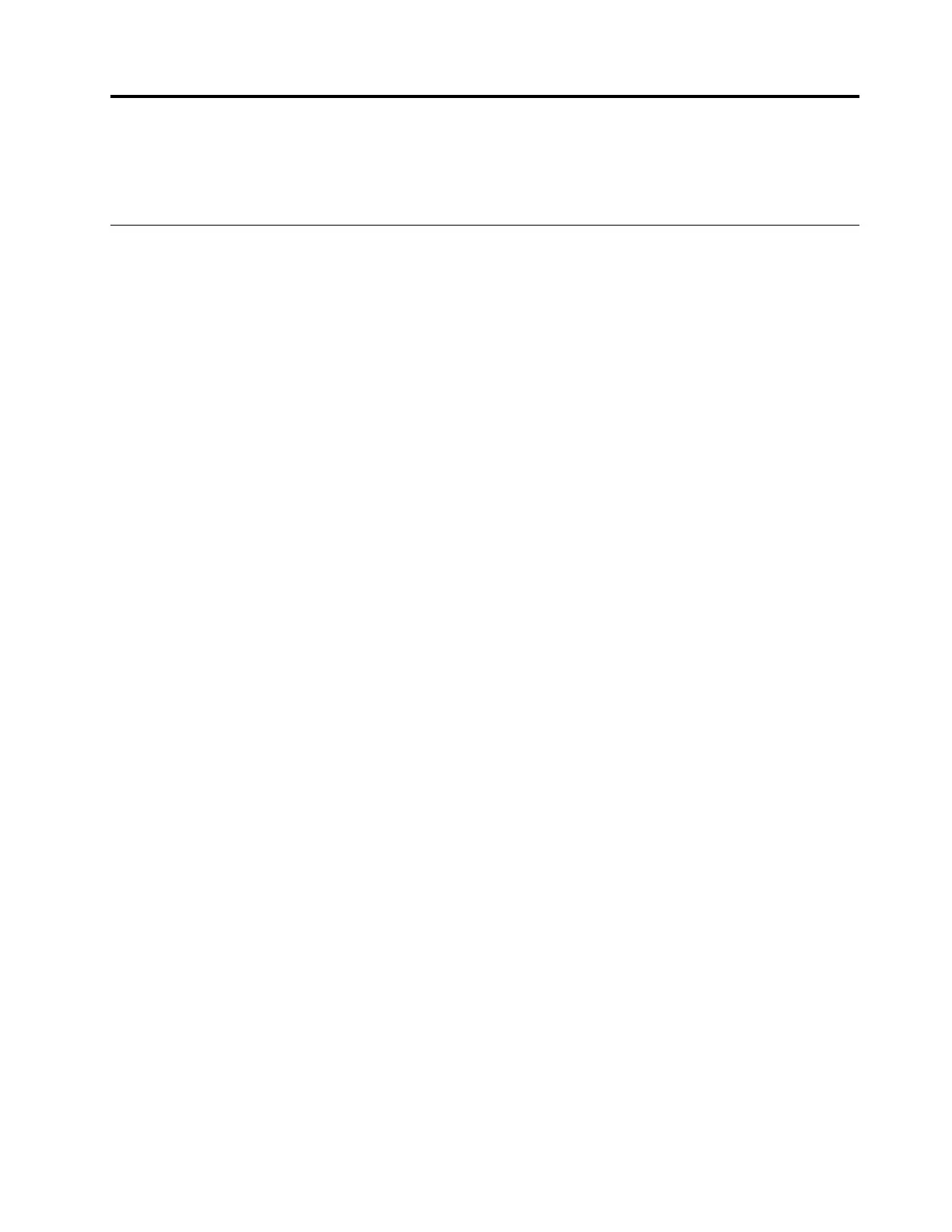
Chapter 3. Explore your computer
This chapter helps you get full use of your computer.
Lenovo apps
This section introduces Lenovo apps that can enrich your computing experience and improve productivity.
Lenovo Commercial Vantage
The Lenovo Commercial Vantage app (hereafter referred to as Vantage app) is a customized one-stop
solution to help you maintain your computer with automated updates and fixes, configure hardware settings,
and get personalized support.
To access the Vantage app, type Lenovo Commercial Vantage in the Windows search box.
Notes:
• The available features vary depending on the computer model.
• The Vantage app makes periodic updates of the features to keep improving your experience with your
computer. The description of features might be different from that on your actual user interface. Ensure
that you use the latest version of Vantage app, and apply Windows Update to get the latest updates.
The Vantage app enables you to:
• Know the device status easily and customize device settings.
• Download and install UEFI BIOS, firmware, and driver updates to keep your computer up-to-date.
• Monitor your computer health, and secure your computer against outside threats.
• Scan your computer hardware and diagnose hardware problems.
• Look up warranty status (online).
• Access User Guide and helpful articles.
• Temporarily disable the keyboard, screen, Trackpad, and TrackPoint pointing device for cleaning.
Lenovo AI Now (for selected models)
Lenovo AI Now is a personal and private AI assistant to help with inspiration, writing, summarizing, and quick
settings for your computer. With local AI models, it can ensure your data security and provide a secure AI
experience.
Launch Lenovo AI Now
Press F12 or type Lenovo AI Now in the Windows search box to launch Lenovo AI Now.
Explore key features
• Knowledge Assistant: Search for documents, retrieve information, summarize content, and generate
reports based on your personal knowledge base.
Note: To experience Knowledge Assistant, you have to import documents and build your knowledge
base first.
• PC Assistant: Set up and optimize your computer. It provides smart setup features and can connect you
to timely Lenovo services. For example, you can ask AI Now to help turn on Eye Care mode or find the
nearest service center.
© Copyright Lenovo 2025 25
Bekijk gratis de handleiding van Lenovo ThinkPad E14 Gen 7, stel vragen en lees de antwoorden op veelvoorkomende problemen, of gebruik onze assistent om sneller informatie in de handleiding te vinden of uitleg te krijgen over specifieke functies.
Productinformatie
| Merk | Lenovo |
| Model | ThinkPad E14 Gen 7 |
| Categorie | Laptop |
| Taal | Nederlands |
| Grootte | 13369 MB |







