Handleiding
Je bekijkt pagina 112 van 126
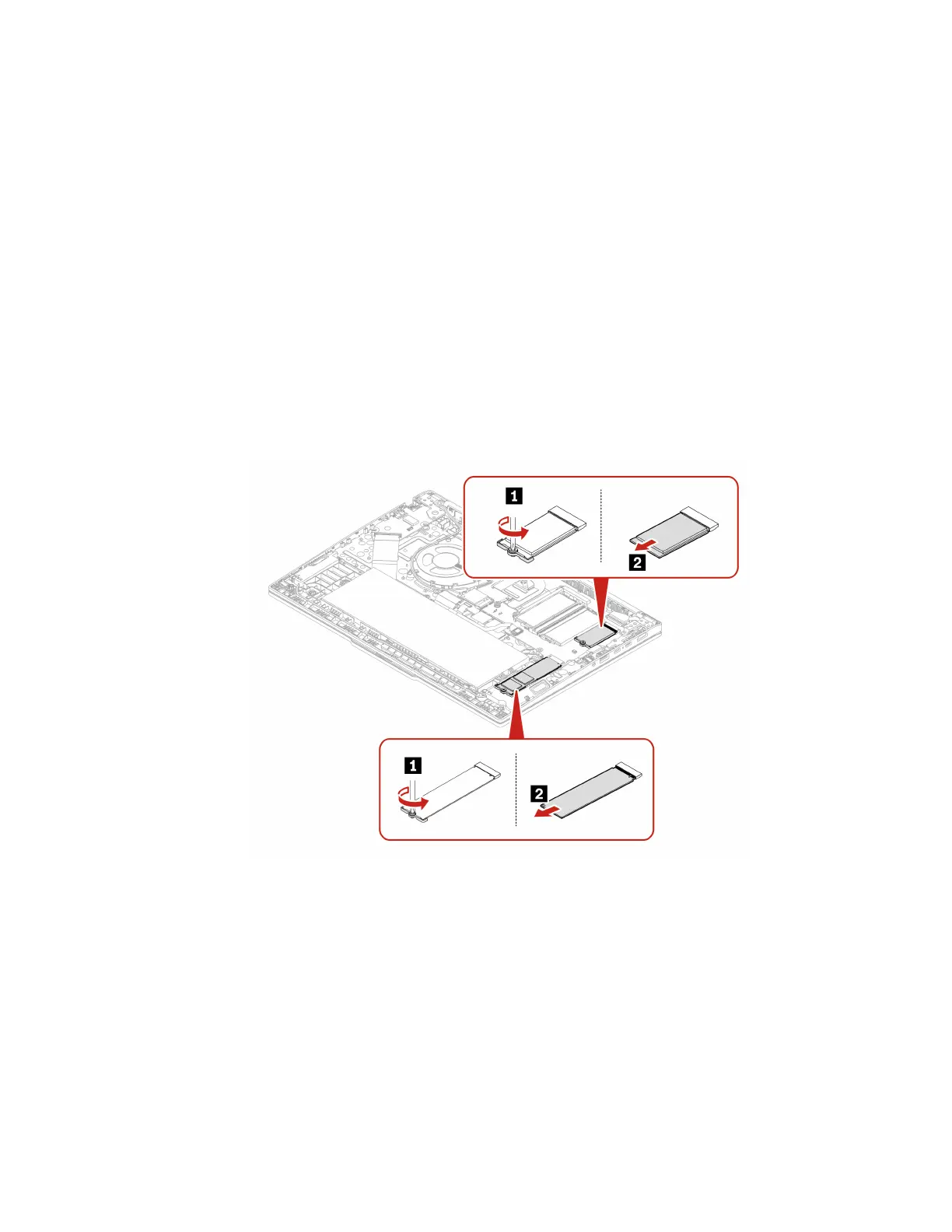
• Before replacing the M.2 solid-state drive, make a backup copy of all the data that you want to keep.
• Do not apply pressure to the M.2 solid-state drive.
• Do not touch the contact edge or circuit board of the M.2 solid-state drive. Otherwise, the M.2 solid-state
drive might get damaged.
• Do not subject the M.2 solid-state drive to physical shocks or vibration. Put the M.2 solid-state drive on a
soft material, such as cloth, to absorb physical shocks.
1. Disable Fast Startup and the built-in battery. See “Before you replace any CRU” on page 99.
2. Turn off the computer and disconnect the computer from ac power and all connected cables.
3. Close the computer display and turn over the computer.
4. Remove the base cover assembly. See “Base cover assembly” on page 100.
Tool needed: Phillips head screwdriver
Step 1. Loosen the captive screw and remove the M.2 solid-state drive bracket and M.2 solid-state drive as
shown below.
Step 2. Install the M.2 solid-state drive and its bracket as shown below. Fasten the captive screw to secure
the M.2 solid-state drive.
104
User Guide
Bekijk gratis de handleiding van Lenovo ThinkPad E14 Gen 7, stel vragen en lees de antwoorden op veelvoorkomende problemen, of gebruik onze assistent om sneller informatie in de handleiding te vinden of uitleg te krijgen over specifieke functies.
Productinformatie
| Merk | Lenovo |
| Model | ThinkPad E14 Gen 7 |
| Categorie | Laptop |
| Taal | Nederlands |
| Grootte | 13369 MB |







