Handleiding
Je bekijkt pagina 11 van 126
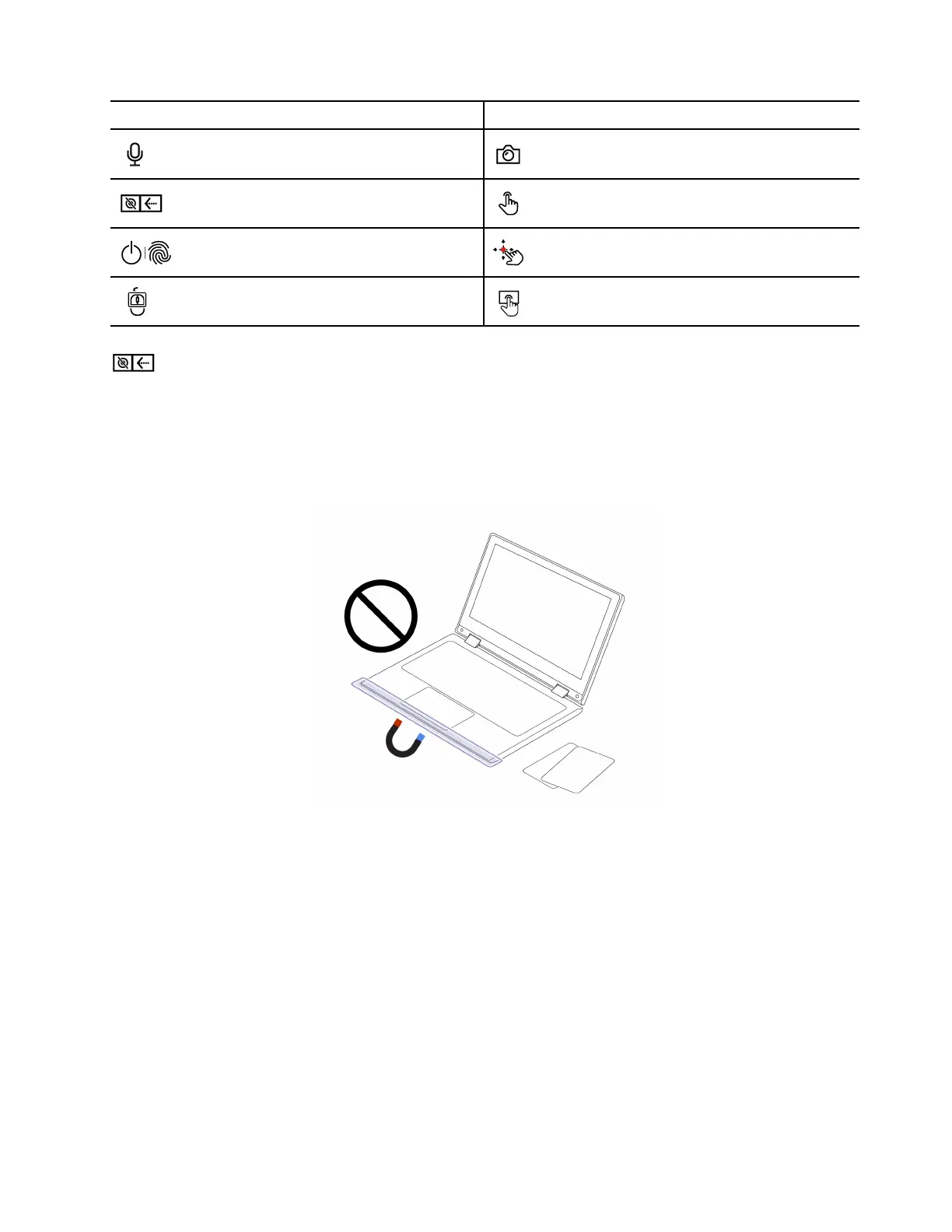
Item
Description
Item
Description
Microphone
Infrared camera / Camera
Webcam privacy shutter
Touch screen*
Power button with fingerprint reader*
TrackPoint
®
pointing stick
TrackPoint Three Buttons
Trackpad
Webcam privacy shutter
Slide the webcam privacy shutter to cover or uncover the camera lens. It is designed to protect your privacy.
Important information
Your computer contains magnets. Keep a safe distance away from devices and objects that might be
affected by magnets, such as credit cards.
Related topics
• “Use the TrackPoint pointing device” on page 14
• “Use the Trackpad” on page 16
• “Use the touch screen (for selected models)” on page 19
• “Log in with fingerprint recognition (for selected models)” on page 37
• “Log in with facial recognition (for selected models)” on page 38
Chapter 1. Meet your computer 3
Bekijk gratis de handleiding van Lenovo ThinkPad E14 Gen 7, stel vragen en lees de antwoorden op veelvoorkomende problemen, of gebruik onze assistent om sneller informatie in de handleiding te vinden of uitleg te krijgen over specifieke functies.
Productinformatie
| Merk | Lenovo |
| Model | ThinkPad E14 Gen 7 |
| Categorie | Laptop |
| Taal | Nederlands |
| Grootte | 13369 MB |







