Handleiding
Je bekijkt pagina 17 van 51
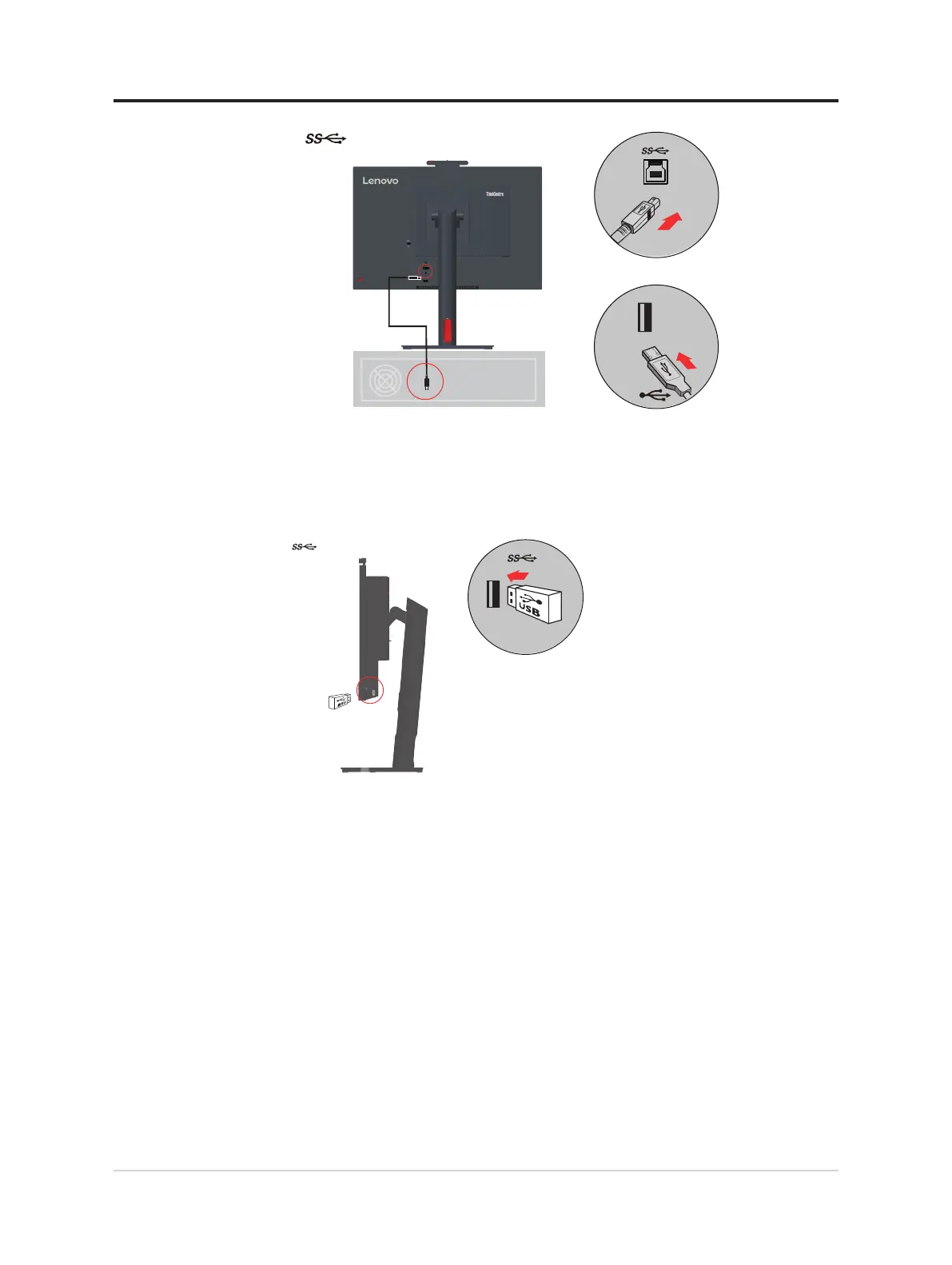
*
4. Connect one end of the USB cable to the USB downstream terminal on the side of the
monitor, and connect the other end of the USB cable to an appropriate USB port on your
device.
Note: The USB downstream port does not provide power while the monitor switch is
off.
*
*: Depending on many factors such as the processing capability of peripheral
devices, le attributes, and other factors related to system conguration and operating
environments, the actual transfer rate using the various USB connectors on this device
will vary and is typically slower than the data rates as dened by the respective USB
specications: - 5 Gbit/s for USB 3.1 Gen 1; 10 Gbit/s for USB 3.1 Gen 2 & 20 Gbit/s
for USB 3.2.
Chapter 1.Getting started 1-12
Bekijk gratis de handleiding van Lenovo ThinkCentre Tiny-in-One 22 Gen 5, stel vragen en lees de antwoorden op veelvoorkomende problemen, of gebruik onze assistent om sneller informatie in de handleiding te vinden of uitleg te krijgen over specifieke functies.
Productinformatie
| Merk | Lenovo |
| Model | ThinkCentre Tiny-in-One 22 Gen 5 |
| Categorie | Monitor |
| Taal | Nederlands |
| Grootte | 5511 MB |







