Handleiding
Je bekijkt pagina 13 van 51
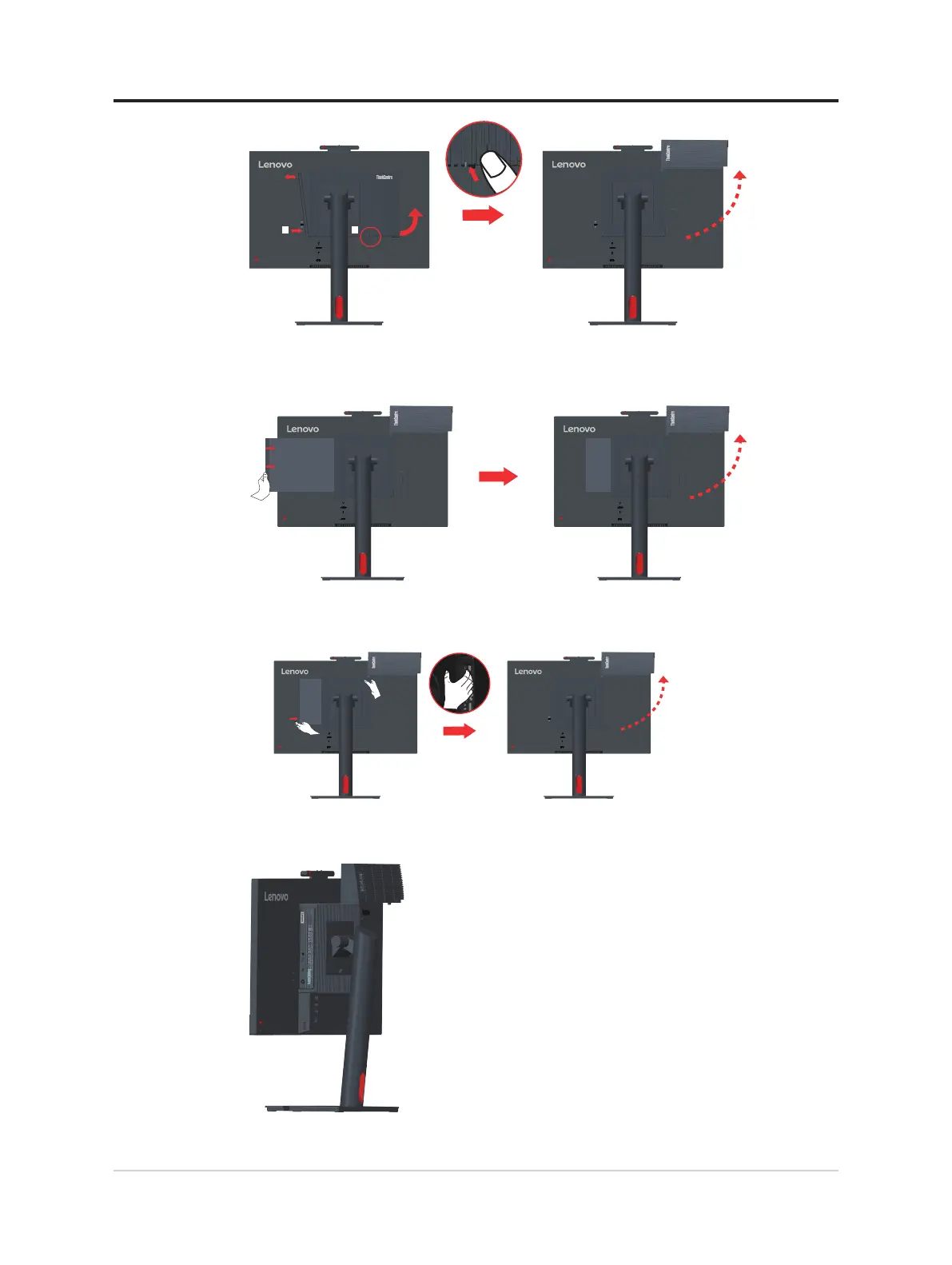
21
2. With the Lenovo logo facing you, insert your Tiny into the computer bay until it rests on
the stoppers.
3. Press the computer from the front until it completely snaps into position.
inset.
Note: Make sure the Tiny is aligned with the back cover.
One hand can push the downside of tiny, the other hand assist adjust the Tiny to smoothly
inset.
Chapter 1.Getting started 1-8
Bekijk gratis de handleiding van Lenovo ThinkCentre Tiny-in-One 22 Gen 5, stel vragen en lees de antwoorden op veelvoorkomende problemen, of gebruik onze assistent om sneller informatie in de handleiding te vinden of uitleg te krijgen over specifieke functies.
Productinformatie
| Merk | Lenovo |
| Model | ThinkCentre Tiny-in-One 22 Gen 5 |
| Categorie | Monitor |
| Taal | Nederlands |
| Grootte | 5511 MB |







