Handleiding
Je bekijkt pagina 59 van 76
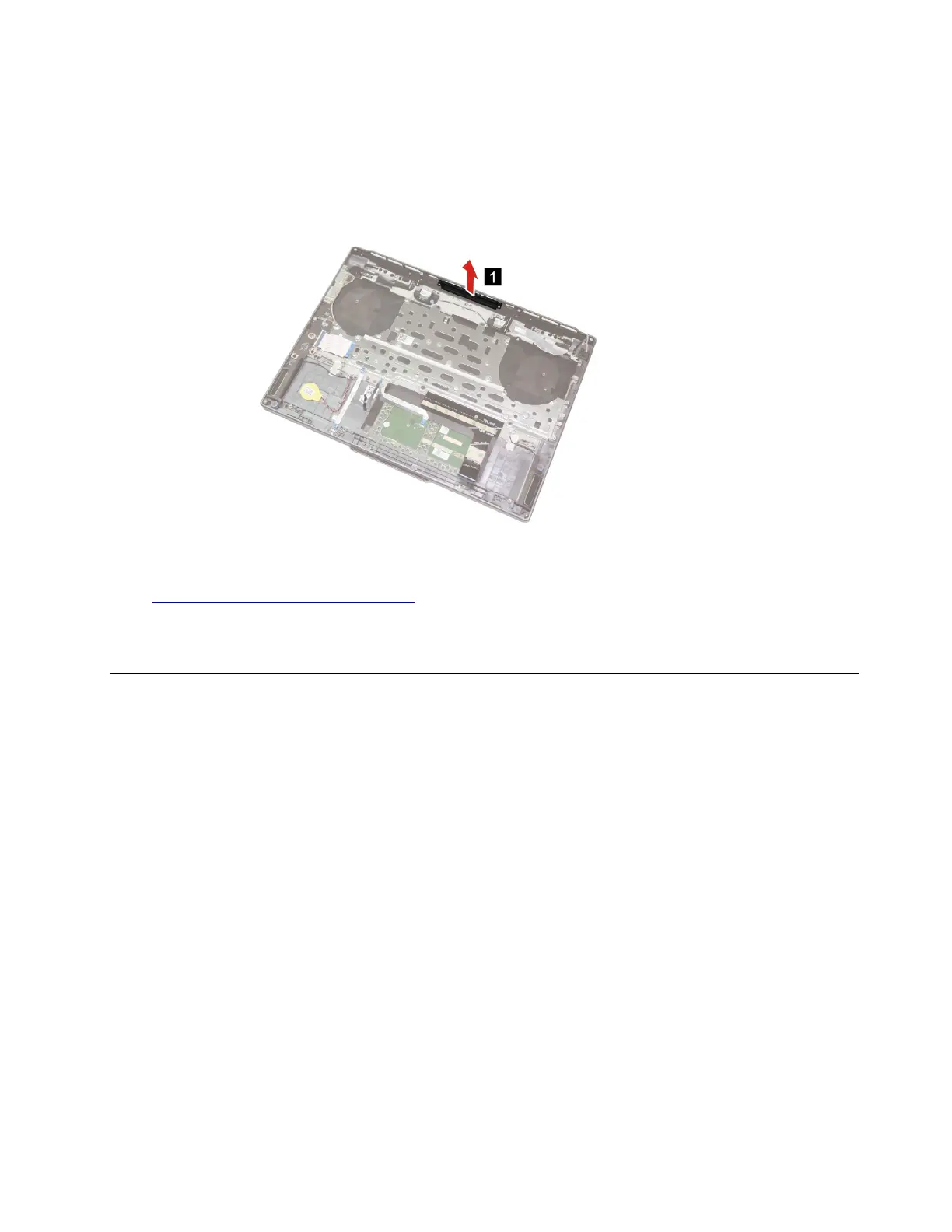
“Remove the thermal module” on page 44
“Remove the USB-A bracket” on page 49
“Remove the system board” on page 50
Step 1. Remove the thermal fin.
Figure 40. Remove the thermal fin
Go to https://support.lenovo.com/partslookup to look up the Lenovo part numbers of the following
replacement part:
Thermal fin
Remove the hinge cap
Make sure the following FRUs (or CRUs) have been removed.
“Remove the lower case” on page 29
“Remove the battery pack” on page 30
“Remove the memory shielding and the memory module” on page 31
“Remove the SSD” on page 32
“Remove the Wi-Fi card” on page 41
“Remove the HDMI bracket” on page 42
“Remove the DC-in bracket” on page 43
“Remove the thermal module” on page 44
“Remove the USB-A bracket” on page 49
“Remove the system board” on page 50
Step 1. Remove five screws.
Chapter 4. Removing a FRU or CRU 53
Bekijk gratis de handleiding van Lenovo ThinkBook 16p G5, stel vragen en lees de antwoorden op veelvoorkomende problemen, of gebruik onze assistent om sneller informatie in de handleiding te vinden of uitleg te krijgen over specifieke functies.
Productinformatie
| Merk | Lenovo |
| Model | ThinkBook 16p G5 |
| Categorie | Laptop |
| Taal | Nederlands |
| Grootte | 15839 MB |







