Handleiding
Je bekijkt pagina 36 van 52
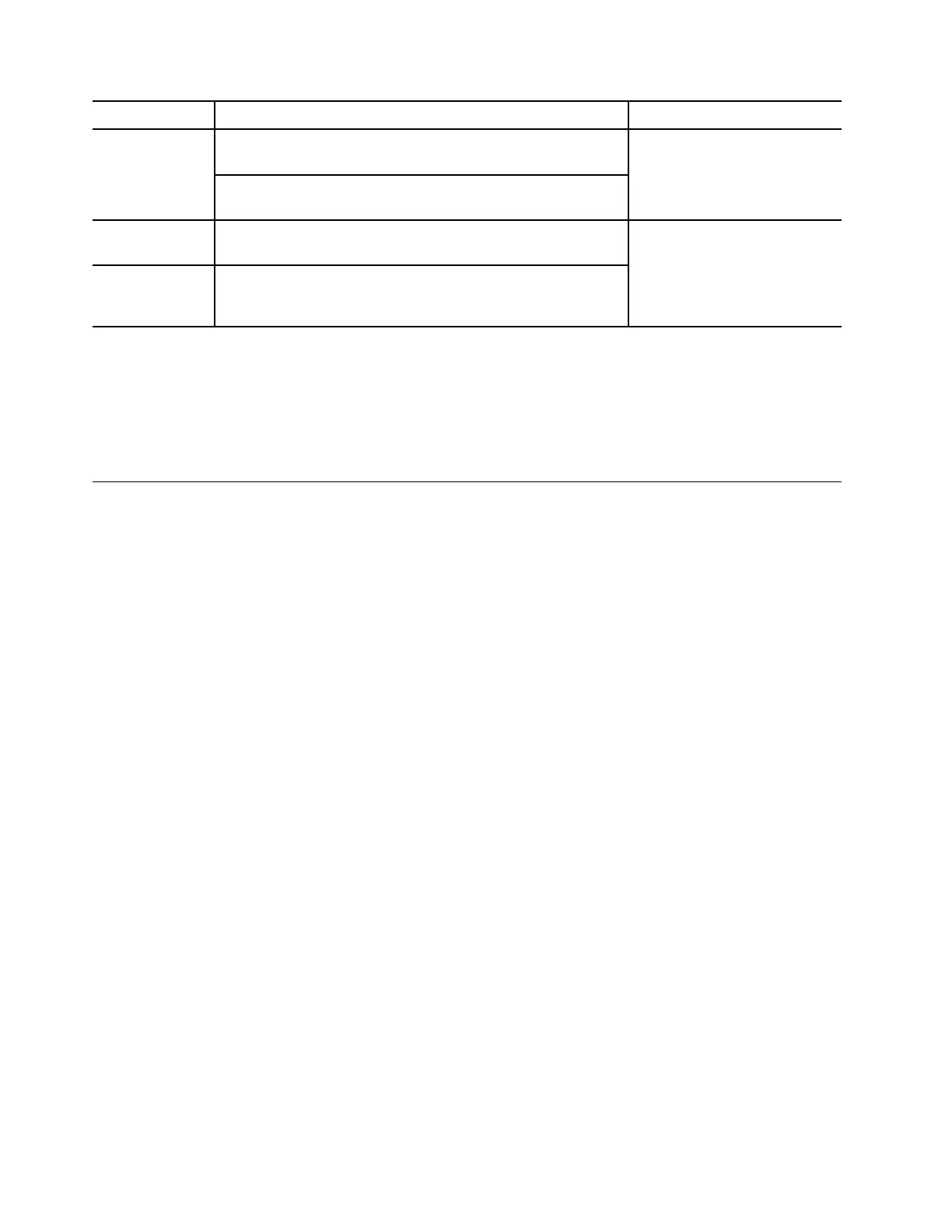
Function
Description
Remarks
Normal: Your computer focuses on the voice of the person
facing it and reduces ambient sounds.
Multiple Voices: Your computer captures multiple voices from
an expanded range in front of the computer.
Speaker noise
cancelling
Your computer filters out other sounds to play only human
voices.
These functions are not
applicable to scenarios like
listening to music and watching
videos.
Meeting noise
cancelling
When this function is selected, your computer uses special
algorithms for noise reduction when you are using conferencing
applications.
Notes:
• Depending on its hardware, your computer may not support all the functions and options described
above.
• You can view and customize this feature under Device Settings in Lenovo Vantage or Lenovo PC
Manager.
Manage power
Use the information in this section to achieve the best balance between performance and power efficiency.
Rechargeable battery pack
Your computer includes a built-in, rechargeable battery pack that makes mobile computing a reality. When
the computer is plugged into an electrical outlet, the battery charges. If you use the computer when you
don't have access to an electrical outlet, the battery discharges to supply electricity that the computer
system requires for operation.
You can charge the battery any time you want. The battery packs of Lenovo computers support multiple
charging modes that are suitable for different power usage habits. You can switch the battery’s active
charging mode in Lenovo Vantage, Lenovo PC Manager, or Lenovo Smart Engine.
Battery charging is also affected by its temperature. The recommended temperature range for charging the
battery is between 10°C (50°F) and 35°C (95°F).
Note:
You can check the battery temperature in Lenovo Vantage.
To maximize the life of the battery, once the battery is fully charged, it must discharge to 94% or lower
before it will be allowed to recharge again.
Normal mode
Normal mode is the most basic charging mode. In normal mode, it typically takes 2 to 4 hours for the battery
to charge from 0% to 100%.
Rapid charge mode
If you want the battery to be charged faster than in normal mode, switch the battery charging to rapid charge
mode. The following table lists the typical time needed for batteries in rapid charge mode to be charged to
80% and 100% respectively.
30
User Guide
Bekijk gratis de handleiding van Lenovo ThinkBook 14 Gen 8, stel vragen en lees de antwoorden op veelvoorkomende problemen, of gebruik onze assistent om sneller informatie in de handleiding te vinden of uitleg te krijgen over specifieke functies.
Productinformatie
| Merk | Lenovo |
| Model | ThinkBook 14 Gen 8 |
| Categorie | Laptop |
| Taal | Nederlands |
| Grootte | 5029 MB |







