Handleiding
Je bekijkt pagina 25 van 52
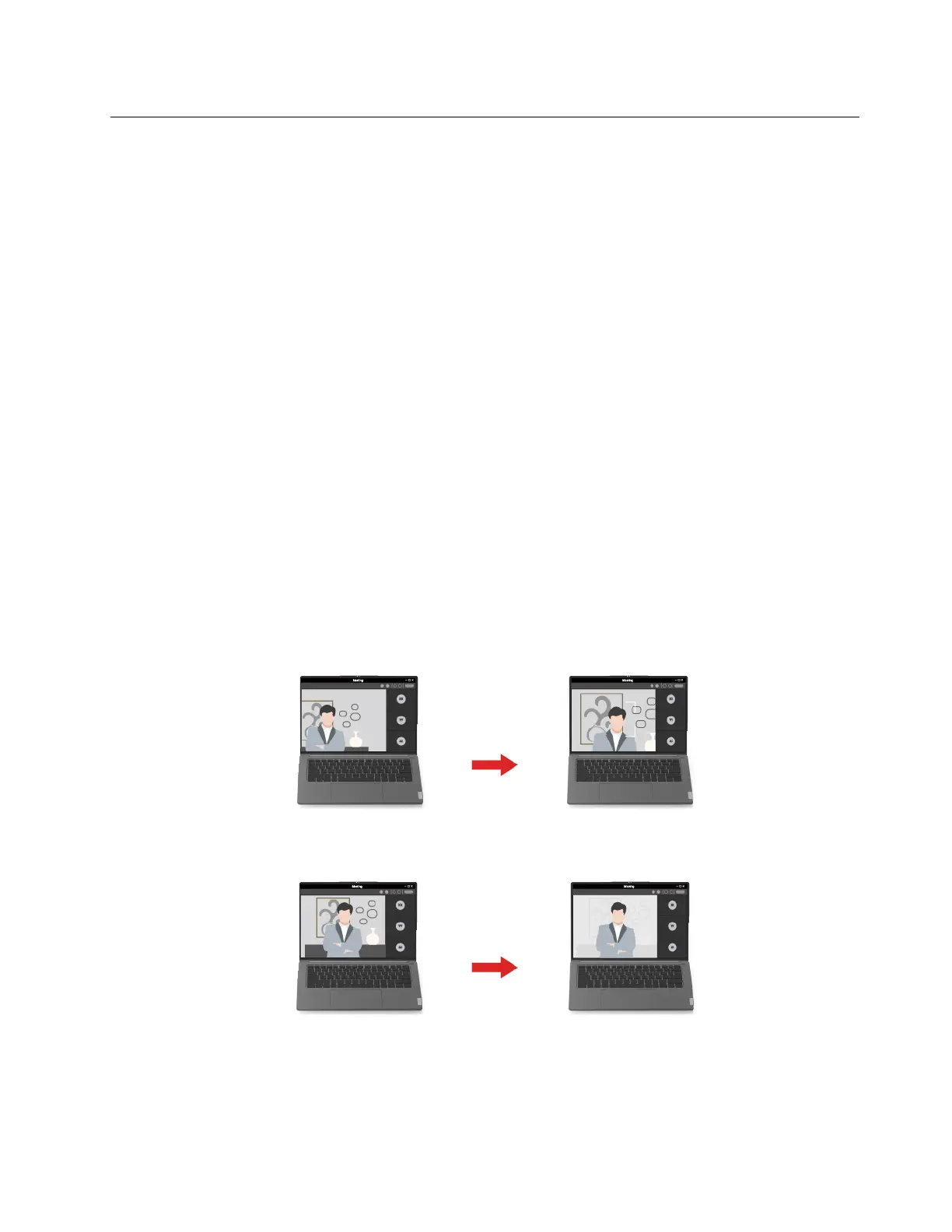
Unique Lenovo apps
Lenovo Vantage
Lenovo Vantage is a one-stop solution to help you update your computer, configure hardware settings, and
access personalized support.
If your computer is pre-installed with Lenovo Vantage, type Vantage in the Windows search box to launch
this app.
Notes:
• Available features may vary depending on your computer model.
• You can download the latest version of this app from Microsoft Store.
Lenovo Smart Meeting
Lenovo Smart Meeting is a video conferencing app with multiple features for enhancing your professional
image, protecting your privacy, and reducing your computer's power consumption.
If you want your settings in this app to also take effect on other mainstream video conferencing apps, such
as Microsoft Teams and Zoom, ensure that you select Lenovo Virtual Camera in the app.
Access the app
Type Lenovo Smart Meeting in the Windows search box and then press Enter.
Explore key features
• Face framing: Keep your face centered automatically during the video call when you move around.
• Customized background: Blur or customize your background during the video call to protect your
privacy.
• Temporary Avatar: Create and display a temporary portrait of you as if you were still in the video
conference when you are temporarily away.
Chapter 2. Get started with your computer 19
Bekijk gratis de handleiding van Lenovo ThinkBook 14 Gen 8, stel vragen en lees de antwoorden op veelvoorkomende problemen, of gebruik onze assistent om sneller informatie in de handleiding te vinden of uitleg te krijgen over specifieke functies.
Productinformatie
| Merk | Lenovo |
| Model | ThinkBook 14 Gen 8 |
| Categorie | Laptop |
| Taal | Nederlands |
| Grootte | 5029 MB |







