Handleiding
Je bekijkt pagina 17 van 52
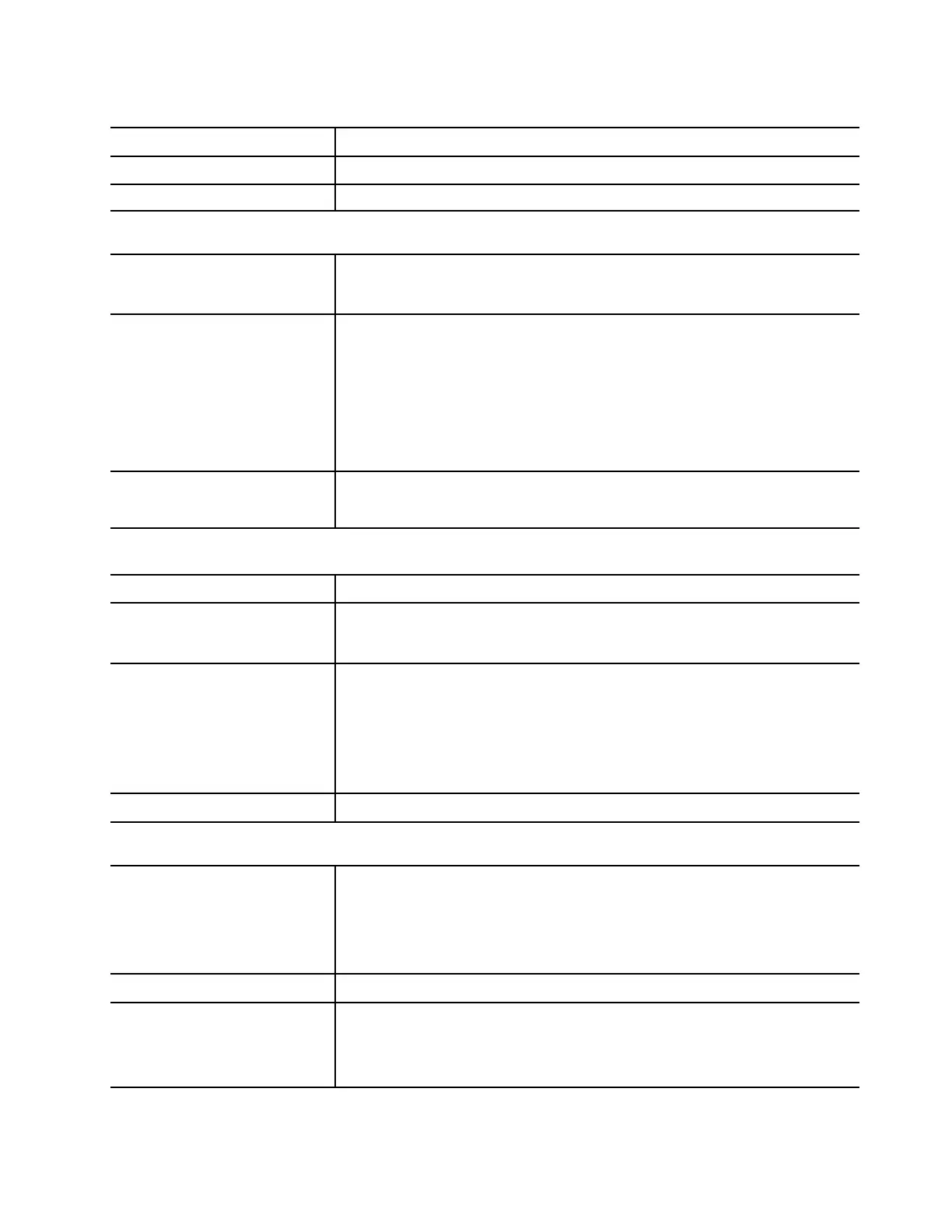
Mass storage device
Type
Solid-state drive
Form factor M.2 (2242/2280)
Interface PCIe Gen 4 × 4
Screen
Size
• 14-inch models: 355.6 mm (14 inches)
• 16-inch models: 406.4 mm (16 inches)
Display resolution
• 14-inch models:
– 1920 × 1200 pixels (WUXGA model), or
– 2880 × 1800 pixels (WQXGA model)
• 16-inch models:
– 1920 × 1200 pixels (WUXGA model), or
– 2560 × 1600 pixels (WQXGA model)
Supported refresh rate
• 60 Hz
• 120 Hz*
Keyboard
Backlight color* White
Shortcut keys
• Function keys
• Hotkeys
Modifier keys
• alt key
• ctrl key
• shift key
• Windows key
• fn key
Special keys or key group
Numeric keypad*
Connectors and slots
Combo audio jack
• Diameter: 3.5 mm
• Supported plugs:
– 3-pole, TRS
– 4-pole, TRRS (CTIA and OMTP)
Ethernet connector
8P8C jack
HDMI connector
• Supported signaling protocol(s):
– Transition minimized differential signaling (TMDS)
• Maximum output resolution: 4096 × 2160 @ 60 Hz
Chapter 1. Meet your computer 11
Bekijk gratis de handleiding van Lenovo ThinkBook 14 Gen 8, stel vragen en lees de antwoorden op veelvoorkomende problemen, of gebruik onze assistent om sneller informatie in de handleiding te vinden of uitleg te krijgen over specifieke functies.
Productinformatie
| Merk | Lenovo |
| Model | ThinkBook 14 Gen 8 |
| Categorie | Laptop |
| Taal | Nederlands |
| Grootte | 5029 MB |







