Handleiding
Je bekijkt pagina 57 van 88
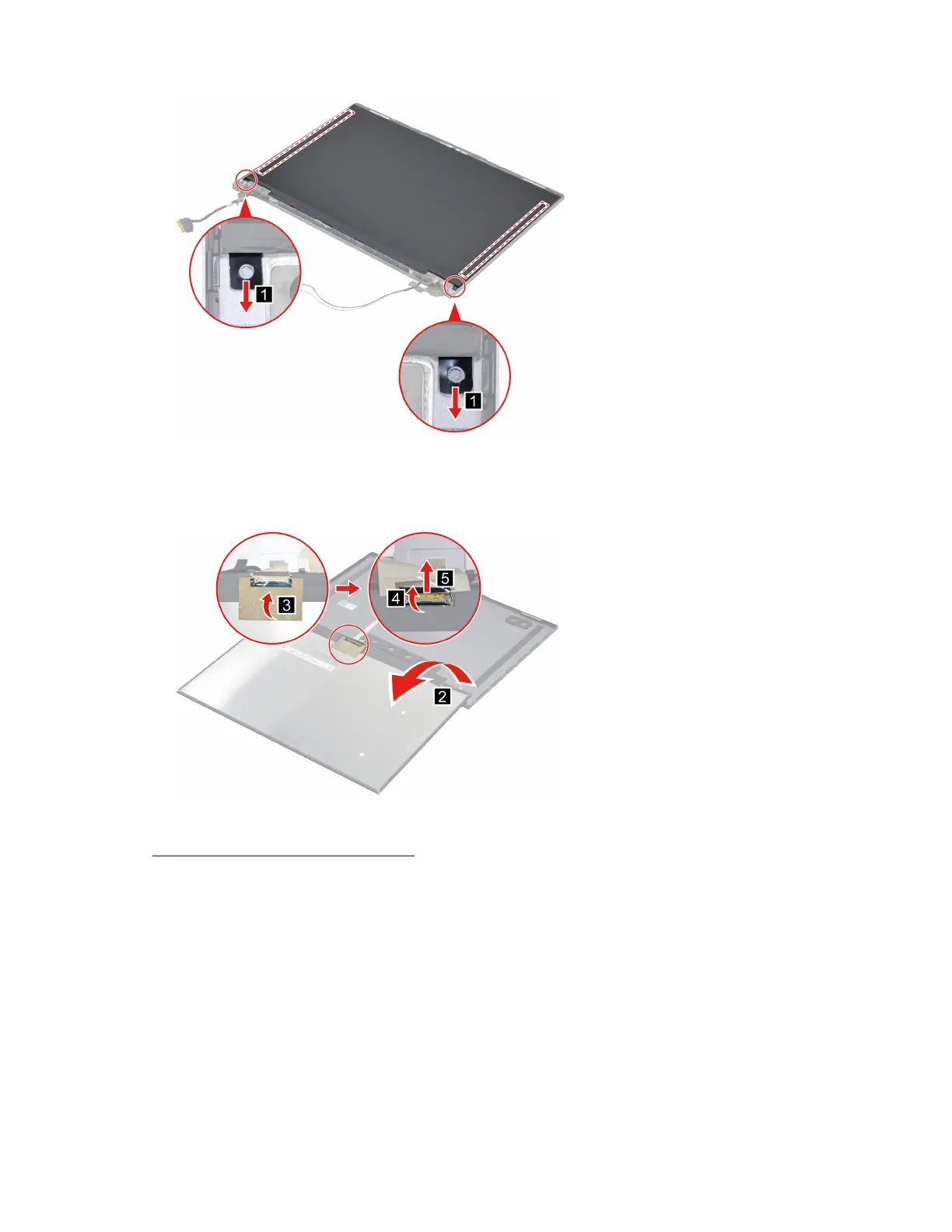
Figure 36. Remove the two pieces of removable tape
Step 2. Turn over the LCD panel. Peel off the tape and then disconnect the EDP cable from the LCD panel.
Remove the LCD panel.
Figure 37. Remove the LCD panel
Go to https://support.lenovo.com/partslookup to look up the Lenovo part numbers of the following
replacement parts:
LCD panel
Removable tape
LCD Self Test
When you turn on the computer and the LCD goes black, run LCD Self Test to help you determine whether
the LCD functions normally.
To run LCD Self Test:
1. Ensure that the computer is connected to ac power. Then, press the power button for about seven
seconds to turn off the computer.
2. Press Fn, left Ctrl, and the power button at the same time. If the computer displays five solid colors in
sequence across the entire screen, it indicates that the LCD functions normally.
Chapter 4. Removing a FRU or CRU 51
Bekijk gratis de handleiding van Lenovo ThinkBook 14 Gen 4+, stel vragen en lees de antwoorden op veelvoorkomende problemen, of gebruik onze assistent om sneller informatie in de handleiding te vinden of uitleg te krijgen over specifieke functies.
Productinformatie
| Merk | Lenovo |
| Model | ThinkBook 14 Gen 4+ |
| Categorie | Laptop |
| Taal | Nederlands |
| Grootte | 19455 MB |







