Handleiding
Je bekijkt pagina 53 van 88
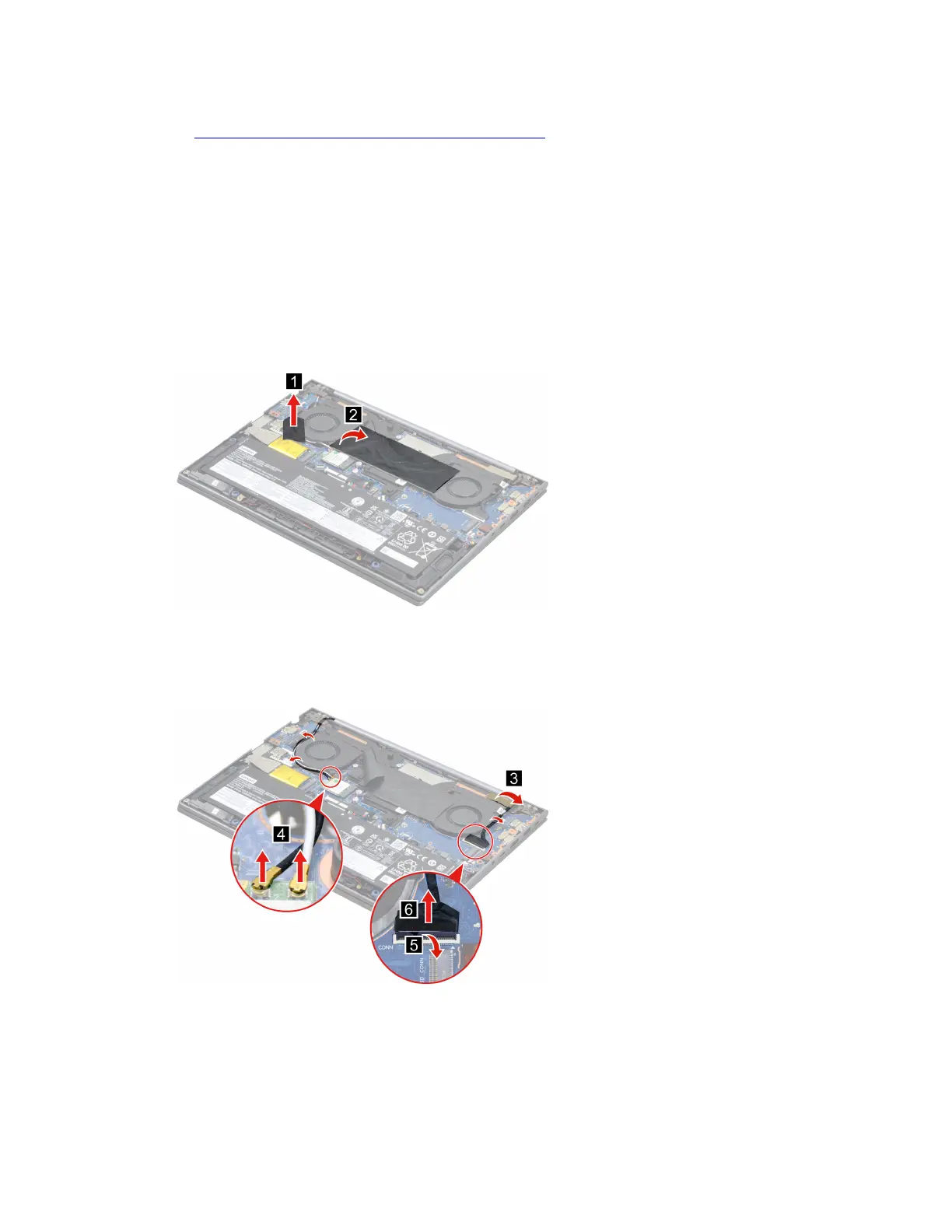
The Golden Key U1 tool is prepared by running the U1 Update software on a FAT32-formatted USB thumb
drive. Go to
http://support.lenovo.com/us/en/solutions/HT506954 for detailed instructions on how to create
and use a Golden Key U1 tool.
Remove the LCD module
Make sure the following FRU (CRU) has been removed.
“Remove the lower case” on page 34
Step 1. Disconnect the battery pack cable from the system board.
Attention: Use your fingernails to pull the connector to unplug it. Do not pull the cable.
Step 2. Peel off the two pieces of tape.
Figure 30. Peel off the two pieces of tape
Step 3. release the cables from the cable guide. Detach the main and auxiliary antenna cable connectors
and then disconnect the EDP cable from the system board.
Figure 31. release cables and disconnect the antenna cables and EDP cable
Step 4. Rotate the LCD module to an angle of more than 90 degrees and place the computer on a flat
surface as shown. Remove six screws and then remove the LCD module.
Chapter 4. Removing a FRU or CRU 47
Bekijk gratis de handleiding van Lenovo ThinkBook 14 Gen 4+, stel vragen en lees de antwoorden op veelvoorkomende problemen, of gebruik onze assistent om sneller informatie in de handleiding te vinden of uitleg te krijgen over specifieke functies.
Productinformatie
| Merk | Lenovo |
| Model | ThinkBook 14 Gen 4+ |
| Categorie | Laptop |
| Taal | Nederlands |
| Grootte | 19455 MB |







