Handleiding
Je bekijkt pagina 43 van 56
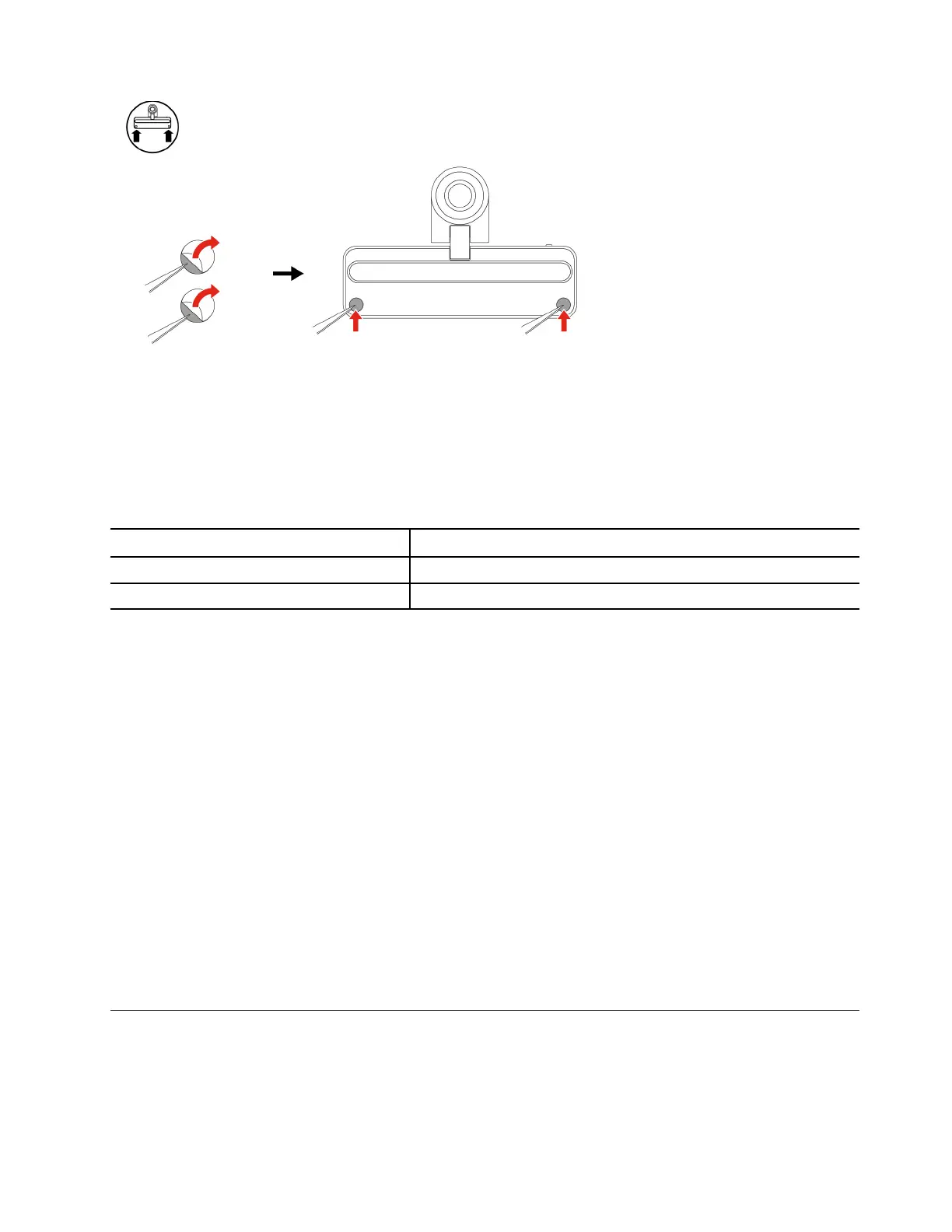
Camera light
The camera light indicates whether the camera is activated.
Table 8. Camera light status and description
Camera light status Description
On The camera is activated.
Off The camera is not activated.
Camera switch
This toggle switch is used to enable or disable the camera.
Note: This switch is designed for privacy protection. If you don't need to use the camera, slide the switch to
the off position to prevent any apps from using the camera.
Pogo pins connector
This connector consists of a magnetic strip and a set of pogo pins for magnetically attaching your computer
with a set of matching metal contacts.
USB Type-C connector
This USB Type-C
®
connector is used to connect your computer for device interconnection.
Camera
The camera captures visible light and converts it to digital signals. It is used for video recordings and video
conferencing.
Lenovo Magic Bay LTE
Lenovo Magic Bay LTE is a 4G LTE dongle device.
Chapter 4. Accessories 37
Bekijk gratis de handleiding van Lenovo ThinkBook 13x Gen 4, stel vragen en lees de antwoorden op veelvoorkomende problemen, of gebruik onze assistent om sneller informatie in de handleiding te vinden of uitleg te krijgen over specifieke functies.
Productinformatie
| Merk | Lenovo |
| Model | ThinkBook 13x Gen 4 |
| Categorie | Laptop |
| Taal | Nederlands |
| Grootte | 5971 MB |







