Handleiding
Je bekijkt pagina 11 van 56
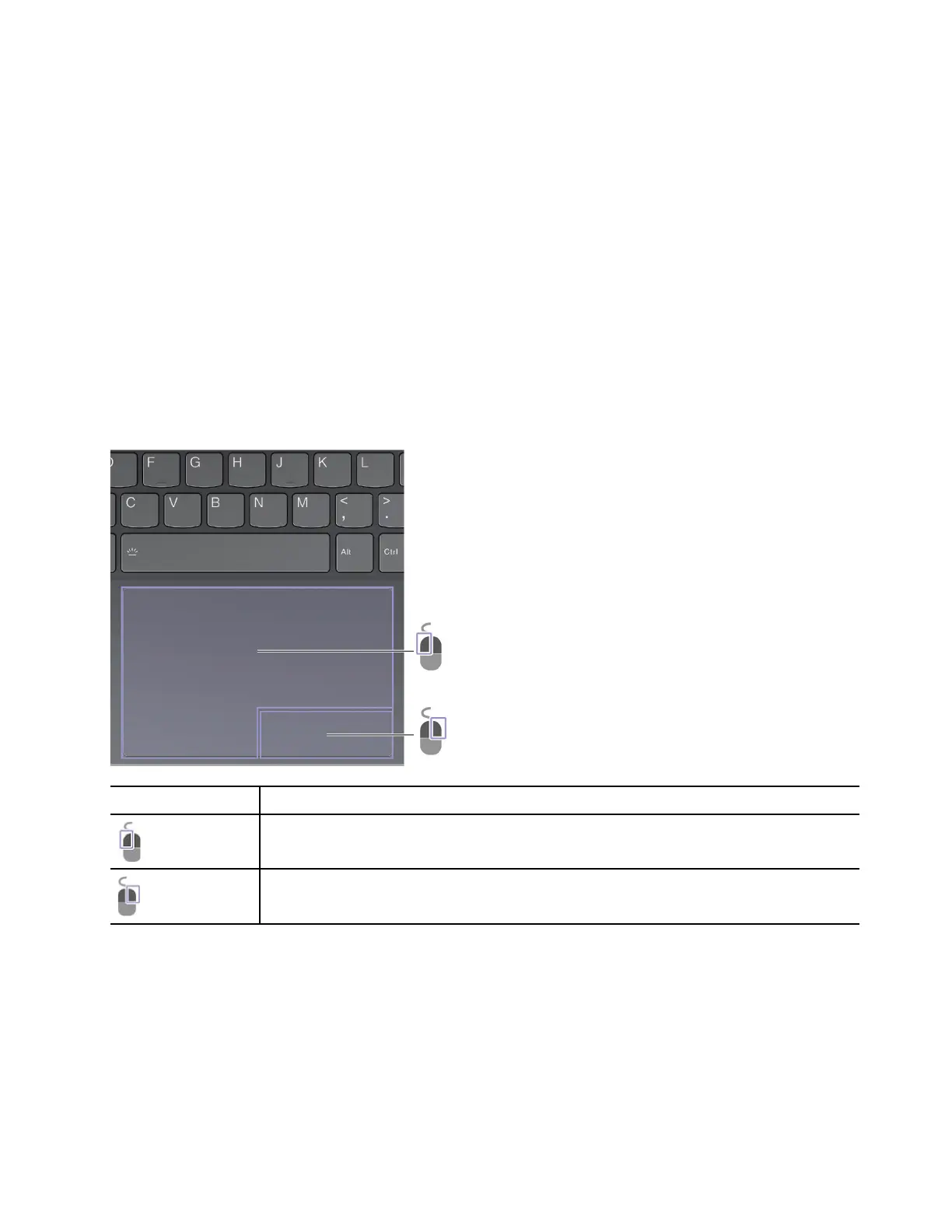
Related topics
“Hotkeys” on page 20
“The FnLock switch” on page 20
Appendix A “Function descriptions for Lenovo hotkeys” on page 47
Touchpad
The touchpad is the PC's built-in pointing device, which provides the basic functionality of an external
mouse. Slide your finger on the touchpad to move the pointer on the screen and tap or double-tap to select
or execute a screen item.
The touchpad also supports Windows multi-finger gestures, which provide shortcuts to frequently used apps
and functions.
Haptic Touchpad
You can use the trackpad to perform all the pointing, clicking, and scrolling functions of a traditional mouse.
Item Description
Left-click zone
Right-click zone
Chapter 1. Meet your computer 5
Bekijk gratis de handleiding van Lenovo ThinkBook 13x Gen 4, stel vragen en lees de antwoorden op veelvoorkomende problemen, of gebruik onze assistent om sneller informatie in de handleiding te vinden of uitleg te krijgen over specifieke functies.
Productinformatie
| Merk | Lenovo |
| Model | ThinkBook 13x Gen 4 |
| Categorie | Laptop |
| Taal | Nederlands |
| Grootte | 5971 MB |







