Handleiding
Je bekijkt pagina 10 van 38
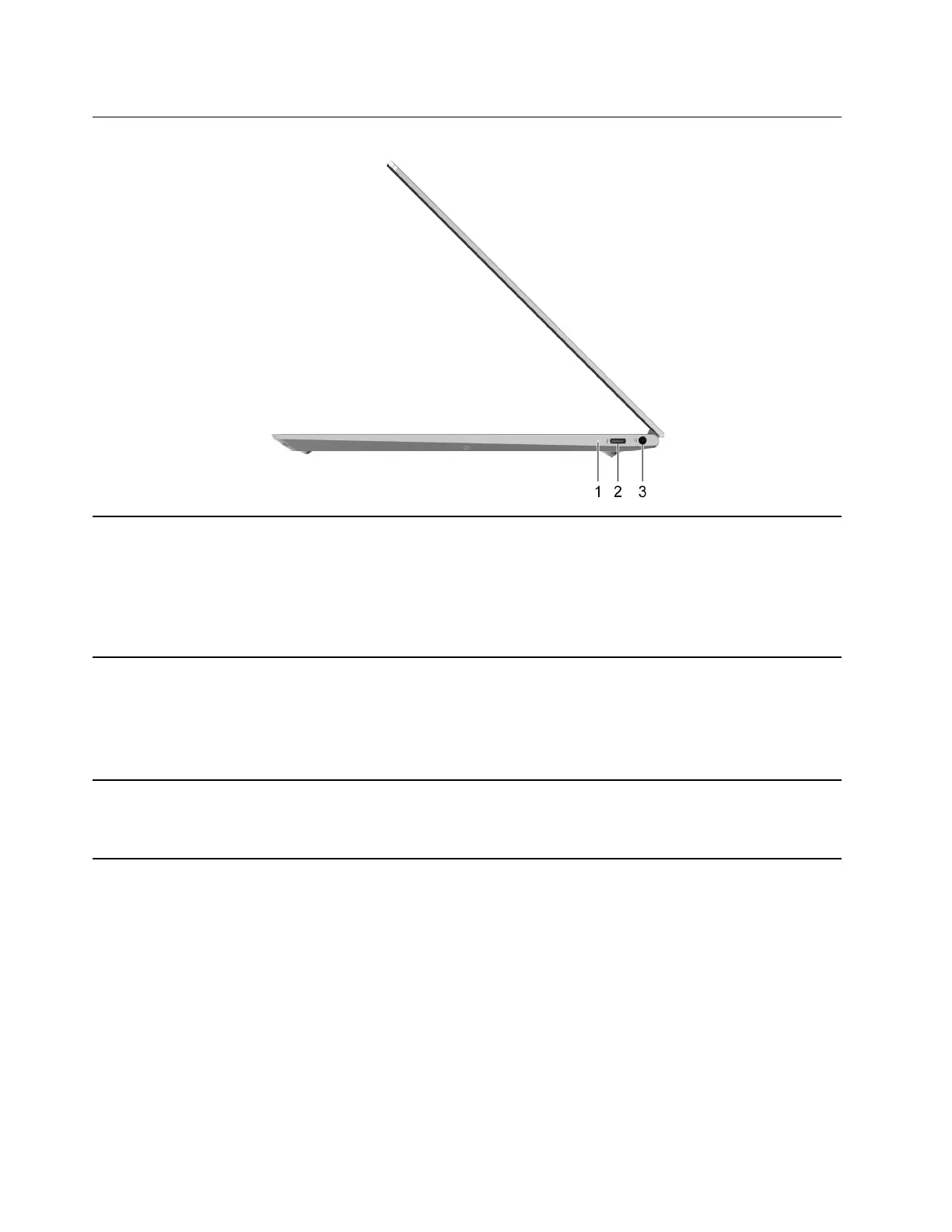
Right
1. Power light
• Solid white: The computer is turned on. Battery capacity 21% -
100%.
• Fast blinking: The computer is turned on. Battery capacity 1% -
20%.
• Slow blinking: The computer is in sleep mode.
• Off: The computer is turned off or in hibernation mode.
2. Power connector/Thunderbolt
™
4
connector
• Plug the ac power adapter into the Thunderbolt 4 connector to
provide power to the computer and charge the internal battery.
• Connect to an external display, storage, or data devices.
Note: An appropriate adapter may be needed for connecting to
external devices.
3. Combo audio jack Connect to headphones or headsets with a 3.5 mm (0.14 inch), 4-pole
plug.
Note: This jack does not support standalone external microphones. If
you use headsets, choose one with a single plug.
4 User Guide
Bekijk gratis de handleiding van Lenovo ThinkBook 13x Gen 2, stel vragen en lees de antwoorden op veelvoorkomende problemen, of gebruik onze assistent om sneller informatie in de handleiding te vinden of uitleg te krijgen over specifieke functies.
Productinformatie
| Merk | Lenovo |
| Model | ThinkBook 13x Gen 2 |
| Categorie | Laptop |
| Taal | Nederlands |
| Grootte | 5743 MB |







