Lenovo LOQ Tower 17IRR9 handleiding
Handleiding
Je bekijkt pagina 70 van 90
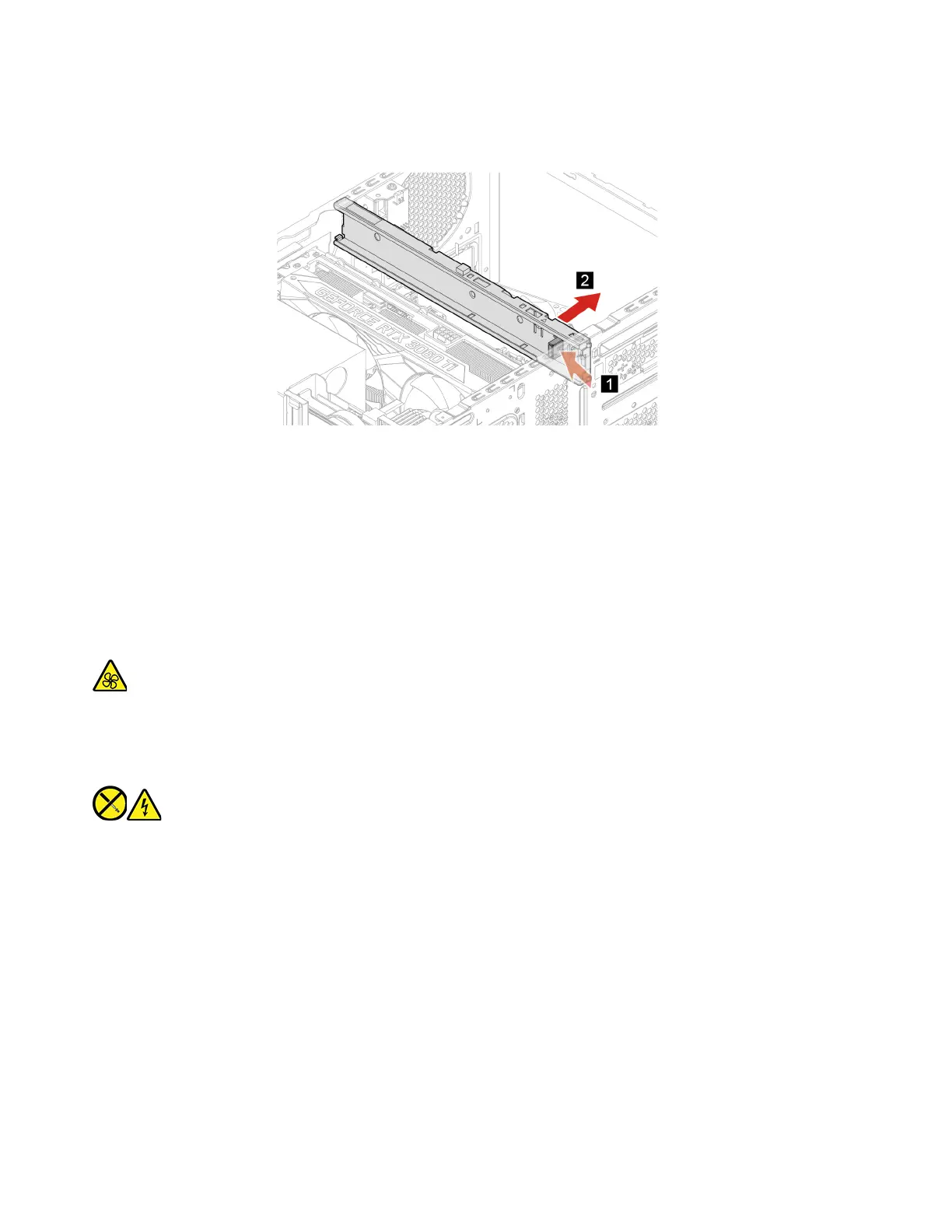
Removal steps
Power supply assembly
Prerequisite
Before you start, read Generic Safety and Compliance Notices, and print the following instructions.
Although there are no moving parts in the computer after the power cord has been disconnected, the
following warnings are required for your safety.
Keep fingers and other parts of your body away from hazardous, moving parts. If you suffer an injury, seek
medical care immediately. Never remove the cover on a power supply or any part that has the following label
attached.
Hazardous voltage, current, and energy levels are present inside any component that has this label attached.
There are no serviceable parts inside these components. If you suspect a problem with one of these parts,
contact a service technician.
For access, do the following:
1. Remove the power cord. See “Power cord” on page 46.
2. Remove the computer cover. See “Computer cover” on page 48.
3. Remove the 3.5–inch storage drive. See “3.5–inch storage drive” on page 50.
4. Remove the storage drive cage if it is next to the power supply assembly. See “Storage drive cage” on
page 52.
5. Disconnect the power supply assembly cables from the system board.
66
Hardware Maintenance Manual
Bekijk gratis de handleiding van Lenovo LOQ Tower 17IRR9, stel vragen en lees de antwoorden op veelvoorkomende problemen, of gebruik onze assistent om sneller informatie in de handleiding te vinden of uitleg te krijgen over specifieke functies.
Productinformatie
| Merk | Lenovo |
| Model | LOQ Tower 17IRR9 |
| Categorie | Niet gecategoriseerd |
| Taal | Nederlands |
| Grootte | 17487 MB |







