Lenovo LOQ Tower 17IRR9 handleiding
Handleiding
Je bekijkt pagina 38 van 90
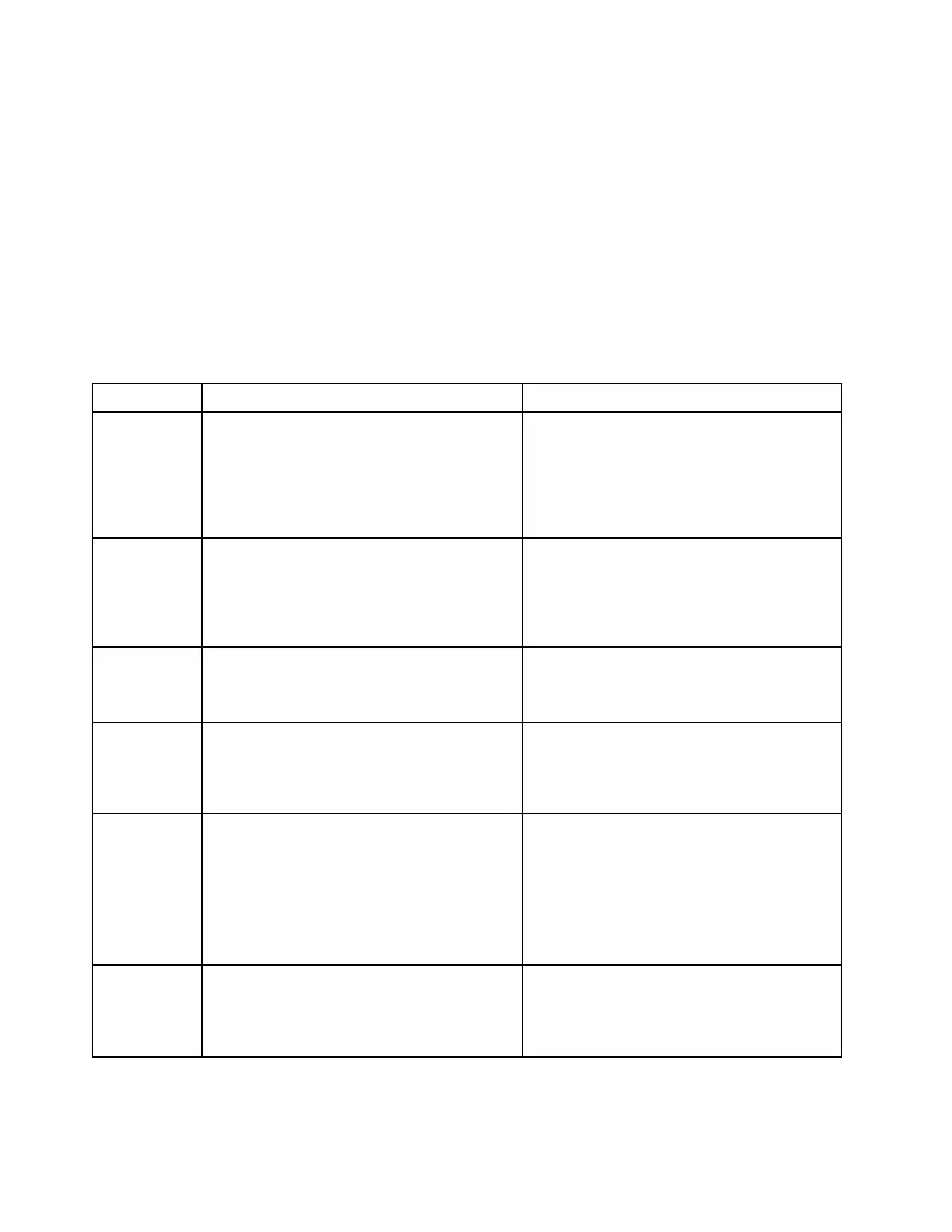
POST error codes
Each time you turn on the system, it performs a series of tests that check the operation of the system and
some options. This series of tests are called the Power-On Self-Test, or POST. POST checks the following
operations:
• Some basic system-board operations
• Memory operation
• Video operation
• Whether the boot drive is working
If the POST detects a problem, an error message appears on the screen. A single problem might cause
several error messages to appear. When you correct the cause of the first error message, the other error
messages probably will not appear on the screen the next time.
Error code
POST error message Description/Action
0135
CPU fan failure
System fan failure
Power fan failure
Front fan failure
Rear fan failure
Auxiliary fan failure
ODD fan failure
This error message is displayed when a fan
fails and the system might be overheating.
Press F10 to exit.
0162
Setup data integrity check failure
This error indicates the checksum of BIOS
Setup data in NVRAM is bad.
In BIOS Setup, the “Save Changes and Exit”
operation is needed in order to clear this
error.
0164 Memory configuration change has occurred
This error message is displayed when the
memory size is changed.
Press F10 to exit.
1762
Storage device configuration change has
occurred
This error message is displayed when a hard
disk drive change or an optical drive change
has been made.
Press F10 to exit.
8998
Not enough shadow RAM resources for OPTION
ROM, not all devices initialized. Suggest to
remove some add-on cards, or change to UEFI
mode in BIOS setup.
This error message is displayed when the
shadow RAM resources for option ROM are
insufficient.
If the legacy option ROM is insufficient,
remove some add-in cards.
For the system that supports UEFI, set UEFI
as the first priority.
8999
Not enough PCIe/PCI MMIO resources.
Currently only one video card is enabled.
Remove some PCIe cards.
This error message is displayed when the
PCIe/PCI MMIO (memory mapped input/
output) resources are insufficient.
Remove some add-in cards.
34 Hardware Maintenance Manual
Bekijk gratis de handleiding van Lenovo LOQ Tower 17IRR9, stel vragen en lees de antwoorden op veelvoorkomende problemen, of gebruik onze assistent om sneller informatie in de handleiding te vinden of uitleg te krijgen over specifieke functies.
Productinformatie
| Merk | Lenovo |
| Model | LOQ Tower 17IRR9 |
| Categorie | Niet gecategoriseerd |
| Taal | Nederlands |
| Grootte | 17487 MB |







