Handleiding
Je bekijkt pagina 36 van 68
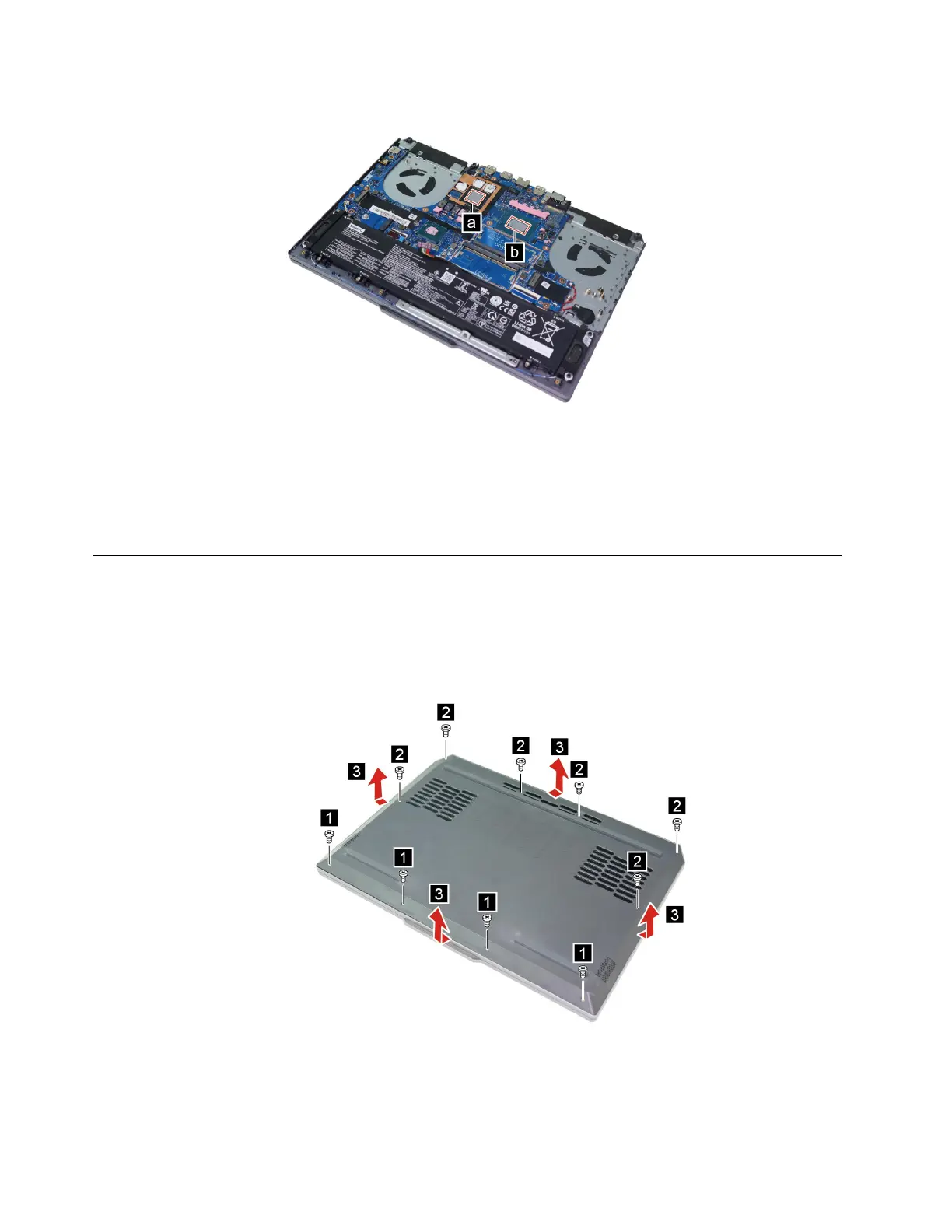
Figure 4. Area on the system board where thermal interface materials are applied
Note: CPU and GPU die may differ from the looks of Intel and AMD modules. Illustrations are for reference
only.
Remove the lower case
Make sure the computer has been shut down before servicing the computer.
Step 1. Place the computer upside down on a flat surface.
Step 2. Remove ten screws, pry up the latches, and then remove the lower case.
Figure 5. Remove ten screws and the lower case
30 Hardware Maintenance Manual
Bekijk gratis de handleiding van Lenovo LOQ 15IAX9, stel vragen en lees de antwoorden op veelvoorkomende problemen, of gebruik onze assistent om sneller informatie in de handleiding te vinden of uitleg te krijgen over specifieke functies.
Productinformatie
| Merk | Lenovo |
| Model | LOQ 15IAX9 |
| Categorie | Laptop |
| Taal | Nederlands |
| Grootte | 13877 MB |
Caratteristiche Prodotto
| Kleur van het product | Grijs |
| Gewicht | 2380 g |
| Breedte | 359.86 mm |
| Diepte | 258.7 mm |
| Materiaal behuizing | Acrylonitrile butadiene styrene (ABS), Polycarbonate (PC) |







