Handleiding
Je bekijkt pagina 34 van 46
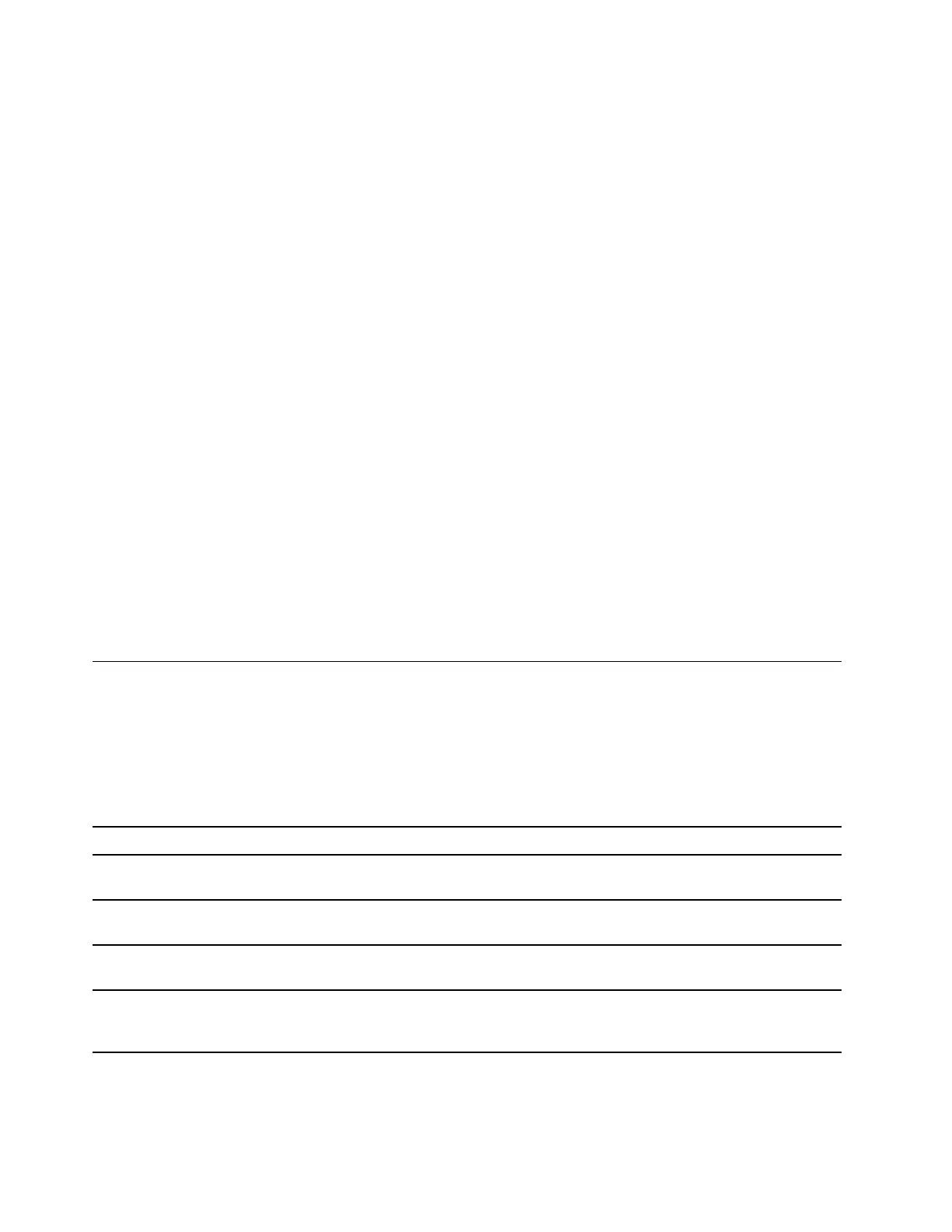
Select boot devices
Normally, the computer starts with a boot manager loaded from the secondary storage device of the
computer. Occasionally, you may need to start the computer with a program or boot manager loaded from
another device or a network location. After the system firmware initializes all devices, you can press an
interruption key to display the boot menu and select a desired boot device.
Step 1. Turn on or restart the computer.
Step 2. Press F12.
Step 3. From the boot device menu, select a boot device to start the computer.
You can make a permanent change on boot devices in the UEFI/BIOS setup utility. Select the Boot menu; in
the EFI section, select the desired boot device and move it to the top of the device list. Save changes and
exit the setup utility for the change to take effect.
Open the UEFI/BIOS setup utility
Step 1. Turn on or restart the computer.
Step 2. Before the Lenovo logo appears on the screen, press F2 repeatedly.
Step 3. Select UEFI/BIOS Setup.
Change hotkey mode
Step 1. Open the UEFI/BIOS setup utility.
Step 2. Select Configuration ➙ Hotkey Mode and press Enter.
Step 3. Change the setting to Disabled or Enabled.
Step 4. Select Exit ➙ Exit Saving Changes.
Set passwords in UEFI/BIOS setup utility
This section introduces the types of passwords that you can set in the UEFI (Unified Extensible Firmware
Interface) or BIOS (Basic Input/Output System) setup utility.
Password types
You can set various types of passwords in the UEFI/BIOS setup utility.
Password type Pre-requisite Usage
Administrator password No You must enter it to start the setup
utility.
User password The administrator password must be
set.
You can use the user password to
start the setup utility.
Master hard disk password No You must enter it to start the
operating system.
User hard disk password The master hard disk password must
be set.
You can use the user hard disk
password to start the operating
system.
Notes:
• All passwords set in the setup utility consist of alphanumeric characters only.
28
User Guide
Bekijk gratis de handleiding van Lenovo LOQ 15ARP9, stel vragen en lees de antwoorden op veelvoorkomende problemen, of gebruik onze assistent om sneller informatie in de handleiding te vinden of uitleg te krijgen over specifieke functies.
Productinformatie
| Merk | Lenovo |
| Model | LOQ 15ARP9 |
| Categorie | Laptop |
| Taal | Nederlands |
| Grootte | 5793 MB |
Caratteristiche Prodotto
| Kleur van het product | Grijs |
| Gewicht | 2380 g |
| Breedte | 359.86 mm |
| Diepte | 258.7 mm |
| Materiaal behuizing | Acrylonitrile butadiene styrene (ABS), Polycarbonate (PC) |







