Handleiding
Je bekijkt pagina 27 van 46
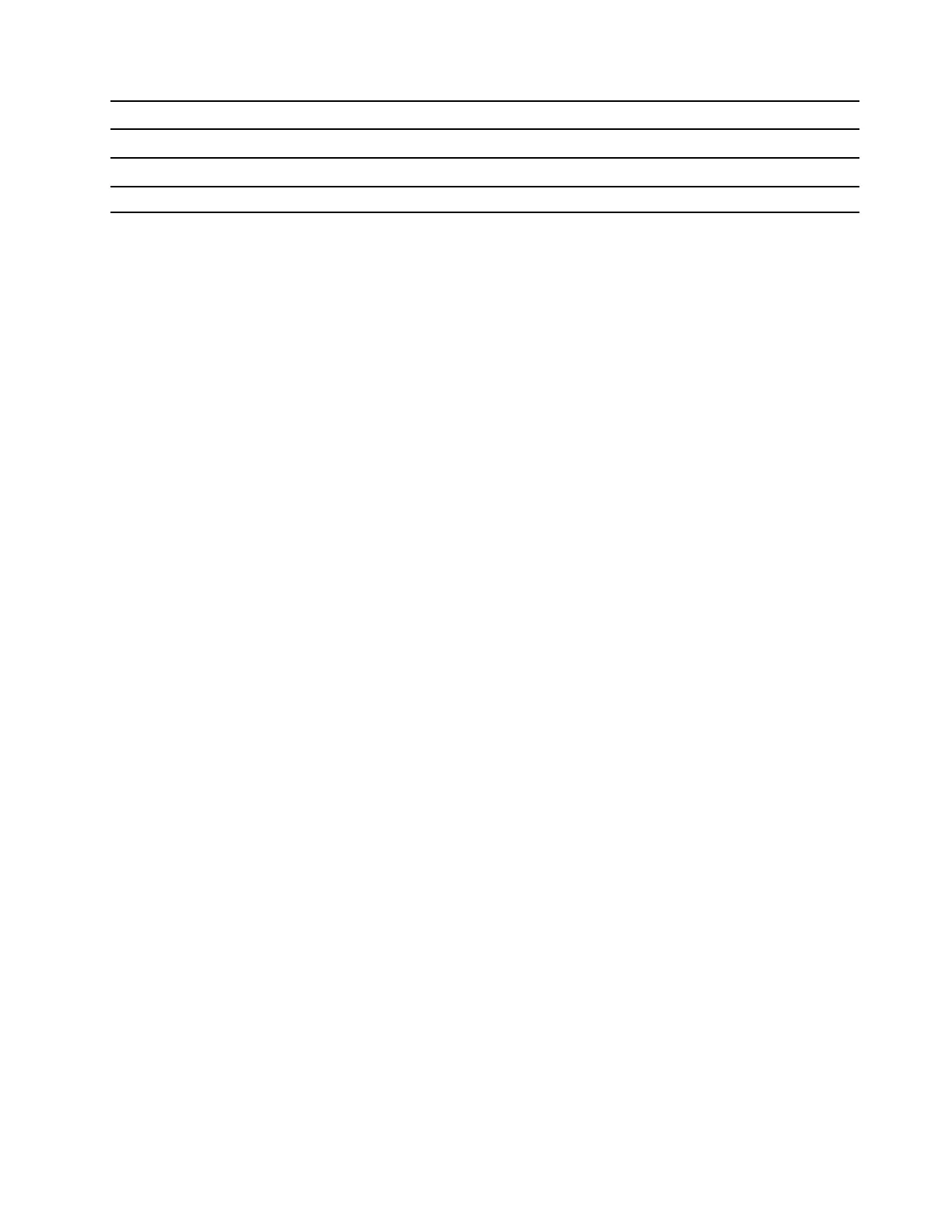
Key combination Hidden function
Fn + Q Switches among different operation modes.
Fn + R Changes the display refresh rate.
Fn + N
Shows device information.
Numeric keypad
Some Lenovo computers include a dedicated numeric keypad on the far right of the keyboard. The keypad is
used for entering numbers and operators quickly.
Press the NumLock key to enable or disable the numeric keypad.
Chapter 2. Get started with your computer 21
Bekijk gratis de handleiding van Lenovo LOQ 15ARP9, stel vragen en lees de antwoorden op veelvoorkomende problemen, of gebruik onze assistent om sneller informatie in de handleiding te vinden of uitleg te krijgen over specifieke functies.
Productinformatie
| Merk | Lenovo |
| Model | LOQ 15ARP9 |
| Categorie | Laptop |
| Taal | Nederlands |
| Grootte | 5793 MB |
Caratteristiche Prodotto
| Kleur van het product | Grijs |
| Gewicht | 2380 g |
| Breedte | 359.86 mm |
| Diepte | 258.7 mm |
| Materiaal behuizing | Acrylonitrile butadiene styrene (ABS), Polycarbonate (PC) |







