Handleiding
Je bekijkt pagina 10 van 68
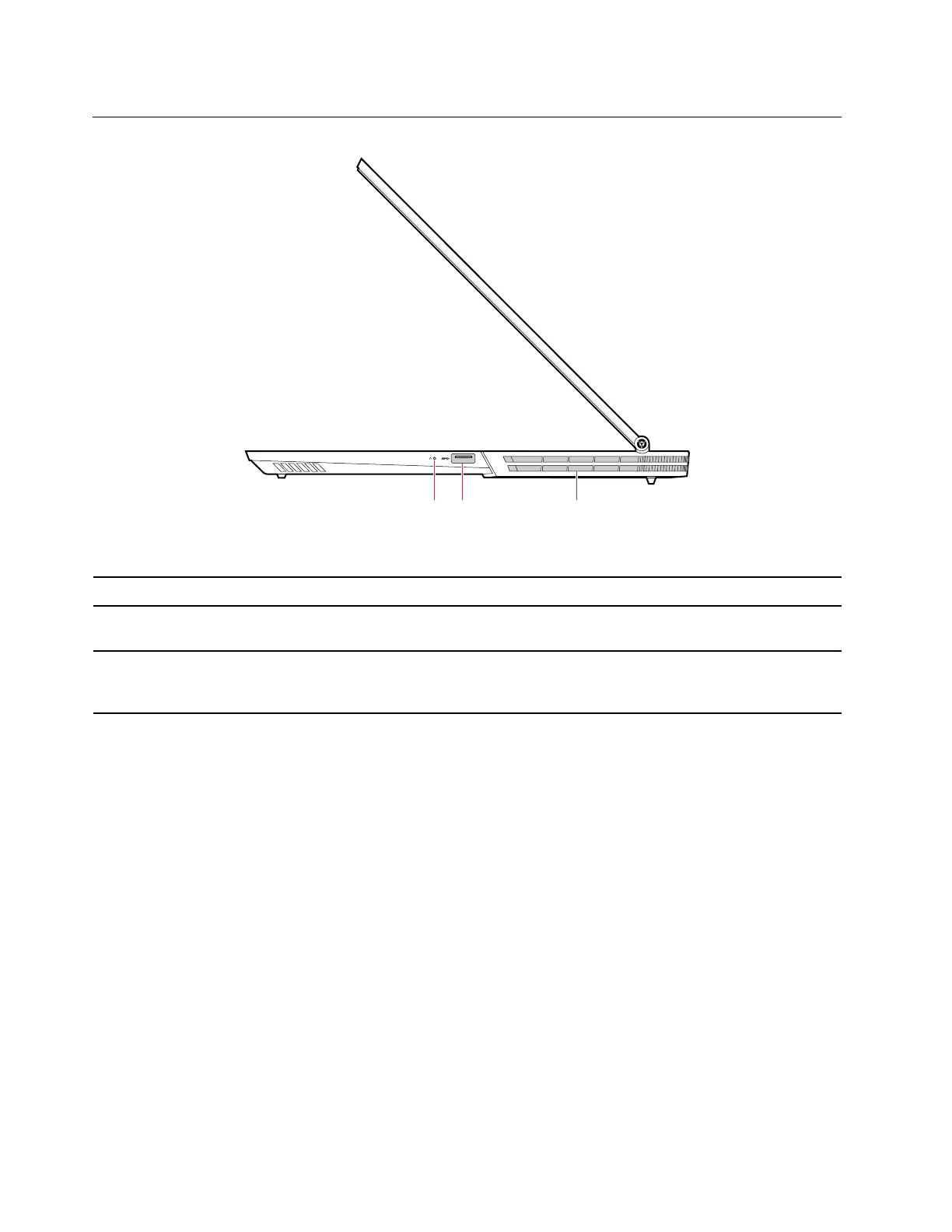
Right
1 2 3
Figure 4. Lenovo Legion Y740–15/17 Series – right view
1. Novo button
When the computer is off, press this button to go to Novo button menu.
2.
USB 3.1 connector Gen 1
Connects USB-compatible devices, such as a USB keyboard, USB mouse, USB
storage device, or USB printer.
3. Ventilation slots (outlet)
Maintain the outgoing airflow to dissipate internal heat.
Note: Do not block the ventilation slots. Otherwise, the computer might overheat.
4 Lenovo Legion Y740 Series User Guide
Bekijk gratis de handleiding van Lenovo Legion Y740-17IRHg, stel vragen en lees de antwoorden op veelvoorkomende problemen, of gebruik onze assistent om sneller informatie in de handleiding te vinden of uitleg te krijgen over specifieke functies.
Productinformatie
| Merk | Lenovo |
| Model | Legion Y740-17IRHg |
| Categorie | Laptop |
| Taal | Nederlands |
| Grootte | 7745 MB |
Caratteristiche Prodotto
| Kleur van het product | Grijs |
| Gewicht | 2900 g |
| Breedte | 412 mm |
| Diepte | 305 mm |
| Materiaal behuizing | Aluminium |







