Handleiding
Je bekijkt pagina 14 van 39
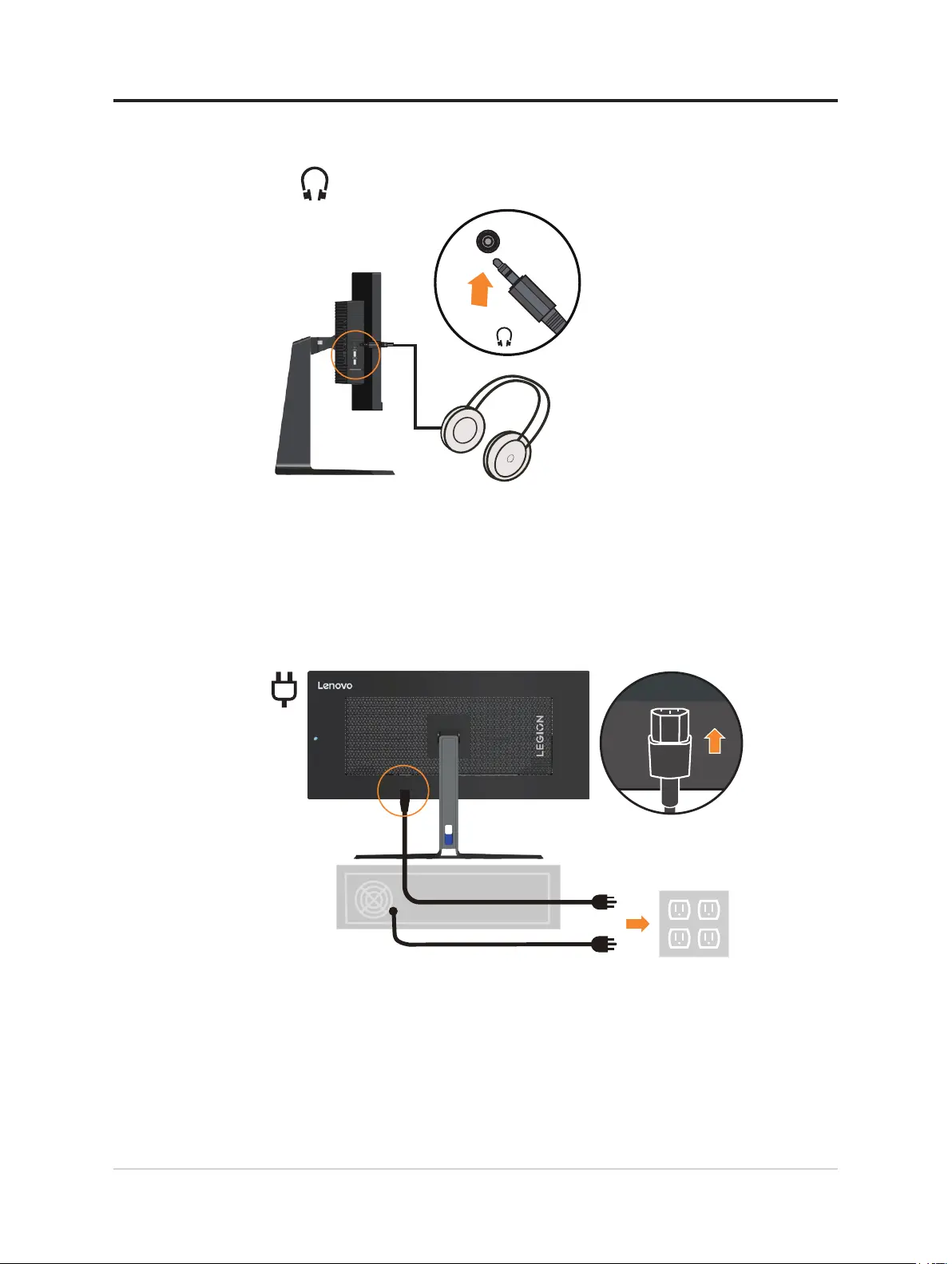
10. Connect the speaker’s audio cable and audio jack of monitor to transfer audio source
from Display Port, HDMI, Type-C.
Note: The audio output in Display Port, HDMI or Type-C modes.
11. Insert the power cord into the monitor, then plug the monitor power cord and the
computer cord into grounded electrical outlets.
Note: A certied power supply cord has to be used with this equipment. The relevant
national installation and or equipment regulations shall be considered. A certied
power supply cord not lighter than ordinary polyvinyl chloride exible cord according
to IEC 60227 (designation H05VV-F 3G 0.75mm
2
or H05VVH2-F2 3G 0.75mm
2
)
shall be used. Alternative a exible cord be of synthetic rubber according to IEC 60245
(designation H05RR-F 3G 0.75mm
2
) shall be used.
1-9 Y34wz-30 Curved Panel Monitor User’s Guide
Bekijk gratis de handleiding van Lenovo Legion Y34wz-30, stel vragen en lees de antwoorden op veelvoorkomende problemen, of gebruik onze assistent om sneller informatie in de handleiding te vinden of uitleg te krijgen over specifieke functies.
Productinformatie
| Merk | Lenovo |
| Model | Legion Y34wz-30 |
| Categorie | Monitor |
| Taal | Nederlands |
| Grootte | 4541 MB |
Caratteristiche Prodotto
| Kleur van het product | Zwart |
| Gewicht verpakking | 16600 g |
| Breedte verpakking | 1070 mm |
| Diepte verpakking | 225 mm |
| Hoogte verpakking | 525 mm |







