Handleiding
Je bekijkt pagina 11 van 40
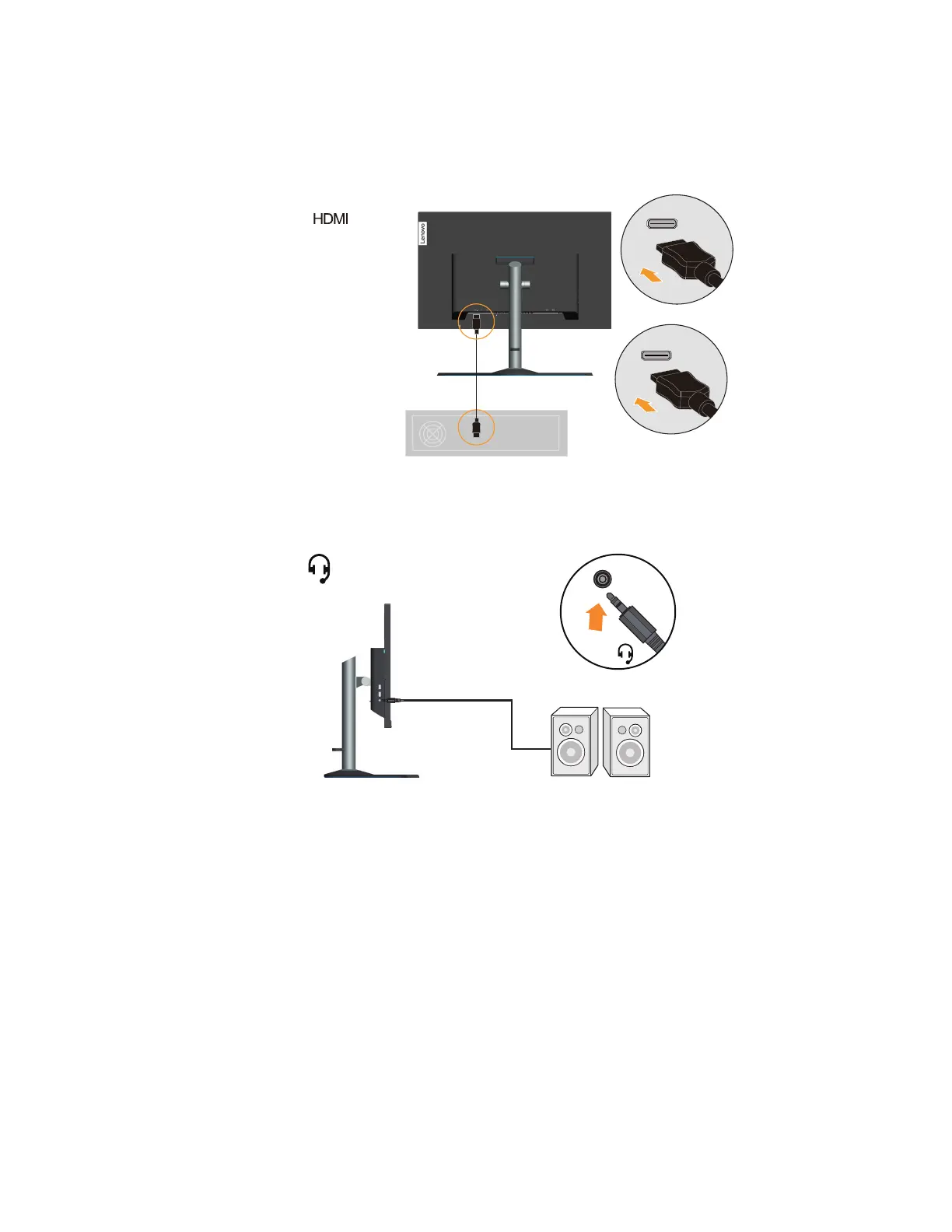
Chapter 1. 1-7
4. Connect one end of the HDMI cable to the HDMI connector on the back of the
computer, and the other end to the HDMI connector on the monitor. Lenovo
recommends that customers who require to use the HDMI input on their monitor
purchase the “Lenovo HDMI to HDMI cable OB47070”
http://www.lenovo.com/support/monitoraccessories
5. Connect the speaker’s audio cable and audio jack of monitor to transfer audio source from
Display Port, or HDMI.
Note: The audio output in HDMI/DP modes..
Bekijk gratis de handleiding van Lenovo Legion Y27gq-25, stel vragen en lees de antwoorden op veelvoorkomende problemen, of gebruik onze assistent om sneller informatie in de handleiding te vinden of uitleg te krijgen over specifieke functies.
Productinformatie
| Merk | Lenovo |
| Model | Legion Y27gq-25 |
| Categorie | Monitor |
| Taal | Nederlands |
| Grootte | 3760 MB |
Caratteristiche Prodotto
| Kleur van het product | Zwart |
| Gewicht verpakking | 10810 g |
| Breedte verpakking | 480 mm |
| Diepte verpakking | 715 mm |
| Hoogte verpakking | 225 mm |







