Handleiding
Je bekijkt pagina 16 van 31
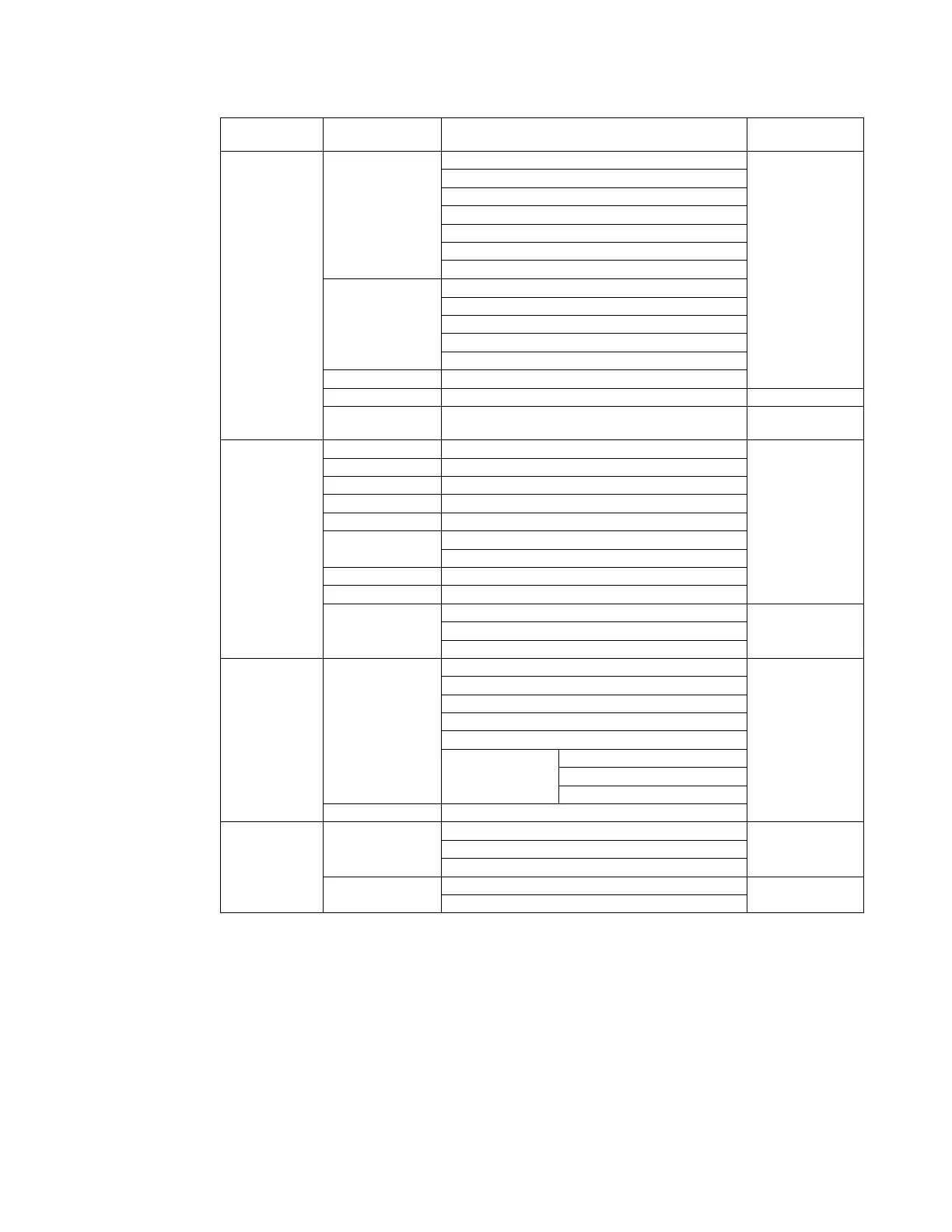
Chapter 2. 2-5
Table 2-2. OSD functions
OSD Icon on
Main Menu
Sub menu Description
Controls and
Adjustments
Game Settings
Game Mode
Standard
All input signals
FPS1
FPS2
Racing
RTS
Game 1
Game 2
Over Drive
Off
Level 1
Level 2
Level 3
Level 4
MPRT On/Off
MediaSync Auto/Off Only for DP port
Refresh Rate
Num
Off/Left Top/Right Top/Left Bottom/Right Bottom All input signals
Screen
Settings
Brightness Adjust bar(0-100)
All input signals
Contrast Adjust bar(0-100)
DCR On/Off
HDR 10 Auto/Off
Dark Boost Level 1/Level 2/Level 3/Level 4
Scaling Mode
Original AR
Full Screen
Sharpness Adjust bar(0-100)
Relative Gamma -0.4/-0.2/Default/+0.2/+0.4/Off
Video range
Auto
Only for HDMI
port
Full range 0-255
Limited range 16-235
Color Settings
Color Temp
DCI-P3
All input signals
sRGB
Warm
Neutral
Cool
User
Red: Adjust bar(0-100)
Green: Adjust bar(0-100)
Blue: Adjust bar(0-100)
Saturation Adjust bar(0-100)
Port Settings
Input Signal
Auto switch input
All input signalsDP
HDMI
DP Select
DP 1.1
Only for DP port
DP 1.2
Bekijk gratis de handleiding van Lenovo Legion R24s, stel vragen en lees de antwoorden op veelvoorkomende problemen, of gebruik onze assistent om sneller informatie in de handleiding te vinden of uitleg te krijgen over specifieke functies.
Productinformatie
| Merk | Lenovo |
| Model | Legion R24s |
| Categorie | Monitor |
| Taal | Nederlands |
| Grootte | 2138 MB |







