Handleiding
Je bekijkt pagina 14 van 31
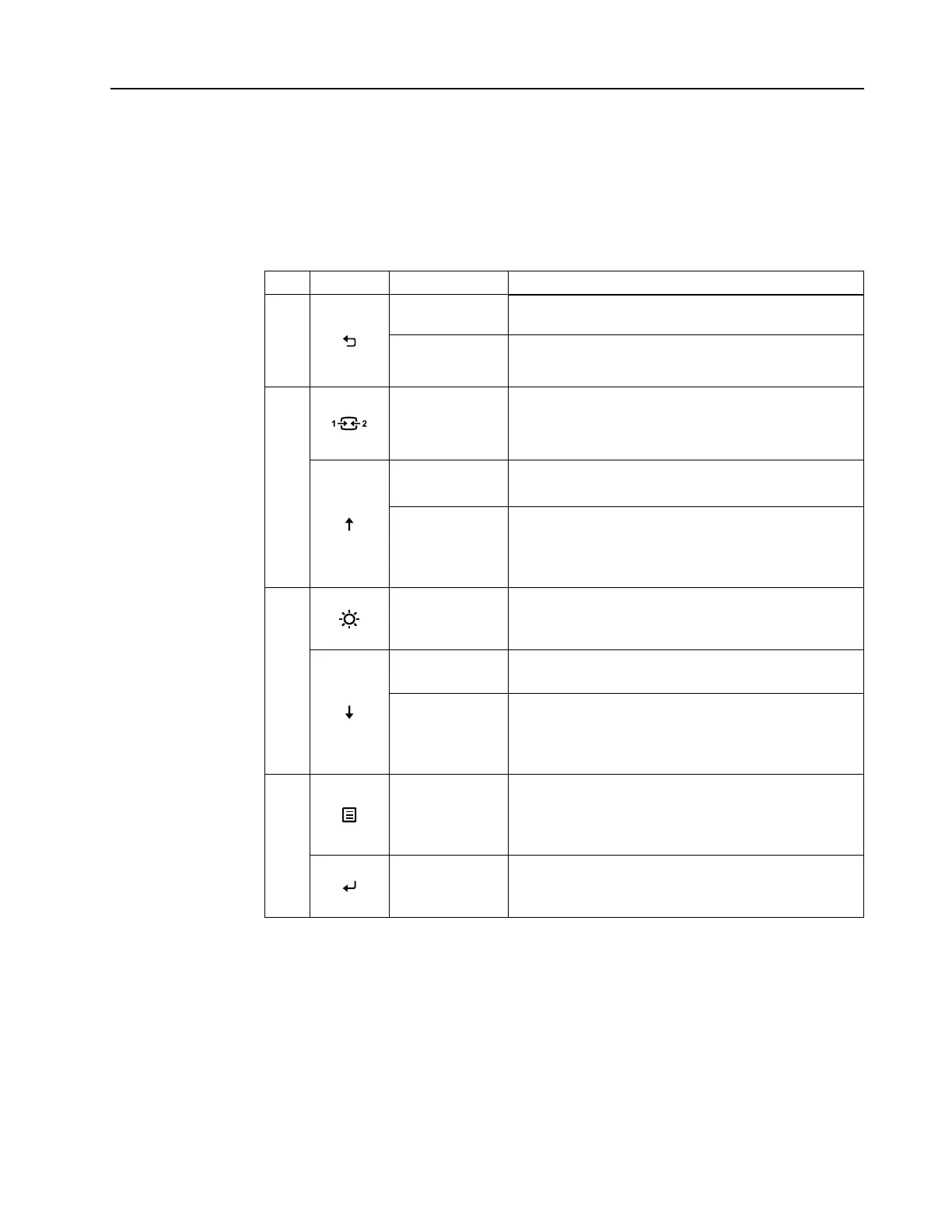
Chapter 2. 2-3
Adjusting your monitor image
This section describes the control features to adjust your monitor image.
Using the direct access controls
The direct access controls can be used when the On Screen Display (OSD) is not
displayed.
Table 2-1. Direct access controls
Icon Control Description
1
Exit Exit from menu and return before menu
DDC/CI
Press and hold for 10 seconds to enable or
disable the DDC/CI function
2
Input Change
It is a shortcut for directly opening the menu of
source-selecting while there is no OSD on the
screen.
Increase
Press to increase current values on adjustment
bar.
Up
Press to move lighting-indicator on main menu up
from active item to last one.
Press to choose last OSD item When lighting-
indicator is on the first OSD item.
3
Brightness
It is a shortcut for directly opening the adjustment
bar of brightness while there is no OSD on the
screen.
Decrease
Press to decrease current values on adjustment
bar.
Down
Press to move lighting-indicator on main menu
down from active item to next one.
Press to choose first OSD item When lighting-
indicator is on the last OSD item.
4
Menu
Press to open main menu while there is no OSD
on the screen .
Press and hold for 10 seconds to Lock/un-Lock
main menu.
Enter
Press to enter next level on main menu or sub
menu , or return back to previous level while on
adjustment bar.
Bekijk gratis de handleiding van Lenovo Legion R24s, stel vragen en lees de antwoorden op veelvoorkomende problemen, of gebruik onze assistent om sneller informatie in de handleiding te vinden of uitleg te krijgen over specifieke functies.
Productinformatie
| Merk | Lenovo |
| Model | Legion R24s |
| Categorie | Monitor |
| Taal | Nederlands |
| Grootte | 2138 MB |







