Handleiding
Je bekijkt pagina 5 van 40
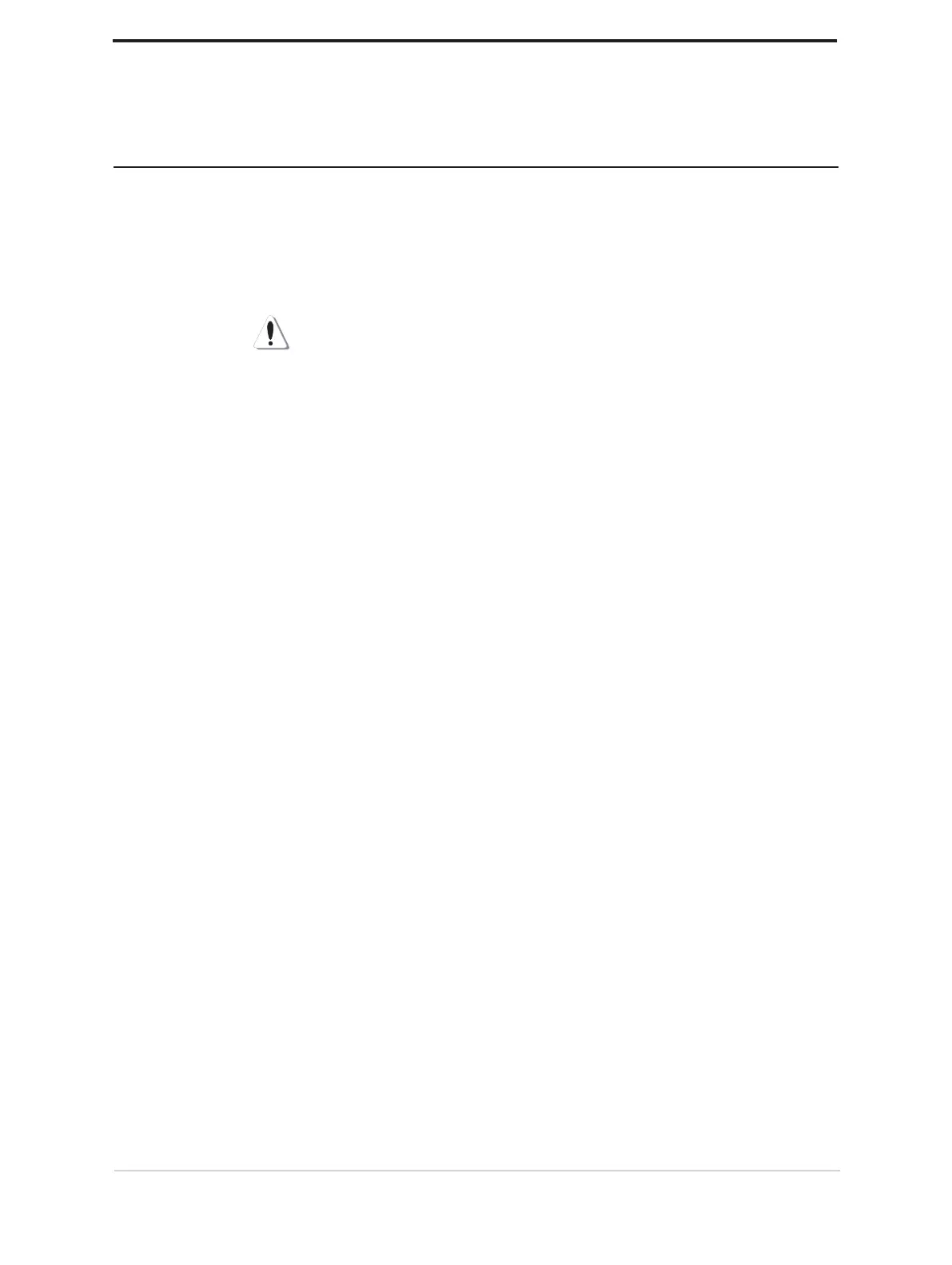
Safety information
General Safety guidelines
For tips to help you use your computer safely, go to:
http://www.lenovo.com/safety
Before installing this product, read the Safety Information.
DANGER
To avoid shock hazard:
• Do not remove the covers.
• Do not operate this product unless the stand is attached.
• Do not connect or disconnect this product during an electrical storm.
• The power cord plug must be connected to a properly wired and grounded power
outlet.
• Any equipment to which this product will be attached must also be connected to
properly wired and grounded power outlets.
• To isolate the monitor from the electrical supply, you must remove the plug from
the power outlet. The power outlet should be easily accessible.
The connected additional equipment is notebook of Lenovo which must have fire
enclosure or comply with L.P.S. For specific equipment, please go to https://
pcsupport.lenovo.com
The machine does not support 360 screen rotation.
To take special precautions to avoid the introduction of hazards when operating,
installing, servicing, transporting or storing equipment, the necessary instructions
shall be made available.
To reduce the risk of electric shock, do not perform any servicing other than that
contained in the operating instructions unless you are qualified to do so
Handling:
• If your monitor weighs more than 18 kg (39.68 lb), it is recommended that it be
moved or lifted by two people.
iv
Bekijk gratis de handleiding van Lenovo Legion Pro 27UD-10, stel vragen en lees de antwoorden op veelvoorkomende problemen, of gebruik onze assistent om sneller informatie in de handleiding te vinden of uitleg te krijgen over specifieke functies.
Productinformatie
| Merk | Lenovo |
| Model | Legion Pro 27UD-10 |
| Categorie | Monitor |
| Taal | Nederlands |
| Grootte | 3429 MB |







