Handleiding
Je bekijkt pagina 26 van 40
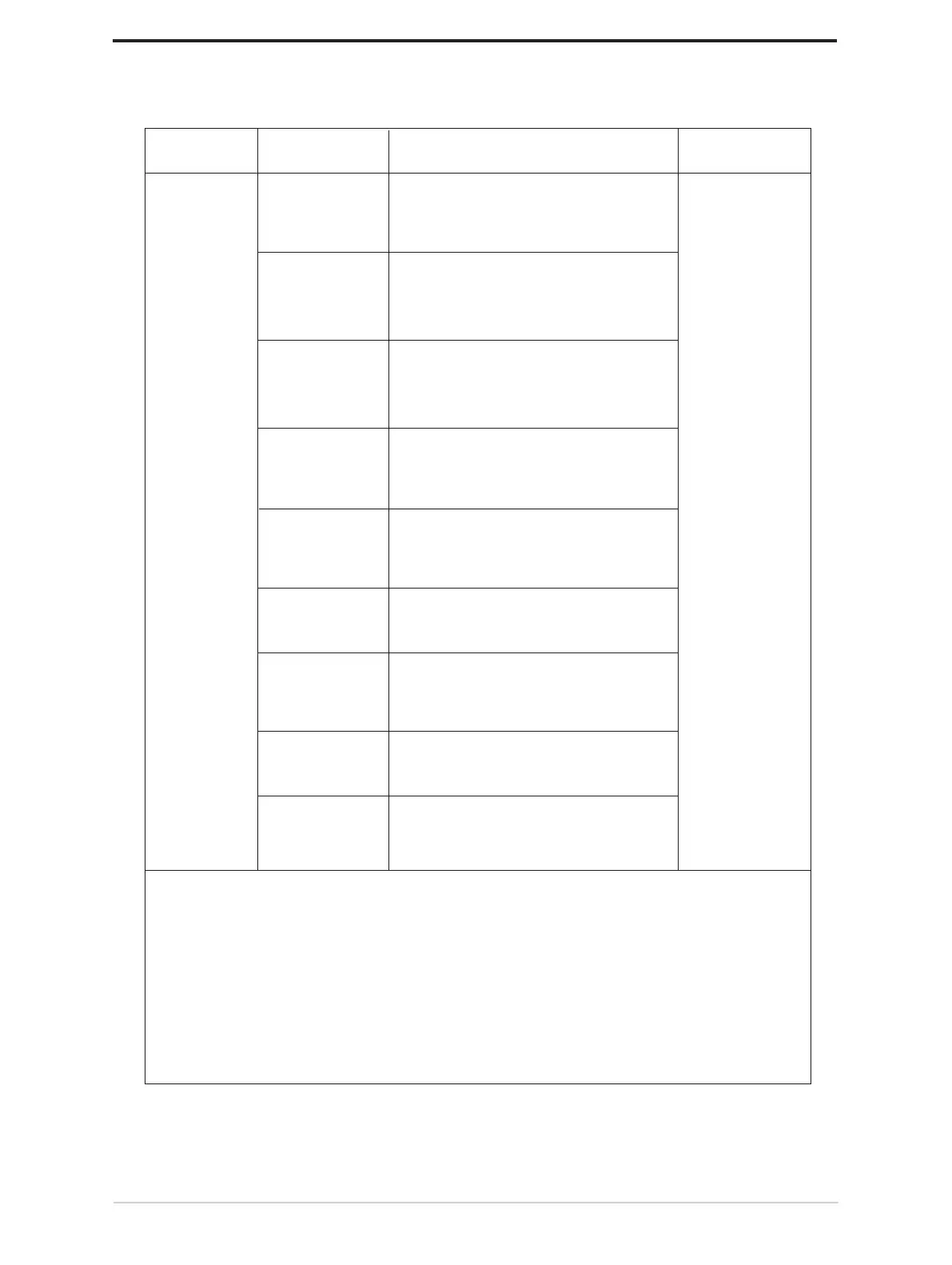
2-9 Legion Pro 27UD-10 Flat OLED Monitor User’s Guide
Sub menu
Description
Controls and
Adjustments
OSD Icon
on Main
Menu
OLED care
Pixel Shift
Panel Protect
Static Screen
Detection
Multi Logo
Detection
Taskbar Detection
Low Power
Boundary
Detection
Thermal
Modulation
Slow/Normal/Fast
Execute/Cancel
Cancel/10%/15%/20%
Cancel/10%/15%/20%
Cancel/10%/20%
Cancel/65%/70%/75%/80%/85%/90%/95%
All input ports
Please use the screen protection function to avoid image sticking or color spots
on the display due to long periods of static images. Image sticking or color spots
caused by prolonged use are not covered under this product's warranty.
OLED Care adds a screen-off protection reminder (default setting is 6 hours).
Every 6/12/18 hours of use, an OLED Care reminder will pop up. Select Yes to
start protection, or select No to continue using until the next six-hour reminder.
When the cumulative usage time reaches 24 hours, a 15-second countdown to
start the screen protection prompt menu will pop up, and protection will be
enforced 15 seconds later.
Note2:
Note1:
Screen
Protection
Notice
Off / Interval 6 hours/Interval 8 hours
On/Off
On/Off
Bekijk gratis de handleiding van Lenovo Legion Pro 27UD-10, stel vragen en lees de antwoorden op veelvoorkomende problemen, of gebruik onze assistent om sneller informatie in de handleiding te vinden of uitleg te krijgen over specifieke functies.
Productinformatie
| Merk | Lenovo |
| Model | Legion Pro 27UD-10 |
| Categorie | Monitor |
| Taal | Nederlands |
| Grootte | 3429 MB |







