Handleiding
Je bekijkt pagina 22 van 40
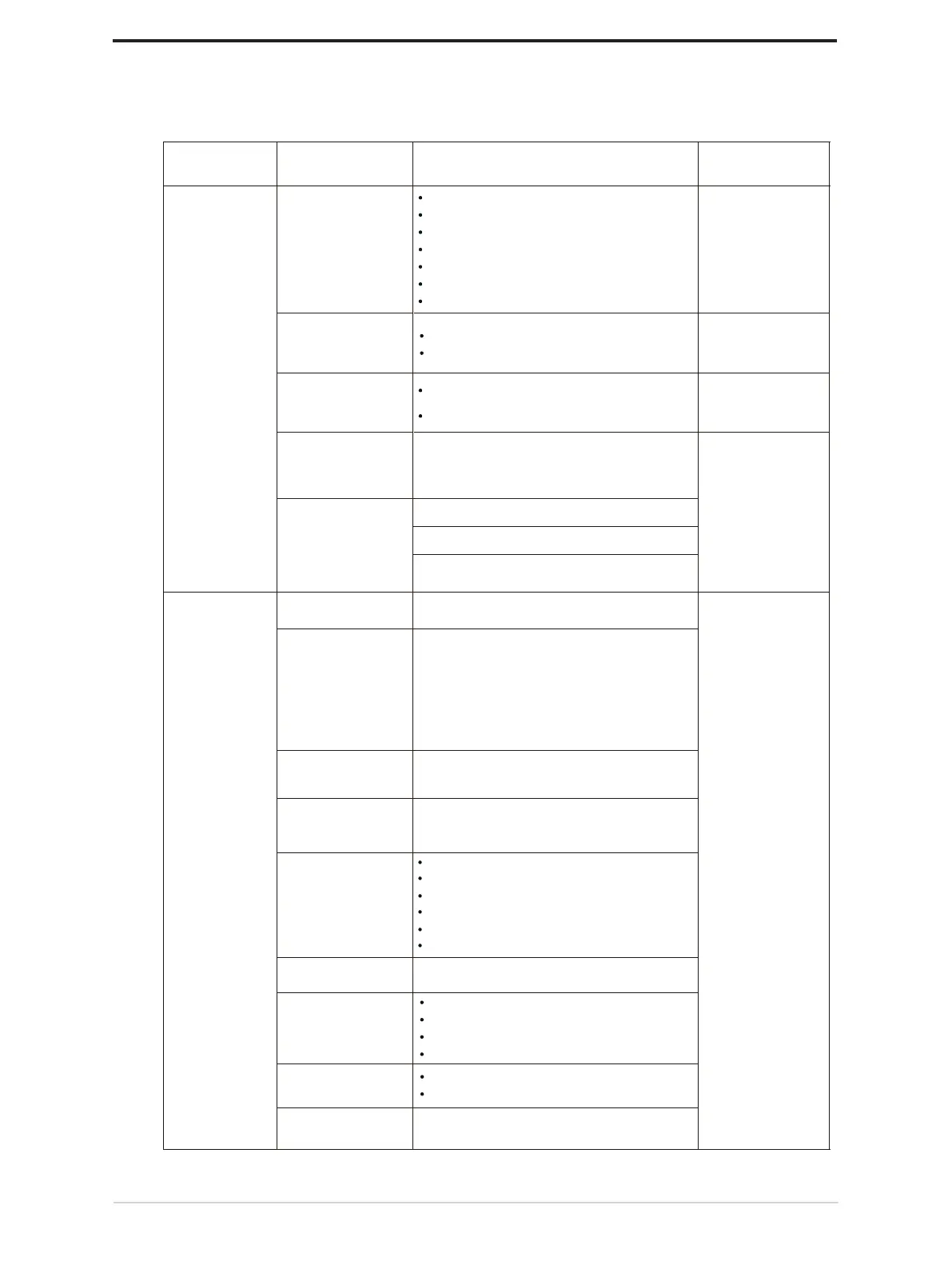
2-5 Legion Pro 27UD-10 Flat OLED Monitor User’s Guide
Table 2-1.OSD functionns
All input ports
Sub menu
Description
Controls and
Adjustments
All input ports
Adjust the overall screen brightness.
Note: If the brightness continues to
increase, it will exceed the preset
maximum brightness value, which may
lead to higher power consumption.
Adjust the contrast between bright
and dark areas.
OSD Icon
on Main
Menu
DCR
AdaptiveSync
Dolby Vision
Dark Boost
Game Settings
Game Mode
FreeSync Premium
Refresh Rate Num
Magnifier
Brightness
Contrast
HDR
Scaling Mode
Sharpness
Screen Settings
Standard
FPS1
FPS2
Racing
RTS
Game1
Game2
Auto (AMD FreeSync Premium Pro)
Off
Auto
Off
Off/Left Top/ Right Top/ Left Bottom/ Right
Bottom
On/Off
Scope
Size
On/Off
Auto
HDR Photo
HDR Movie
HDR Game
TB 400
HDR Off
On/Off
Level 1
Level 2
Level 3
Level 4
Original AR
Full Screen
0-100
Brightness Native
On/Off
Compatible with
DP/USB-C ports
Compatible with
HDMI ports
Bekijk gratis de handleiding van Lenovo Legion Pro 27UD-10, stel vragen en lees de antwoorden op veelvoorkomende problemen, of gebruik onze assistent om sneller informatie in de handleiding te vinden of uitleg te krijgen over specifieke functies.
Productinformatie
| Merk | Lenovo |
| Model | Legion Pro 27UD-10 |
| Categorie | Monitor |
| Taal | Nederlands |
| Grootte | 3429 MB |







