Handleiding
Je bekijkt pagina 12 van 32
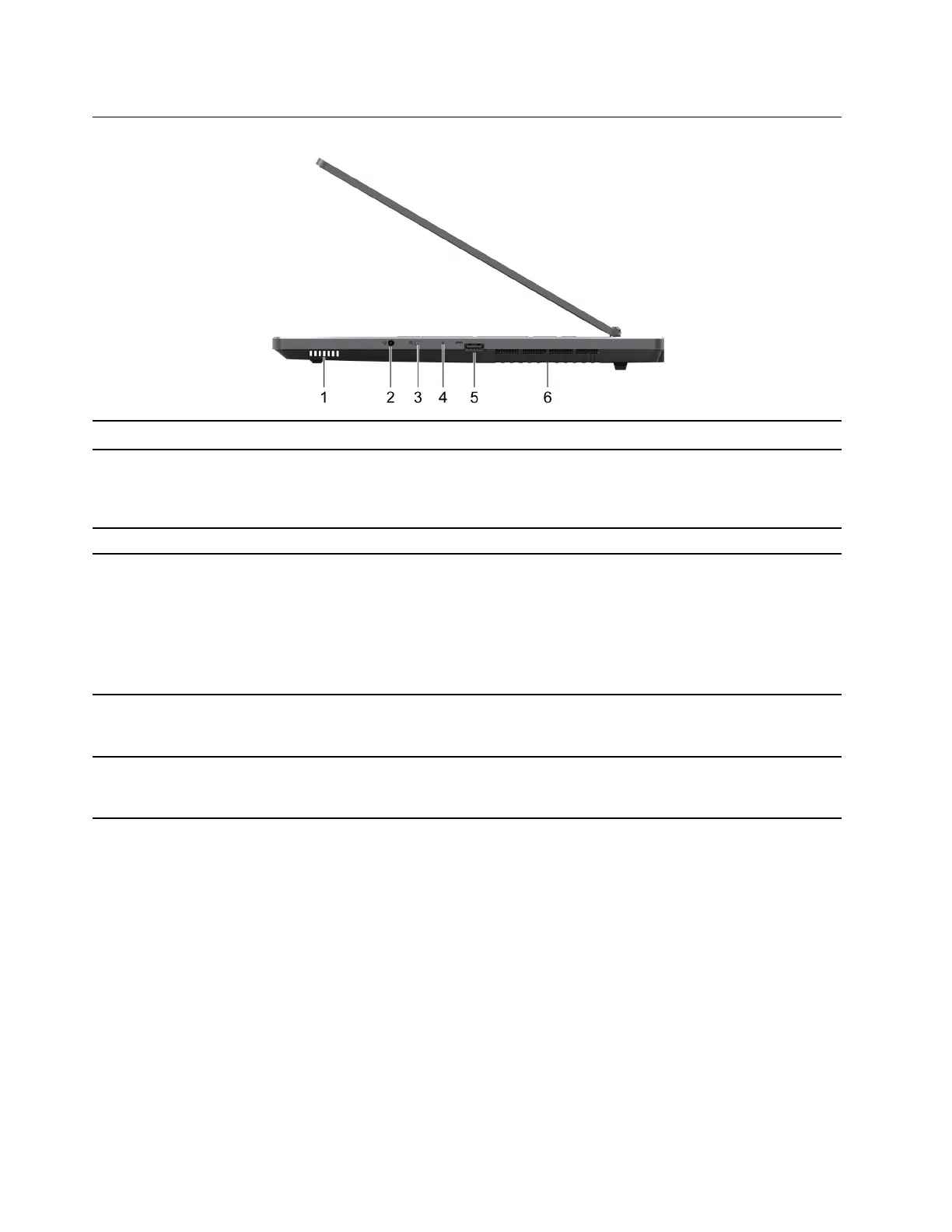
Right
1. Speaker
Produces sound.
2. Combo audio jack Connect to headphones or headsets with a 3.5 mm (0.14 inch), 4-pole
plug.
Note: This jack does not support standalone external microphones. If
you use headsets, choose one with a single plug.
3. Camera switch
Disable or re-enable the camera.
4. Status light
• Solid white: The computer is turned on; battery capacity 21%–
100%
• Blinking fast in white: The computer is turned on; battery capacity
1%–20%
• Blinking slowly in white: The computer is in sleep mode.
• Off: The computer is turned off.
5. USB 3.2 Gen 1 port This USB port utilizes the USB Standard-A connector. Connect to a
USB-compatible device, such as a USB keyboard, a USB mouse, a
USB storage device, or a USB printer.
6. Ventilation slots (outlet) Maintain the outgoing airflow to dissipate internal heat.
Attention: Do not block the ventilation slots. Otherwise, the
computer may overheat.
6 User Guide
Bekijk gratis de handleiding van Lenovo Legion 5 15ARH7H, stel vragen en lees de antwoorden op veelvoorkomende problemen, of gebruik onze assistent om sneller informatie in de handleiding te vinden of uitleg te krijgen over specifieke functies.
Productinformatie
| Merk | Lenovo |
| Model | Legion 5 15ARH7H |
| Categorie | Laptop |
| Taal | Nederlands |
| Grootte | 3365 MB |
Caratteristiche Prodotto
| Kleur van het product | Grijs |
| Gewicht | 2400 g |
| Breedte | 358.8 mm |
| Diepte | 262.35 mm |
| Hoogte | 19.99 mm |







