Handleiding
Je bekijkt pagina 15 van 29
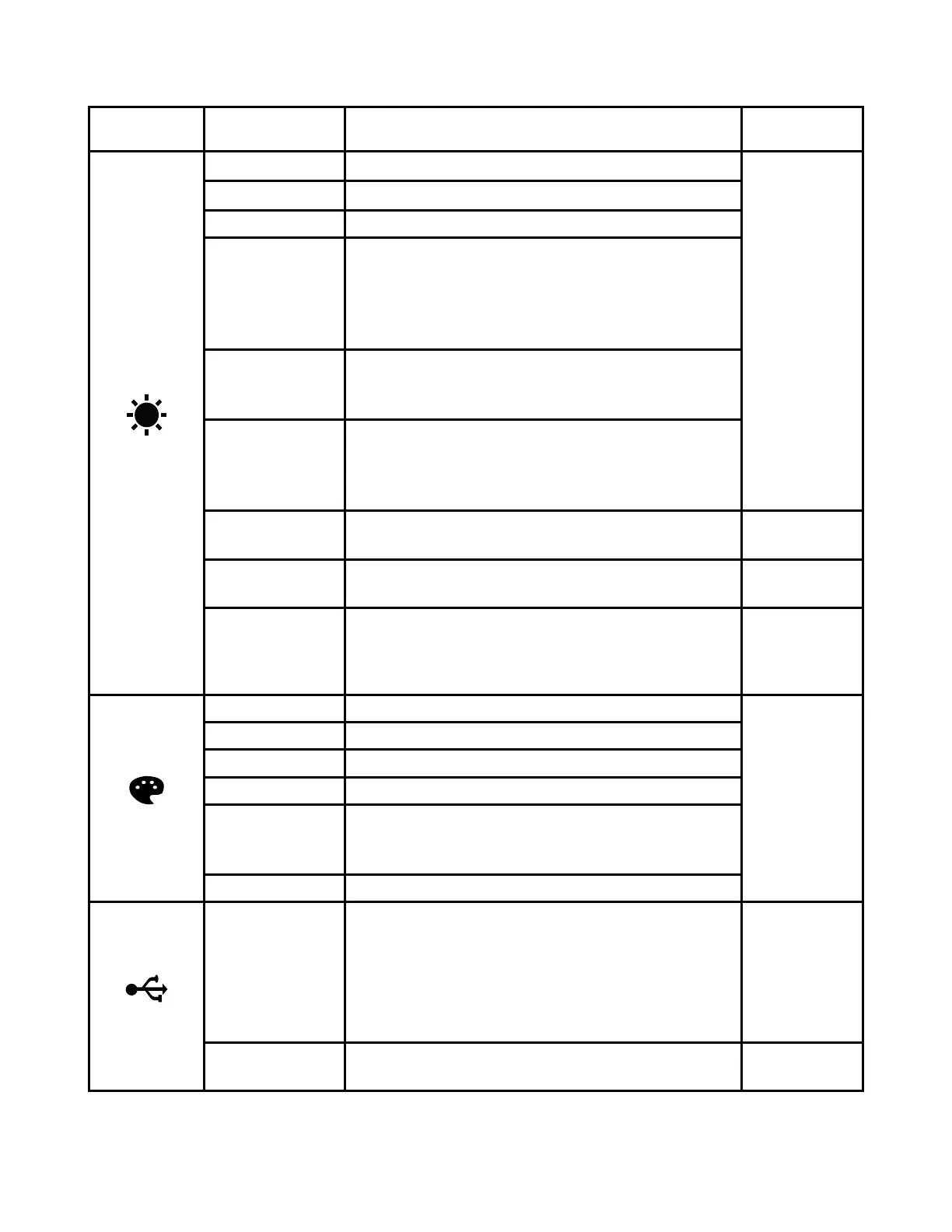
2-5 L27qe Flat Panel Monitor User’s Guide
Table 2-1. OSD functions
OSD Icon on
Main Menu
Submenu Description
Controls and
Adjustments
Basic Settings
Brightness
Adjusts overall screen brightness�
All input ports
Contrast
Adjusts difference between light and dark areas�
DCR Enable dynamic contrast ratio�
Display Mode
• Standard
• Game
• Movie
• Web
• Picture
Scaling Mode
Selects type of scaled image�
• Full Screen: expand image to full screen�
• Original AR: same aspect ratio with input signal�
Over Drive
Respond time enhancement�
• Off
• Normal
• Extreme
MediaSync
• Auto
• Off
Only DP input
port
HDR
• Auto
• Off
All input ports
Video range
• Auto
• Full range 0-255
• Limited range 16-235
Note: Refers to RGB range of HDMI input
Only HDMI input
port
Color Settings
sRGB -
All input ports
Neutral -
Warm -
Cool -
Custom
• Red
• Green
• Blue
Low Blue Light -
Port Settings
Input Signal
• Auto Switch Input
The input will automatically switch to the next available input
when:
There is no input signal present�
The time out period has expired�
• HDMI
• DP
All input ports
DP Select
• DP1�2
• DP1�4
Only DP input
port
Bekijk gratis de handleiding van Lenovo L27qe, stel vragen en lees de antwoorden op veelvoorkomende problemen, of gebruik onze assistent om sneller informatie in de handleiding te vinden of uitleg te krijgen over specifieke functies.
Productinformatie
| Merk | Lenovo |
| Model | L27qe |
| Categorie | Monitor |
| Taal | Nederlands |
| Grootte | 2111 MB |







