Handleiding
Je bekijkt pagina 11 van 33
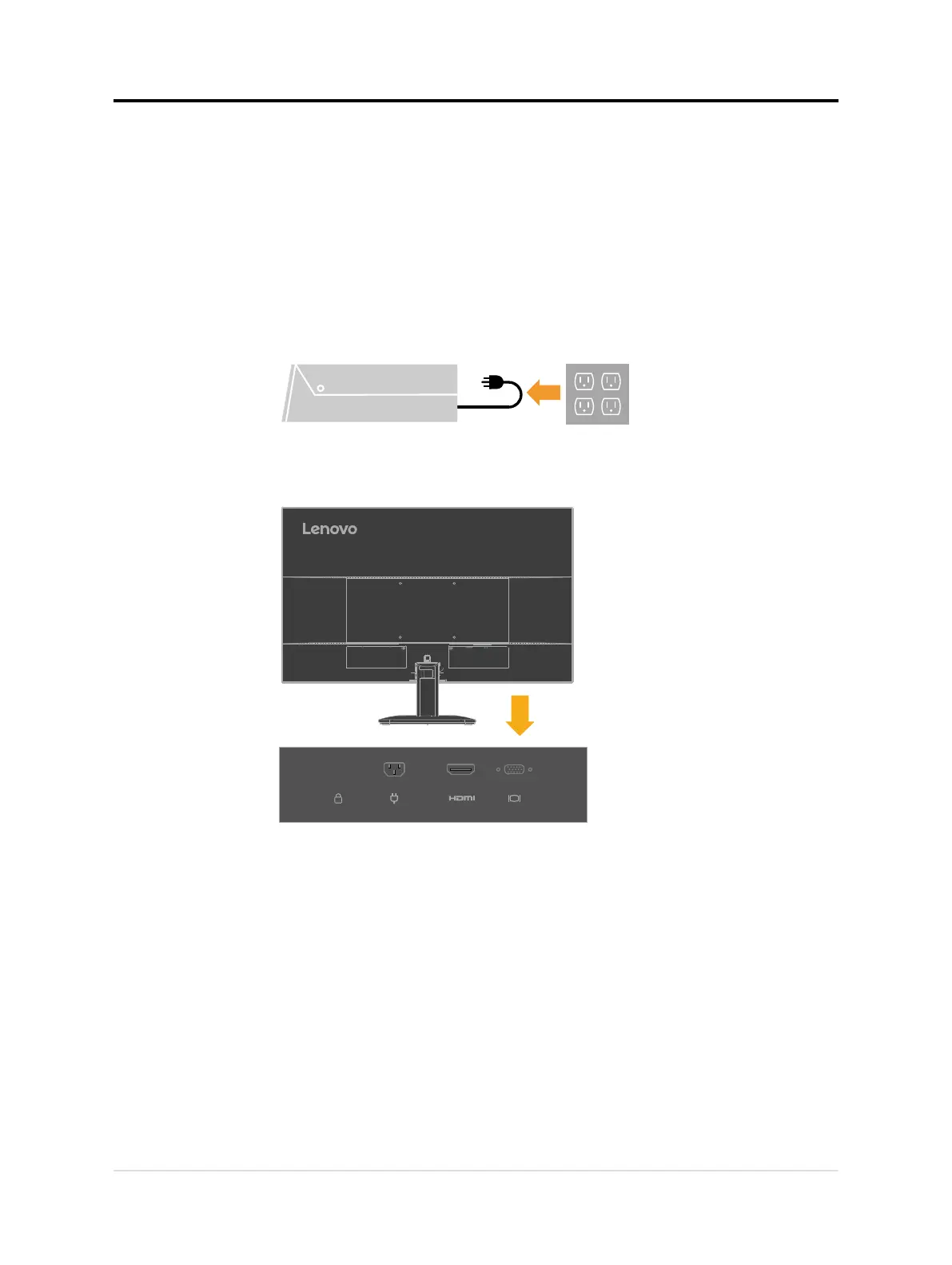
Setting up your monitor
This section provides information on how to set up your monitor.
Connecting and turning on your monitor
Note: Be sure to read the Safety information on page iv before carrying out this
procedure.
1. Power o your computer and all attached devices, and unplug the computer
power cord.
2. Connect the cables according to below icon indication.
Chapter 1.Getting started 1-6
Bekijk gratis de handleiding van Lenovo L27-4e, stel vragen en lees de antwoorden op veelvoorkomende problemen, of gebruik onze assistent om sneller informatie in de handleiding te vinden of uitleg te krijgen over specifieke functies.
Productinformatie
| Merk | Lenovo |
| Model | L27-4e |
| Categorie | Monitor |
| Taal | Nederlands |
| Grootte | 2544 MB |







