Handleiding
Je bekijkt pagina 20 van 33
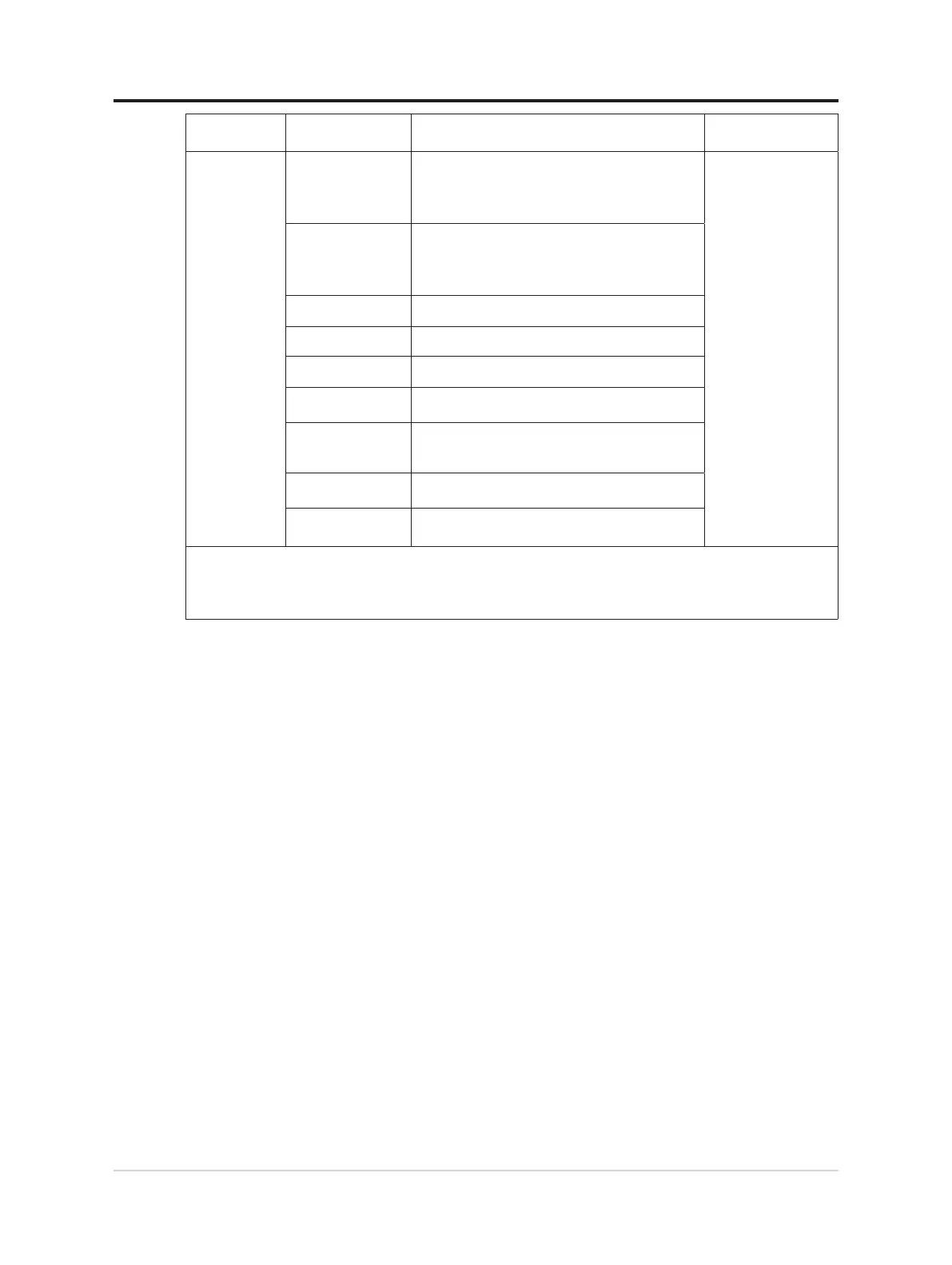
OSD Icon on
Main Menu
Sub menu Description
Controls and
Adjustments
Menu Settings
Information
Shows Model name, Refresh, and product
details.
This screen does not allow any changes to
the settings.
All input ports
Language
Changes languages of menu.
The language chosen only affects the
language of the OSD. It has no eect on any
software running on the computer.
Menu Position Adjust bar 0~100 (H,V)
Transparency Adjust bar(0,20,40,60,80,100)
OSD Timeout Adjust bar(5-60)
LED Indicator
• On
• O
Button Repeat
Rate
• Default
• Slow
• O
DDC/CI
• On
• O
Factory Reset
•
Reset
•
No
*The use of extreme may result in reduced display quality when fast moving video graphics
are displayed.
Users should check extreme to verify if it is compatible with any applications they would like
to use it with.
2-7 L24-4e Flat Panel Monitor User’s Guide
Bekijk gratis de handleiding van Lenovo L24-4e, stel vragen en lees de antwoorden op veelvoorkomende problemen, of gebruik onze assistent om sneller informatie in de handleiding te vinden of uitleg te krijgen over specifieke functies.
Productinformatie
| Merk | Lenovo |
| Model | L24-4e |
| Categorie | Monitor |
| Taal | Nederlands |
| Grootte | 2668 MB |







