Handleiding
Je bekijkt pagina 26 van 31
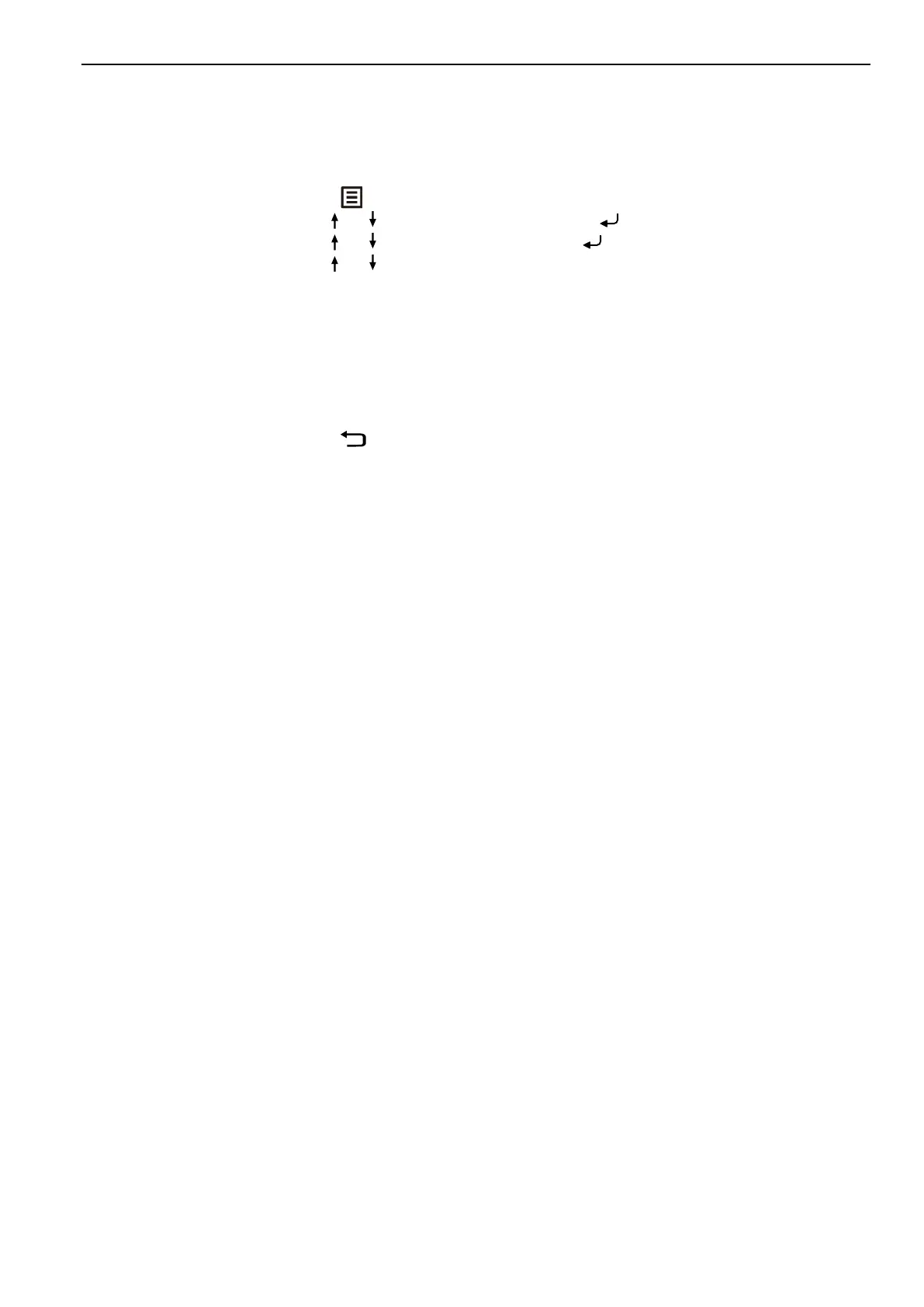
Chapter 3 Reference information 3-5
Manual image setup
If automatic image setup does not establish the image that you prefer, perform manual
image setup.
Note: Have your monitor powered on for about 15 minutes, until the monitor warms up.
1. Press at the bottom of the monitor to open the OSD menu.
2. Use or to select Basic settings and press to access.
3. Use or to select Auto adjust and press to access.
4. Use or to select Clock and Phase adjustment.
Clock (pixel frequency) adjusts the number of pixels scanned by one Horizontal
sweep. If the frequency is not correct, the screen shows vertical Stripes and the
picture does not have the correct width.
Phase adjusts the phase of the pixel clock signal. With a wrong phase adjustment,
the picture has horizontal disturbances in light picture.
5. When the image no longer looks distorted, save the Clock and Phase
adjustments.
6. Press to leave the OSD menu.
Bekijk gratis de handleiding van Lenovo L22-4e, stel vragen en lees de antwoorden op veelvoorkomende problemen, of gebruik onze assistent om sneller informatie in de handleiding te vinden of uitleg te krijgen over specifieke functies.
Productinformatie
| Merk | Lenovo |
| Model | L22-4e |
| Categorie | Monitor |
| Taal | Nederlands |
| Grootte | 2885 MB |







