Handleiding
Je bekijkt pagina 62 van 82
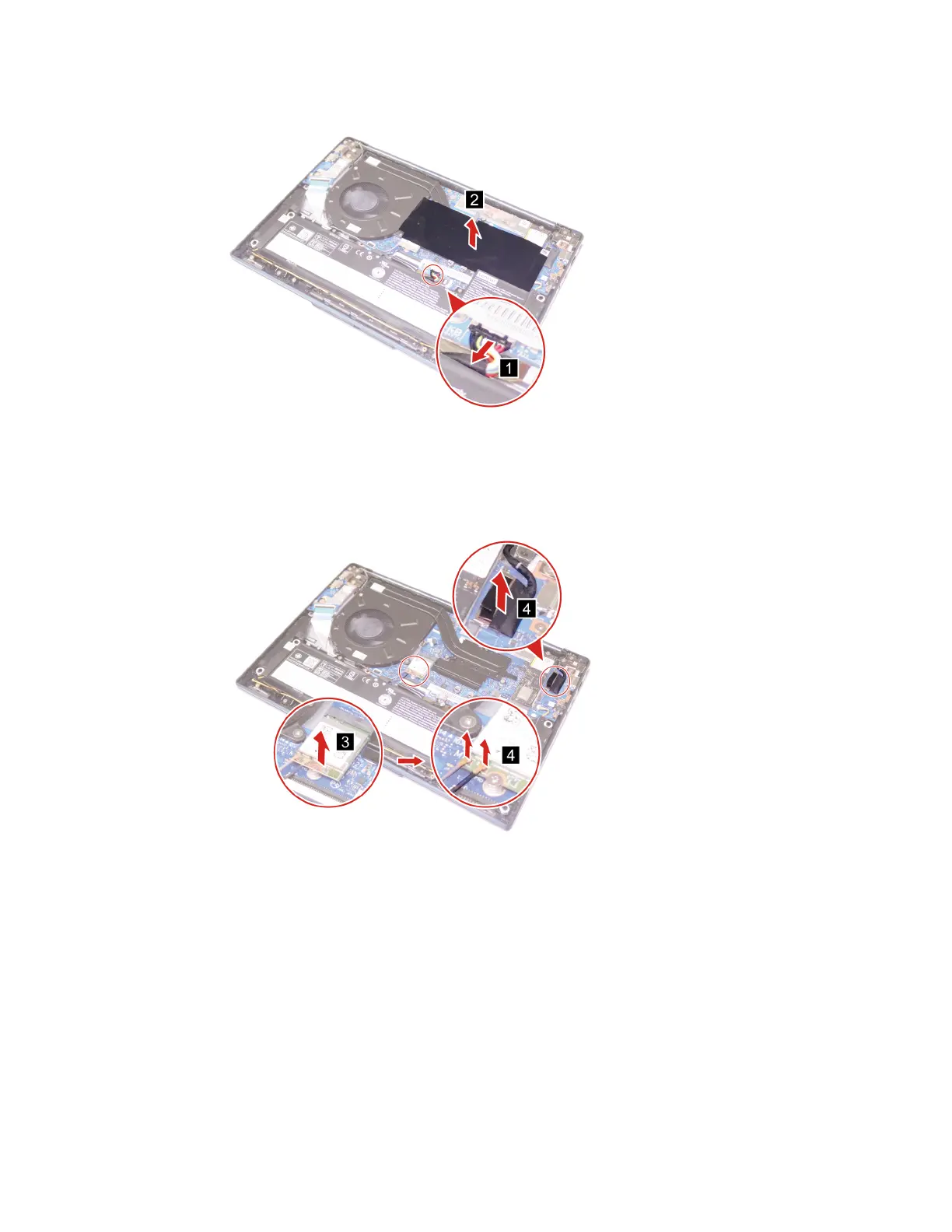
Figure 44. Disconnect the battery pack cable
Step 2. Disconnect antennas and EDP cable from the system board.
Figure 45. Disconnect antennas and EDP cable from the system board
Step 3. Remove six screws and open the hinges. Then, rotate the LCD unit to an angle of about 90 degrees
and place the computer on a flat surface.
56
IdeaPad Slim 5 (14″, 8), IdeaPad Slim 5i (14″, 8), IdeaPad Slim 5 (16″, 8), and IdeaPad Slim 5i (16″, 8) Hardware Maintenance
Manual
Bekijk gratis de handleiding van Lenovo IdeaPad Slim 5 14IRL8, stel vragen en lees de antwoorden op veelvoorkomende problemen, of gebruik onze assistent om sneller informatie in de handleiding te vinden of uitleg te krijgen over specifieke functies.
Productinformatie
| Merk | Lenovo |
| Model | IdeaPad Slim 5 14IRL8 |
| Categorie | Laptop |
| Taal | Nederlands |
| Grootte | 21109 MB |
Caratteristiche Prodotto
| Kleur van het product | Grijs |
| Gewicht | 1460 g |
| Breedte | 312 mm |
| Diepte | 221 mm |
| Hoogte | 16.9 mm |







