Lenovo C360 handleiding
Handleiding
Je bekijkt pagina 47 van 61
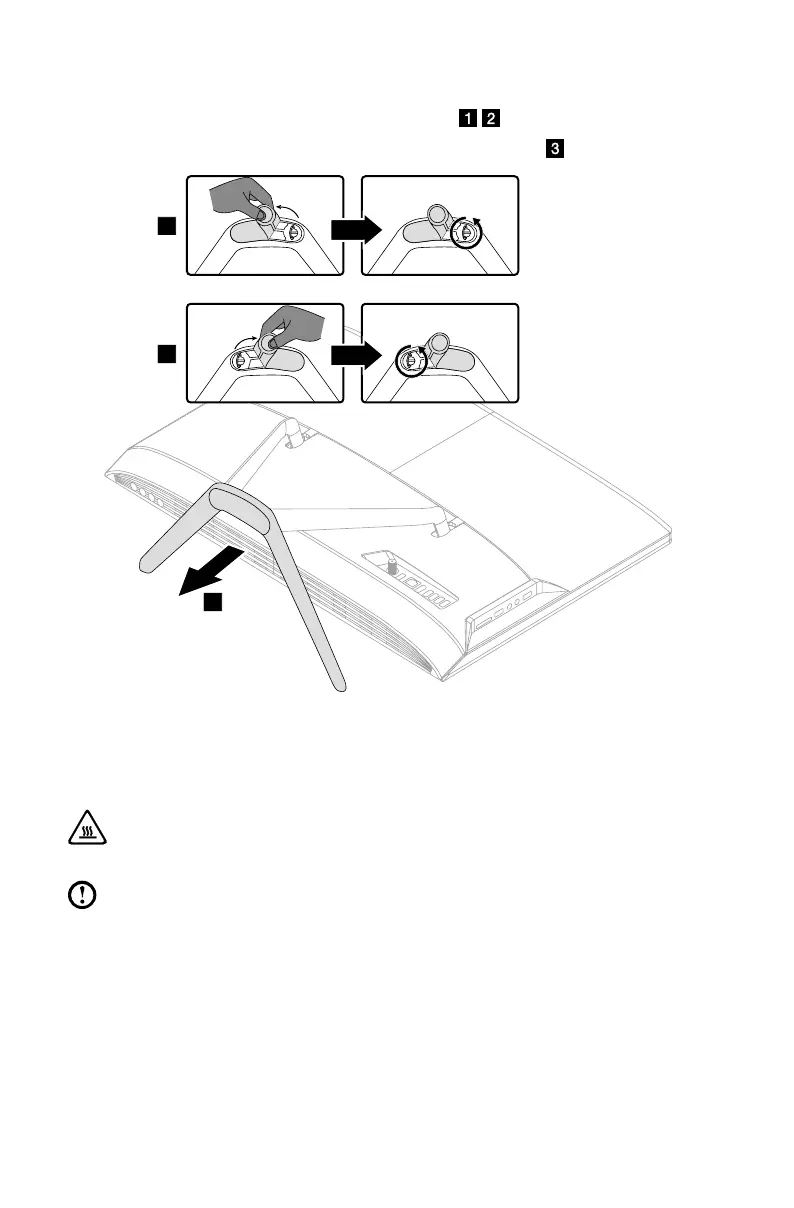
42
User Guide
4. To release the stand base from the stand holder, turn the hand screw rings
counter-clockwise until the base comes loose.
5. Slide the stand base out from the holder then put it aside.
1
2
3
6. Refer to “Installing the computer stand” to reinstall the stand base.
Removing the foot cover
Attention: Turn off the computer and wait 3 to 5 minutes to let it cool
down before removing the cover.
Note: It may be helpful to place the computer face-down on a soft flat
surface for this procedure. Lenovo recommends that you use a blanket,
towel, or other soft cloth to protect the touch screen from scratches or
other damage.
1. Remove any media (disks, CDs, or memory cards) from the drives, shut down
the operating system, and turn off the computer and all attached devices.
2. Unplug all power cords from electrical outlets.
Bekijk gratis de handleiding van Lenovo C360, stel vragen en lees de antwoorden op veelvoorkomende problemen, of gebruik onze assistent om sneller informatie in de handleiding te vinden of uitleg te krijgen over specifieke functies.
Productinformatie
| Merk | Lenovo |
| Model | C360 |
| Categorie | Niet gecategoriseerd |
| Taal | Nederlands |
| Grootte | 4386 MB |
Caratteristiche Prodotto
| Kleur van het product | Blauw |
| Gewicht | 1900 g |
| Breedte | 361.5 mm |
| Diepte | 248.85 mm |
| Hoogte | 17.8 mm |







